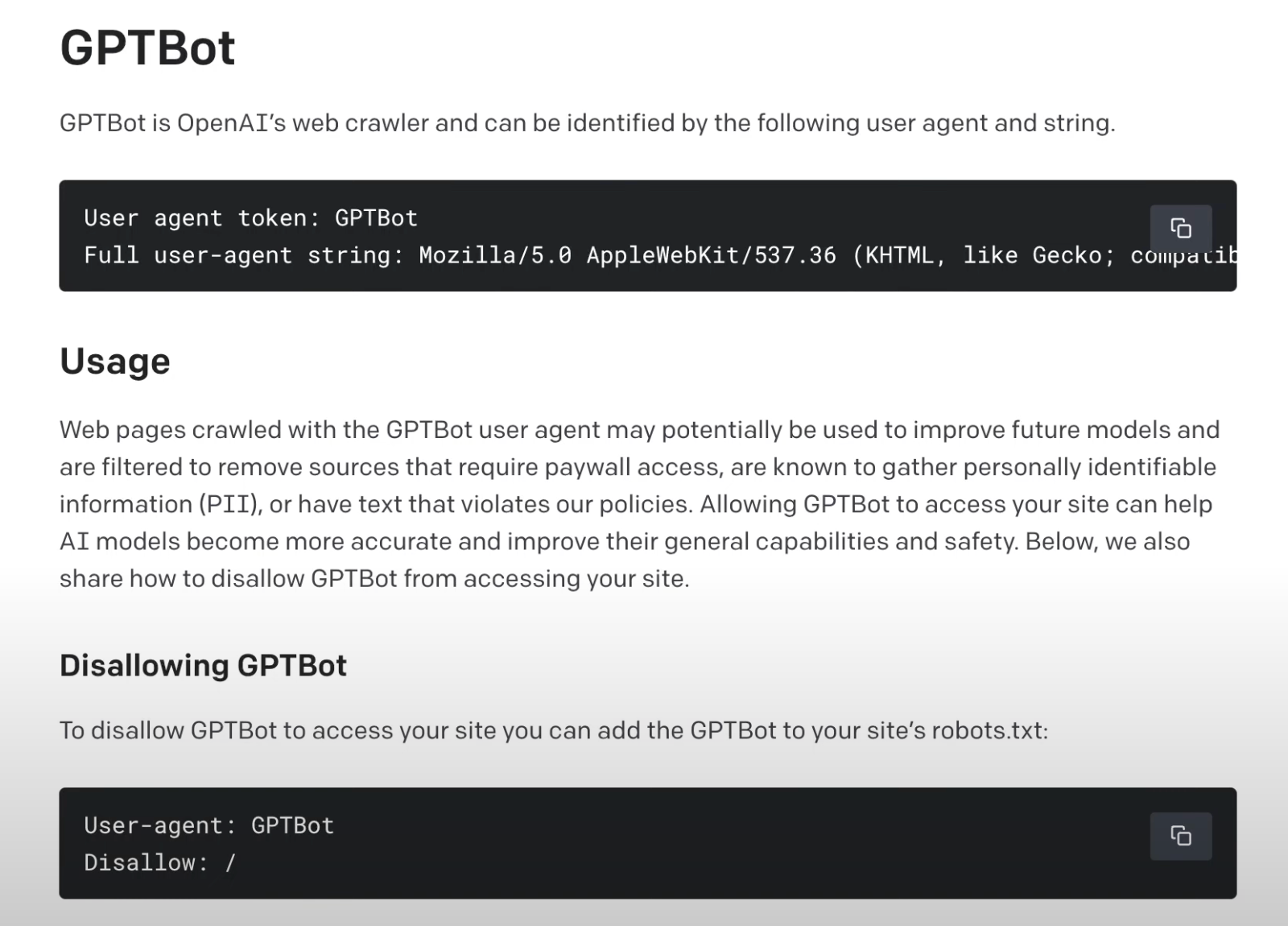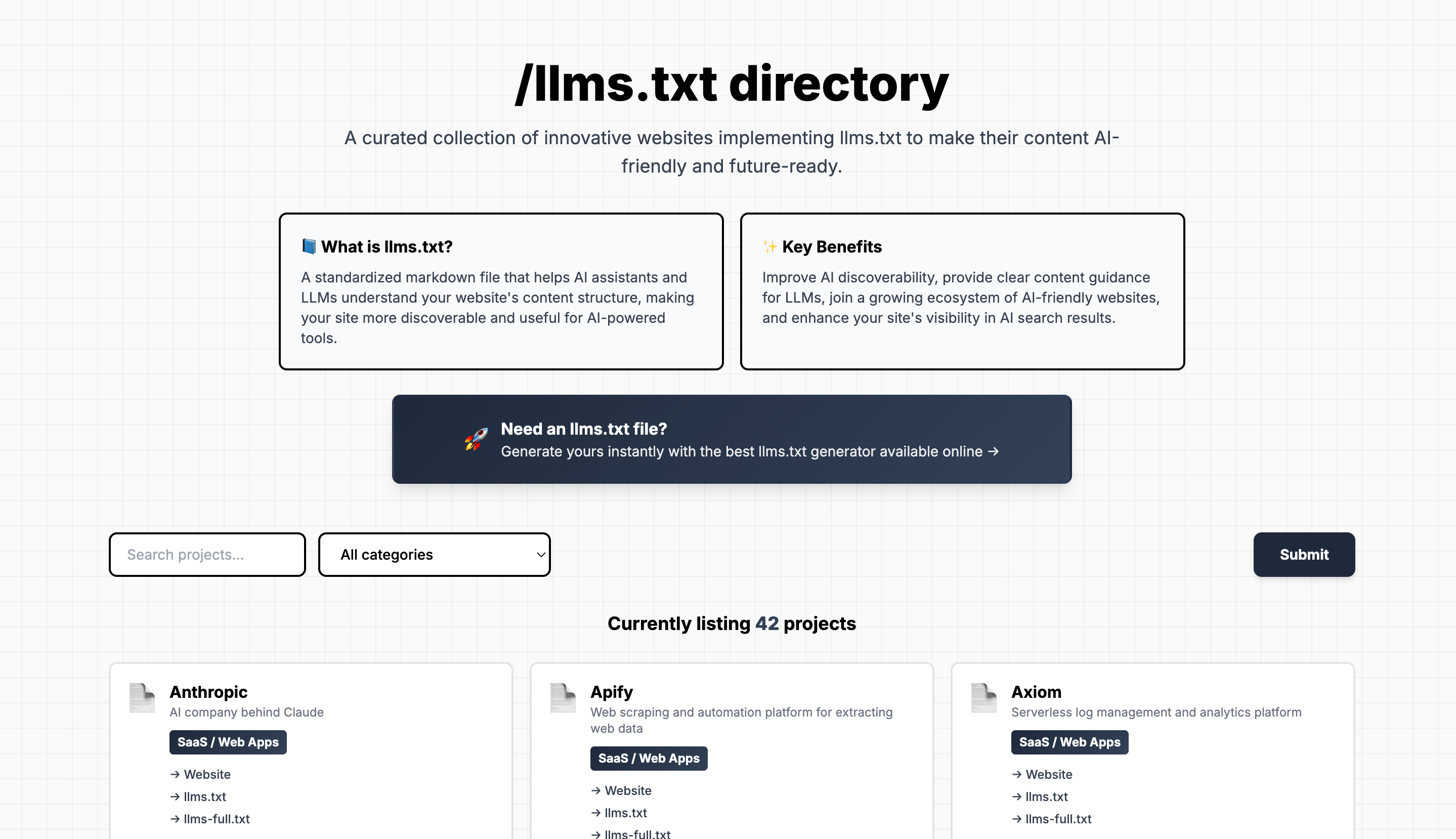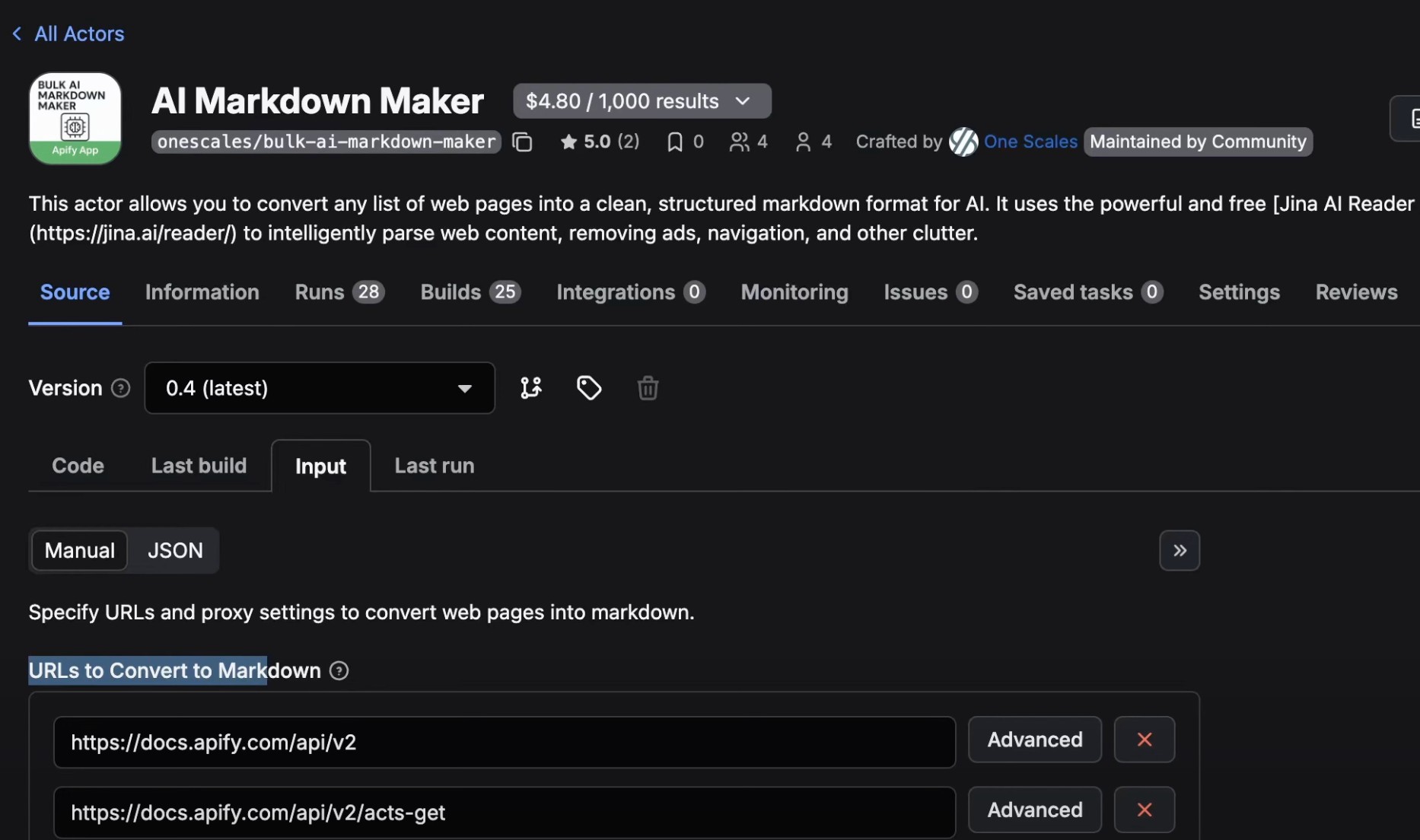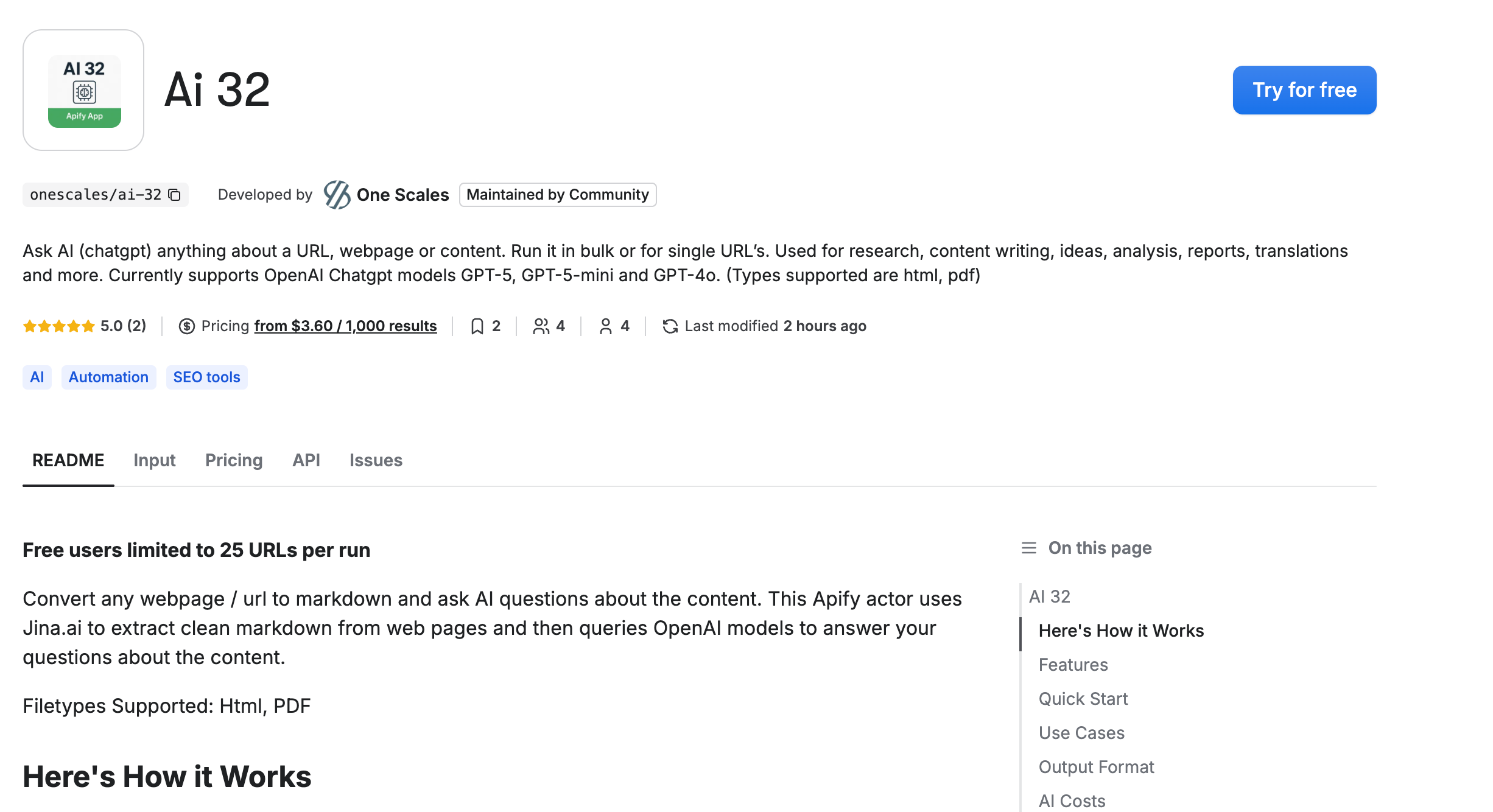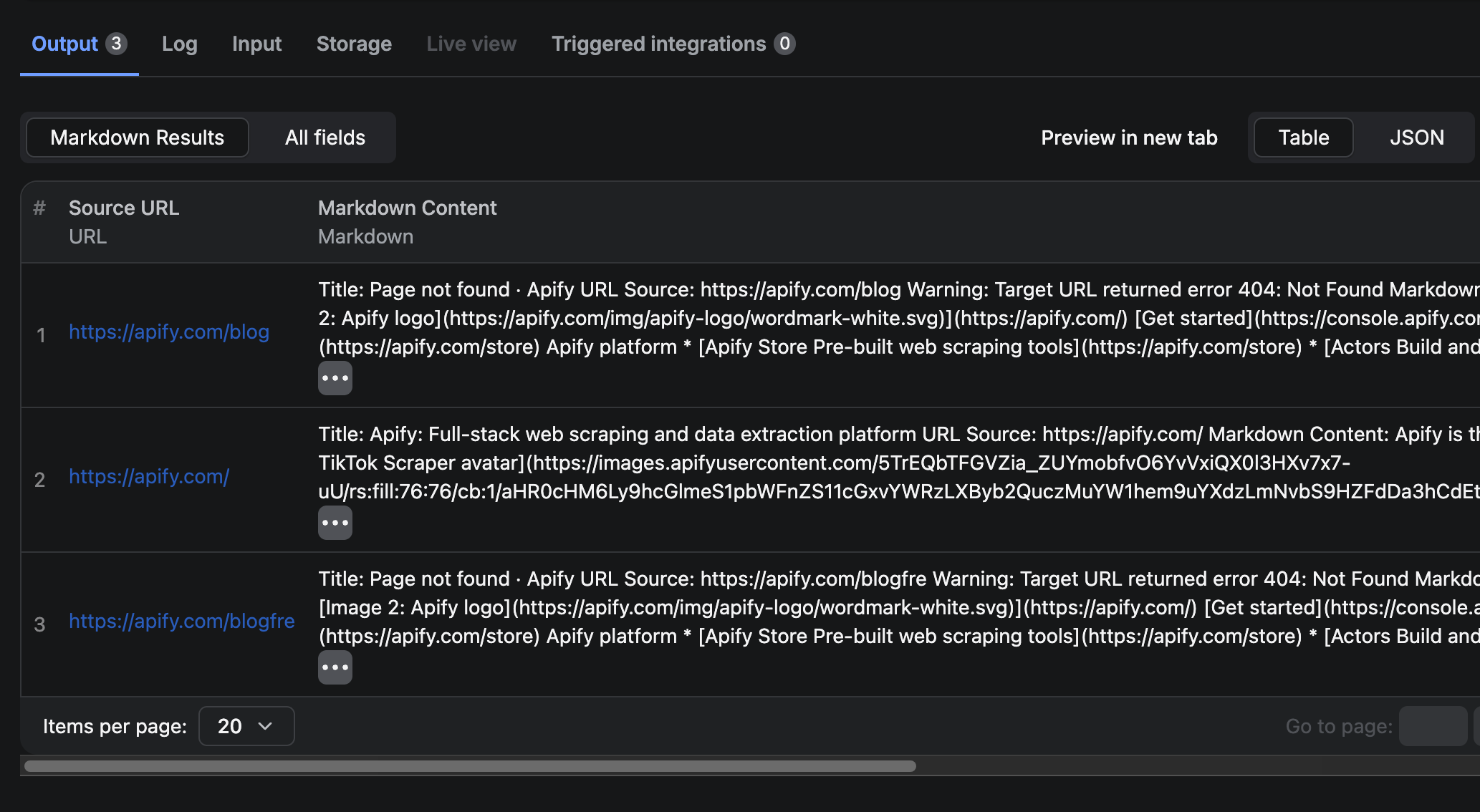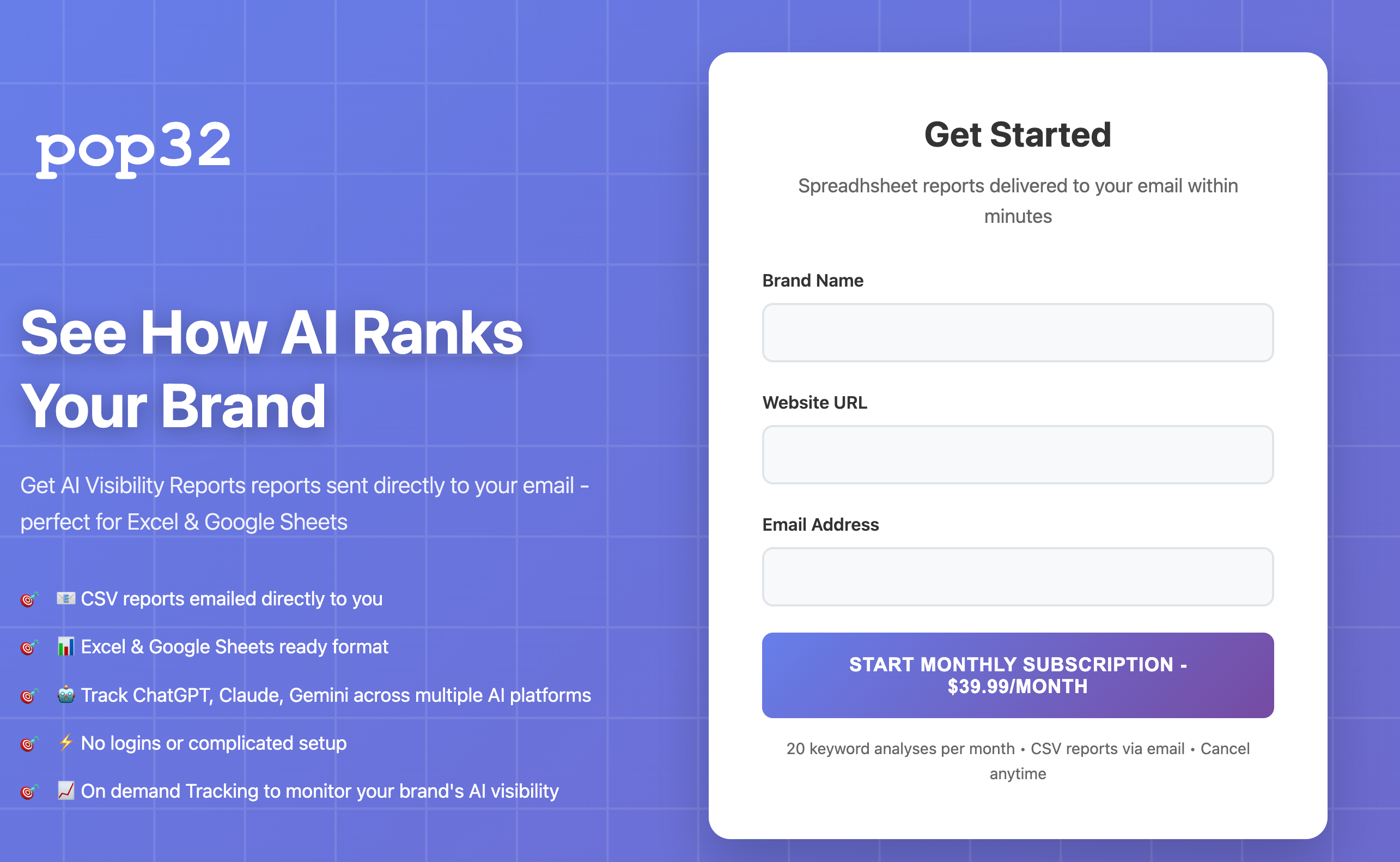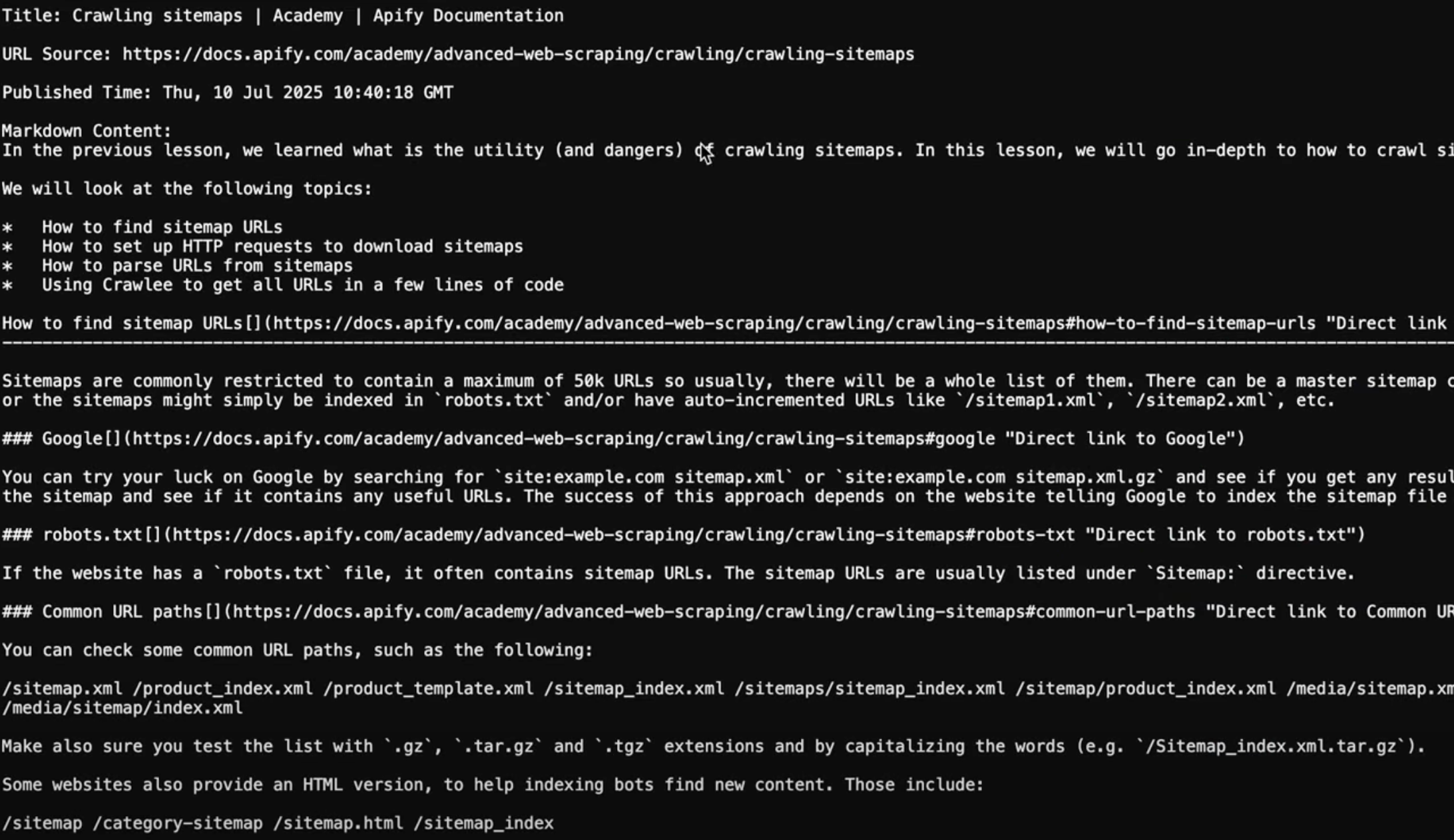Blocking ChatGPT from using your website content is a concern for some of you. While some aspects can be controlled, others may be beyond reach. Here's a breakdown of what can be done:
Solution
1. Preventing Past Usage
- Unfortunately there's not much to do: If ChatGPT has already crawled your site, the information has likely been crawled and already within their product/service.
- Removing personal information via form: You can request removal of personal information by filling out a specific form at https://share.hsforms.com/1UPy6xqxZSEqTrGDh4ywo_g4sk30 (it's located in their privacy policy section 4. Rights.)
- Settings in App: Adjust settings in your ChatGPT app to control usage and limit. Use the button to turn off "Chat history & Training - Save new chats on this browser to your history and allow them to be used to improve our models."
2. Preventing Future Usage
- robots.txt and crawl limitations: Edit your "robots.txt" file to restrict GPTBot User Agent & ChatGPT from accessing specific parts of your site. See details at https://platform.openai.com/docs/gptbot
- Block IP addresses: You can block specific IP ranges that ChatGPT uses for their bots. See details at https://openai.com/gptbot-ranges.txt
3 Others
- Deleting account: You may choose to delete your ChatGPT account to completely exclude your interactions.