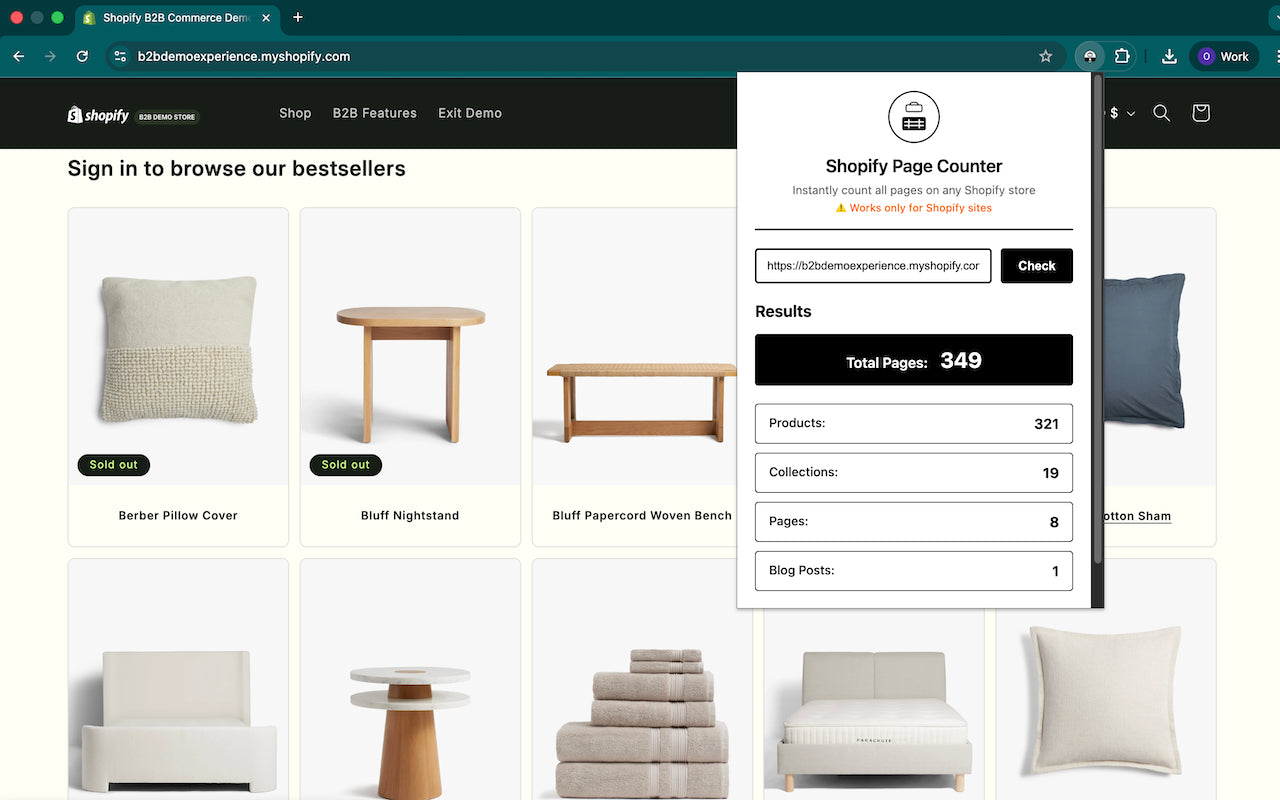Search on the page for specific words with option to exclude terms.
It's a free chrome extension you can install yourself, edit it or use in any way.
Steps to Install
- Download this zip file and unzip it.
- Click on 3 dots -> Extensions -> Manage Extensions (or type in chrome://extensions/ in your browser url bar)
- On top right hand side, Enable "developer mode"
- On top left hand side, click on "Load unpacked" and select the unzipped folder.
Steps to Use
- After you installed the extension, open the extension. (feel free to "pin it")
- Search for any word, term or phrase
- Use the exclude field if you want the search to not include a specific word, term or phrase.
Known Issues
- In some cases, when you scroll through the found results, it will highlight the word grouped together with other words
- In some cases, if the search has been found multiple times in the same sentence, it will only find one
- Extension does not work in view-source mode nor iframes or non-html pages
Notes
- All code and instructions are as is. By reading this repository, readme or any code, you acknowledge that you are solely responsible for your own doings.
GitHub URL
For the full code and updates, visit our GitHub repository.