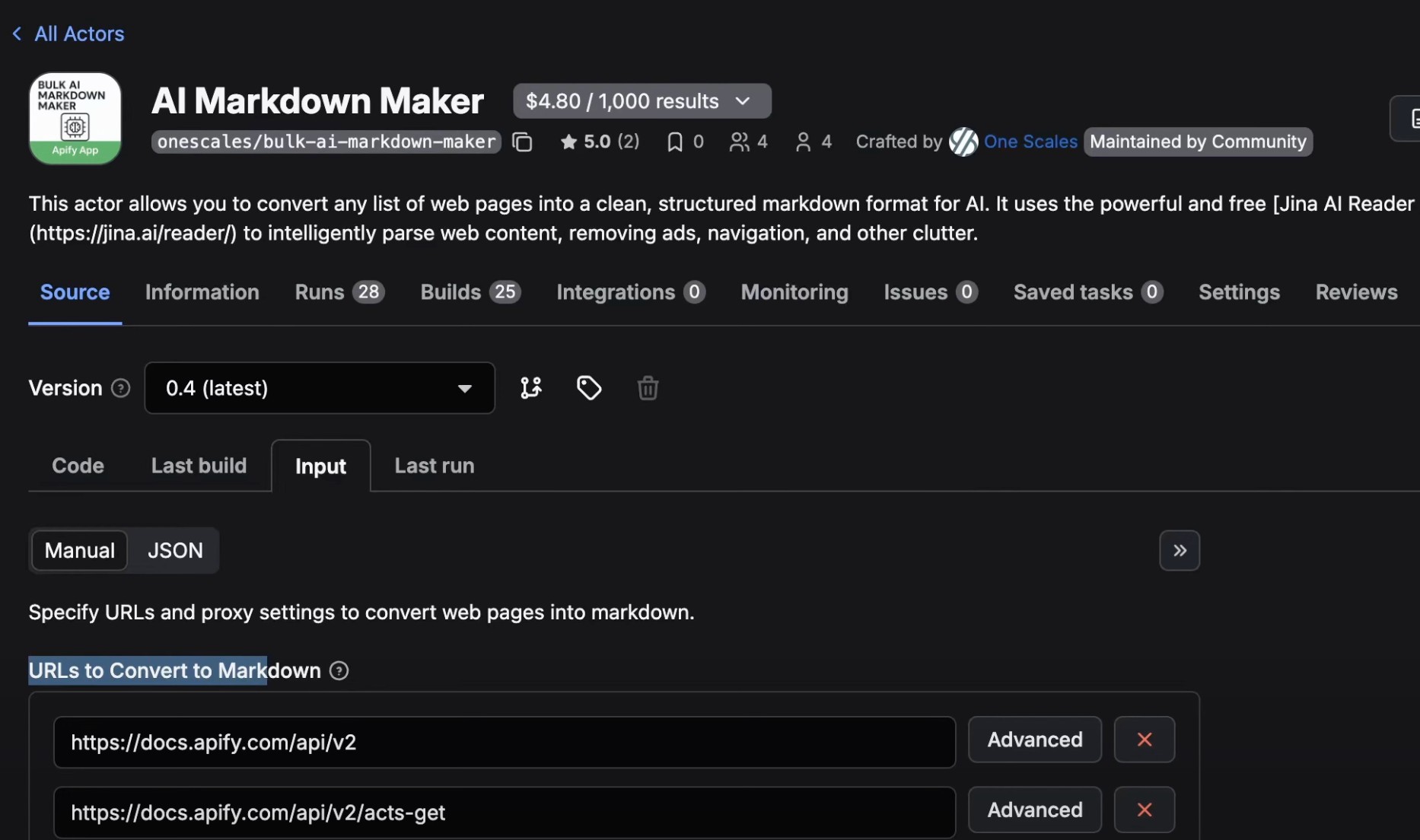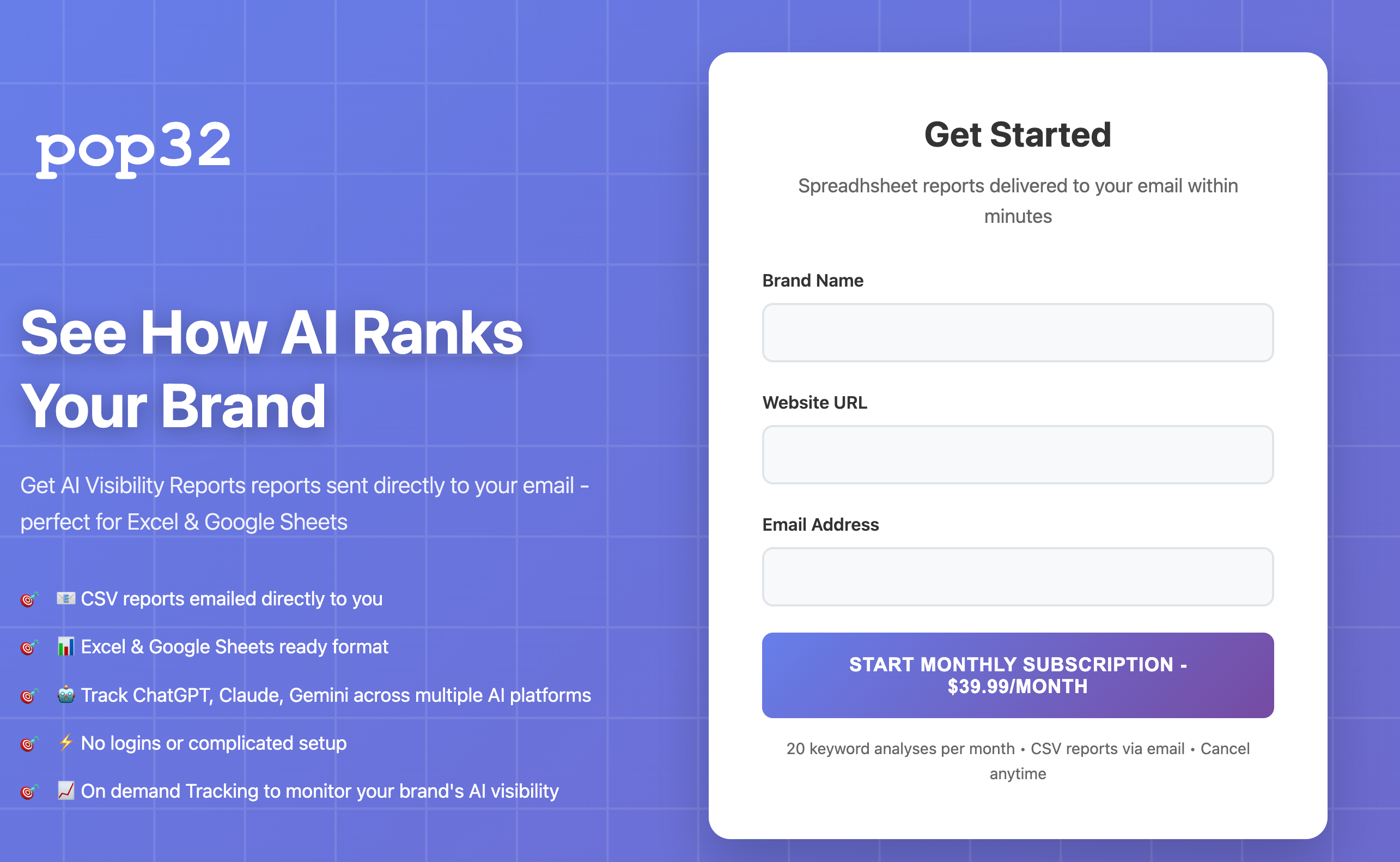Recently, we launched Wrytten Eternal Inkwell, our blockchain submission service. As this was a sideproject, we had no budget. So we had to be creative.
I wanted to share what we did, how we did it and give you all the details. I hope this will help inspire you and help you create an explainer video to your business/sass/startup.
Video We Created
Research
The first thing we did was look at other know startups (in different industries) and get inspiration. We knew beforehand that we wanted a short 1 minute video as we didn't want it to be too long and lose attention.
We sampled the following startups:
- Canva - https://www.youtube.com/watch?v=OV4SZz7K908
- Asana - https://www.youtube.com/watch?v=AW_PDcmjE-o
- Slack - https://www.youtube.com/watch?v=q19RtuCHt1Q
- SurveyMonkey - https://www.youtube.com/watch?v=DGcDNzaWBq4
- Mailchimp - https://www.youtube.com/watch?v=8n2npLiKQUs
- Klaviyo - https://www.youtube.com/watch?v=6vzXJjSp1P0
- Gusto - https://www.youtube.com/watch?v=IWqnVpzLo_g
Concept
After sampling startup explainer videos, We decided to share our project in a simple way and on a very tight budget. So our idea was to do a screen-share with headlines above the screen with important points. This was simple and easy to achieve as we could not create high quality visuals, animations or film ourselves in a high quality manner.
Steps
- Screenshare - The screenshare was easy. All we did was use Quicktime on our Mac and record our screen as a visitor to the site which started at the homepage, checked out the product and made an order with a full flow.
- Draft Script - We wrote down a few basic selling points and what we wanted to say. And then recorded audio on top of the screenshare to see how it looked and sounded. Honestly, listening to yourself, you can spot issues pretty quickly so we had to make fixes. After about 15 or more times we ran through it, we refined the pitch and important selling points.
-
Real Script - We wrote down a script based on the draft script with timestamps plus the visuals we wanted to show from our screen recording and the words we wanted to use. (we didn't want to show every screen as the video would be too long)
Here's the final version of what we wrote:
-
00:00 - 00:02 (Intro Slide)
- Show logo fading in saying “Welcome to “Wrytten”
-
00:02 - 00:04 (Welcome)
- Use Text “Nice to Meet You”
-
00:04 - 00:09 (First Text - teaser)
- Use Text “Very few people know that blockchain is NOT ONLY for storing and sending money.”
-
00:09 - 00:12 (Second Text - teaser)
- Use Text “In life there are many things you want to live forever”
-
00:12 - 00:17 (Homepage)
- Use screen share video - use homepage and scroll
-
00:17 - 00:26 (Show product page and adding service)
- Use screen share video - use product page and zoom into entry to emphasize box
- Above screen use the following header text “Send your words to us”
-
00:26 - 00:31 (Cart page confirmation)
- Use screen share video - use cart page
- Above screen use the following header text “Make sure to double check your words”
-
00:32 - 00:38 (Checkout)
- Use screen share video - use checkout page and scroll to show flow
- Above screen use the following header text “Proceed to checkout”
-
00:38 - 00:42 (After order confirmation)
- Use screen share video - use email confirmation
- Above screen use the following header text “Verify one more time as once on blockchain, it can never be modified”
-
00:42 - 0:48 (Result)
- Use screen share video - use result screen and zoom into Note box
- Above screen use the following header text “We submit for you and provide you the details”
-
00:48 - 00:51 (Outro)
- Use Text “Try it out today. We're here to help.”
-
00:51 - 00:54 (Logo)
- Use Text “Wrytten.com”
-
00:00 - 00:02 (Intro Slide)
- Fiverr Video Creator - Due to low budget, i went to fiverr.com and searched for "tutorial video" and "explainer video" terms and found the highest reviewed professionals. I narrowed down the results and eventually decided to work with https://www.fiverr.com/hasnainmaavia04/do-screencast-tutorial-for-your-web-and-app-in-24-hours . The cost was $13 including Fiverr's fees. The reason i decided on him was because of his reviews and i beforehand sent him a message with a specific question and he answered within a few minutes (i would like to order from you. I would like to know is it possible to provide you the video walkthrough and tell you what to zoom in, what to cut, what to highlight? or do you need to do it yourself? let me know how i can provide you the details. thanks)
- Revisions with Video Creator - After i sent him the requirements, he made the 1st version quickly but there were many things to fix. I gave detailed fixes by seconds in timestamps, reuploaded pictures and corrected some words. I did this 4 times with him until we got to the version you can see.
- Audio - I was debating if i should add my voice or just use music and due to time constraints i decided to use free youtube music once i uploaded to youtube and then proceed to other tasks. When you upload to youtube, you can click on "editor" and add audio. I used the "limousines" track.
- Final Version - The V1 of the video was ready.
- Upload Live - I then uploaded to youtube, added the audio, reviewed one last time and checked it out. We got it!
-
Running of Ads and Results - Now that i had a video online, i uploaded the video to the homepage and then ran google ads for youtube videos.
Overall for about 11 hours of work and $13 on Fiverr the results are not bad. I can't say it's amazing. There are a ton of things to improve but overall a good starting point.
Results on Video (as of march 27th, 2024):
Views: 60,523
Average View Duration: 00:52 (out of 00:55 second video)
Important Notes
- Don't ask others to write your script - you can both save money and more importantly write a better script.
- Don't forget to tell others your pitch first and refine it. The more people you tell, the better your pitch will get.
- Record yourself and listen to it to spot issues and refine your pitch. Listen to yourself talking about it .
- Time spent including all back and forths - ~11 hours
Was it Worth It?
- Yes it was. On a budget, this is the best we could do and i'm pretty happy with it.
Can it be improved?
Yes - 100% . There is lots to do and like every business or startup there is endless amounts of work.
What would we improve?
- Better visuals
- Making an audio speaking visual instead of music
- Making multiple variations and different wording for different target audiences.