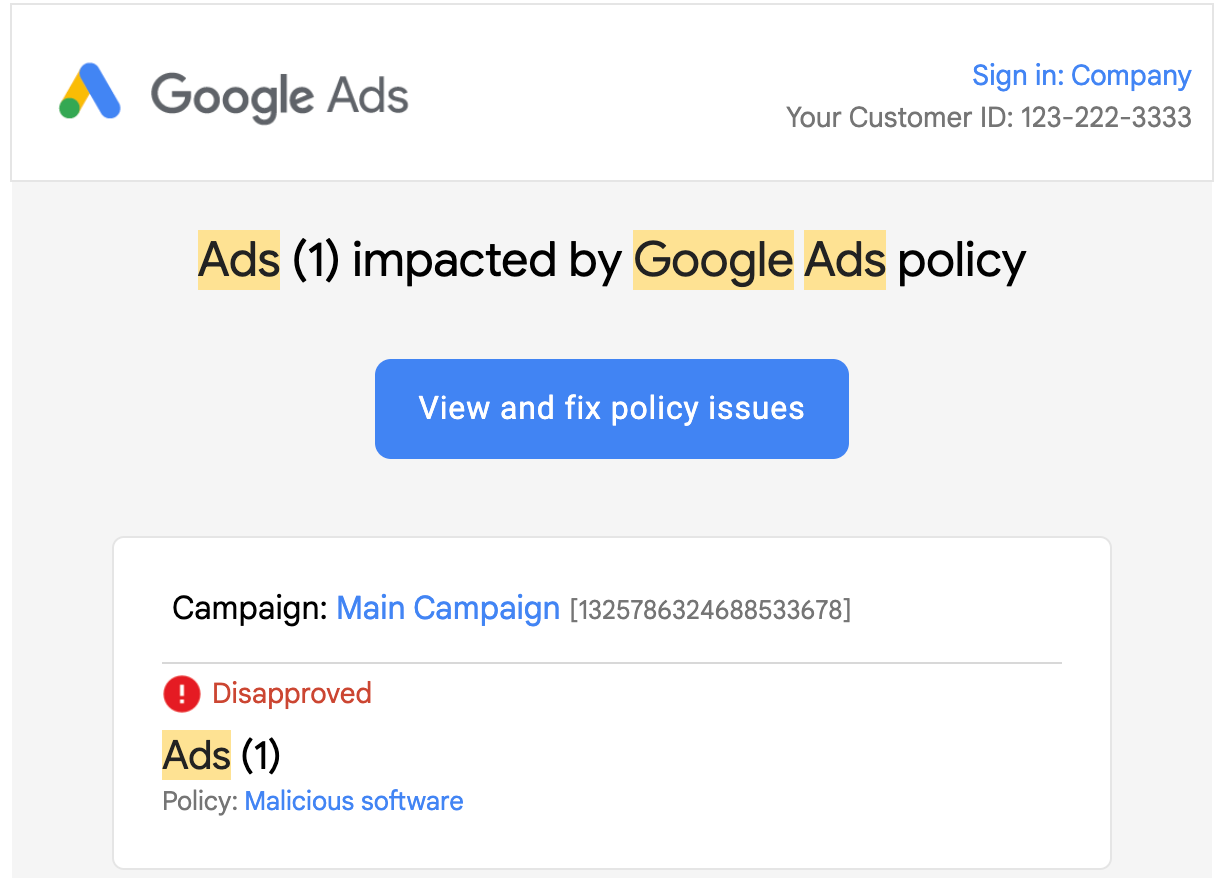Introduction
Malware hacks can be a major nightmare (and more than you think especially for businesses that rely 100% on the online channel), especially when they lead to Google Ads disapproval, affecting your business.
Example of Issue
A website hacked with malware consequently, meant that both google organic traffic stopped immediately. Even chrome browser didn't let a visitor to type in the URL and blocked it complete. . In addition Google Ads disapproved the account and all stopped ads, leading to an immediate stoppage of business ads. It took about two weeks to restore everything even though the hack was fixed within three or four days. Such an incident can be devastating for any business.
Solution
Step 1: Fix Your Website
Immediately engage your developers to identify the nature of the hack - whether it’s a server breach, code injection, or database issue. Quickly rectify the problem and also fix the vulnerability that led to the hack. Common hacks are usually due to outdated software, so ensure that your website’s software and plugins are updated.
Step 2: Inform Google and Request a Review
Once your website is clean, inform Google in Google ads backend that the issue has been fixed and request them to re-review your ads. There are two ways to do this:
-
If it was a minor issue, simply edit your ad in Google Ads and save it. This puts your ad in a “review” status, and if fixed, Google should approve it shortly.
-
If the hack was severe and your entire account is on hold, you will need to contact Google Ads Support. Provide detailed information on the fixes and security measures implemented.
IMPORTANT PRO TIP: Ask the support agent to run an internal quick scan of your website. This can identify any remaining issues that your team might have overlooked. This is very helpful as you may have thought you fixed the issue , then submitted to google for reconsideration, waited a few days and then found out that it's not 100% fixed, losing extra days.
Step 3: Follow Up and Be Proactive
It is important to follow up with Google Support regularly. Be courteous, but friendly pushy and insist on resolving the issue as soon as possible. Meanwhile, enhance your website security by subscribing to security newsletters, upgrading firewalls, restricting IP access, and regularly auditing logs.
Step 4: Diversify Your Traffic Sources
Don’t put all your eggs in one basket. Google is a major traffic source, but relying solely on it is risky. Diversify by growing other channels like social media, email newsletters, YouTube, and more.
Key Takeaways
- Act quickly to fix your website and close the security vulnerabilities.
- Inform Google and request an ad review.
- Engage Google support and request internal scans to check for remaining issues.
- Regularly follow up with Google Support.
- Always improve your website security.
- Diversify your traffic sources.
Summary
In this tech-driven era, protecting your online assets and advertising channels is crucial. If your Google Ads are stopped due to a malware hack, it’s essential to act swiftly, fix the issues, and communicate effectively with Google. Enhance your security measures and diversify your traffic sources to safeguard your business.