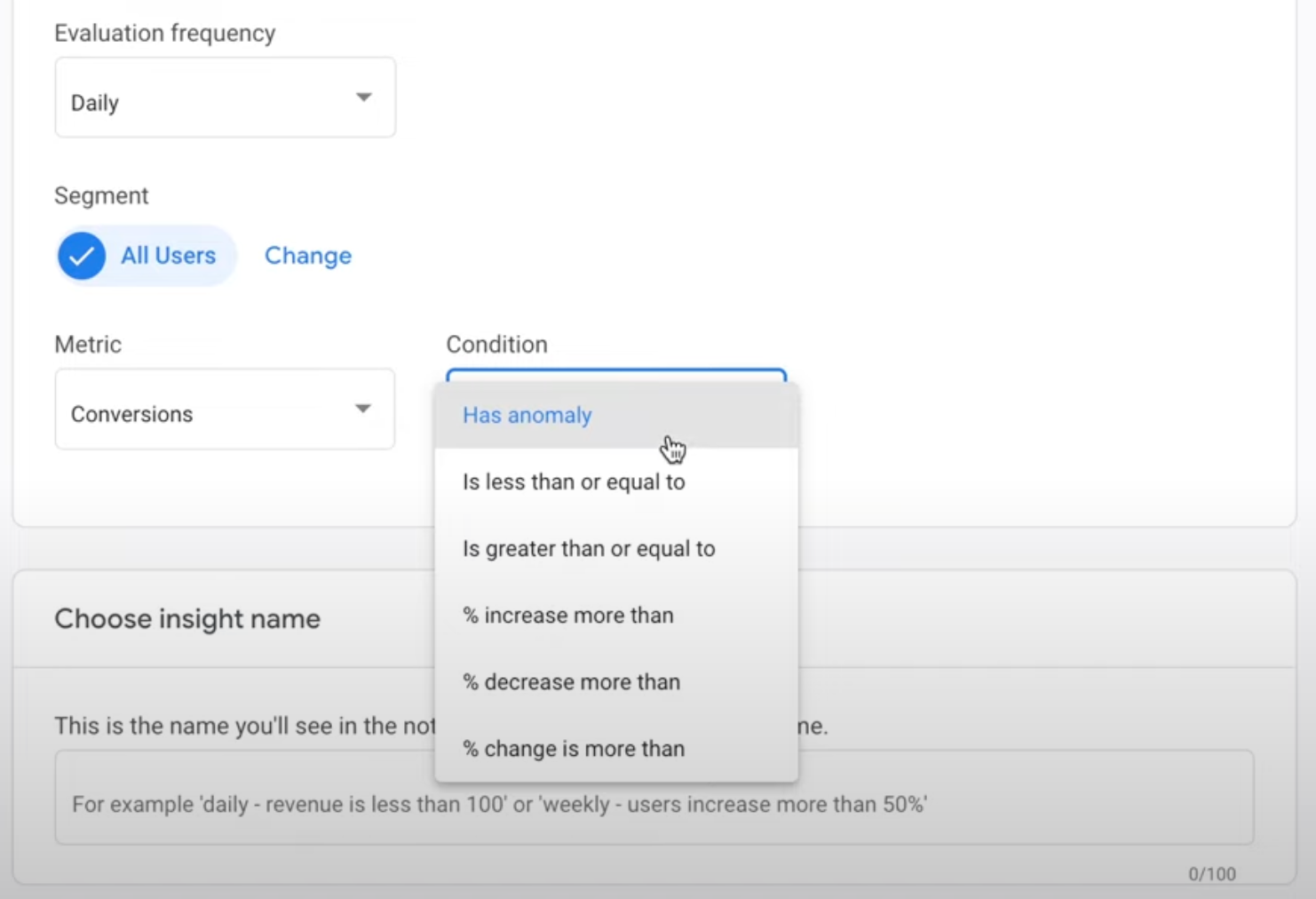Introduction
When running a website, keeping track of its performance metrics is crucial. Google Analytics 4 (GA4) offers a powerful feature to help with this: custom email alerts.
Example
Imagine you run a service business (for example B2B) where form submissions are vital for your business. These form submissions are tracked as conversions in Google Analytics 4. On an average day, you receive around 10 form submissions. Suddenly, this number drops. Wouldn't it be useful if you could receive an alert informing you about this?
Solution
Google Analytics 4 allows you to create custom alerts, especially email notifications, based on specific conditions. For example, you can set up an alert if the number of conversions falls below a certain threshold (like 10) or if an anomaly is detected in your averages. This way, you can address the issue promptly.
Key Takeaways
- Custom alerts in GA4 help you monitor your website's performance closely.
- You can set these alerts based on anomalies or specific thresholds.
- These alerts are versatile and can be used for tracking various metrics, including conversions, page views, sales and more.
Detailed Steps on How to Use/Set Up
- Log in to your Google Analytics 4 account.
- Navigate to your desired report snapshot.
- Scroll down and find the “Insights” section.
- Click on “Insights” to view your existing alerts.
- To create a new custom alert, click on “New Insight”.
- Choose the frequency of the alert (hourly, daily, weekly, or monthly).
- You can segment the data to be monitored (e.g., only mobile users, users from a specific location, etc.).
- Choose the metric you wish to monitor (e.g., conversions).
- Specify the conditions (e.g., less than 10 conversions) or select anomaly detection.
- Enter your email where the alert should be sent.
- Give your custom alert a name to easily identify it.
- Click “Save”.
Please note that GA4 currently doesn't support setting alerts for individual events or conversions; it counts the total. Additionally, keep an eye on the various metrics available, as you might find other relevant metrics to set alerts for, such as transactions for an eCommerce site.
Summary
Custom email alerts in Google Analytics 4 are an essential tool for keeping tabs on your website's performance. With these alerts, you can proactively monitor conversions, page views, and various other metrics, and receive notifications when something needs your attention. This empowers you to act quickly and effectively, ensuring that your website remains on track.
We hope this guide has been helpful. If you have any questions or need further assistance, don’t hesitate to reach out. Always remember to keep an eye on the evolution of features in Google Analytics 4, as improvements and changes are made over time.