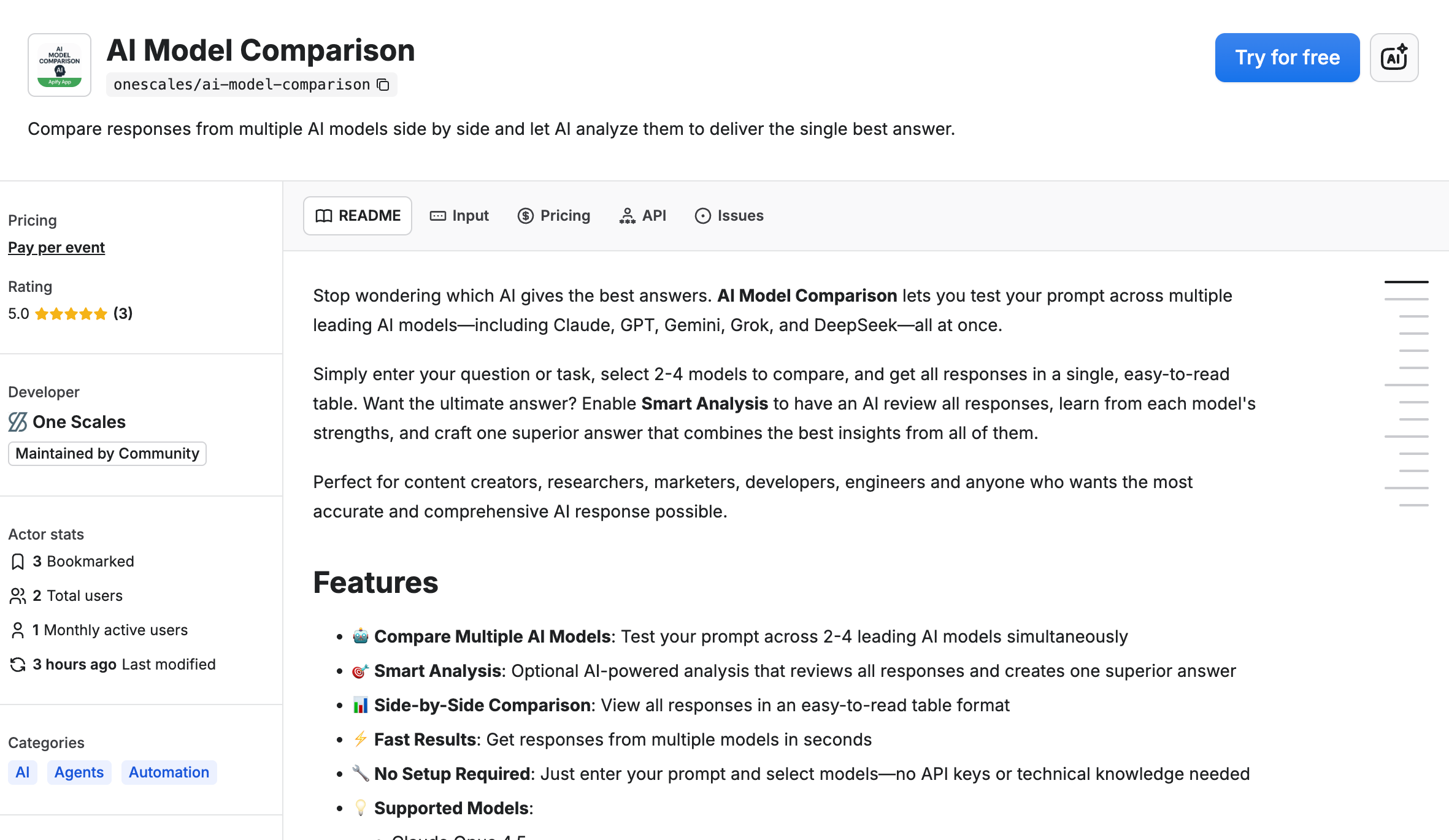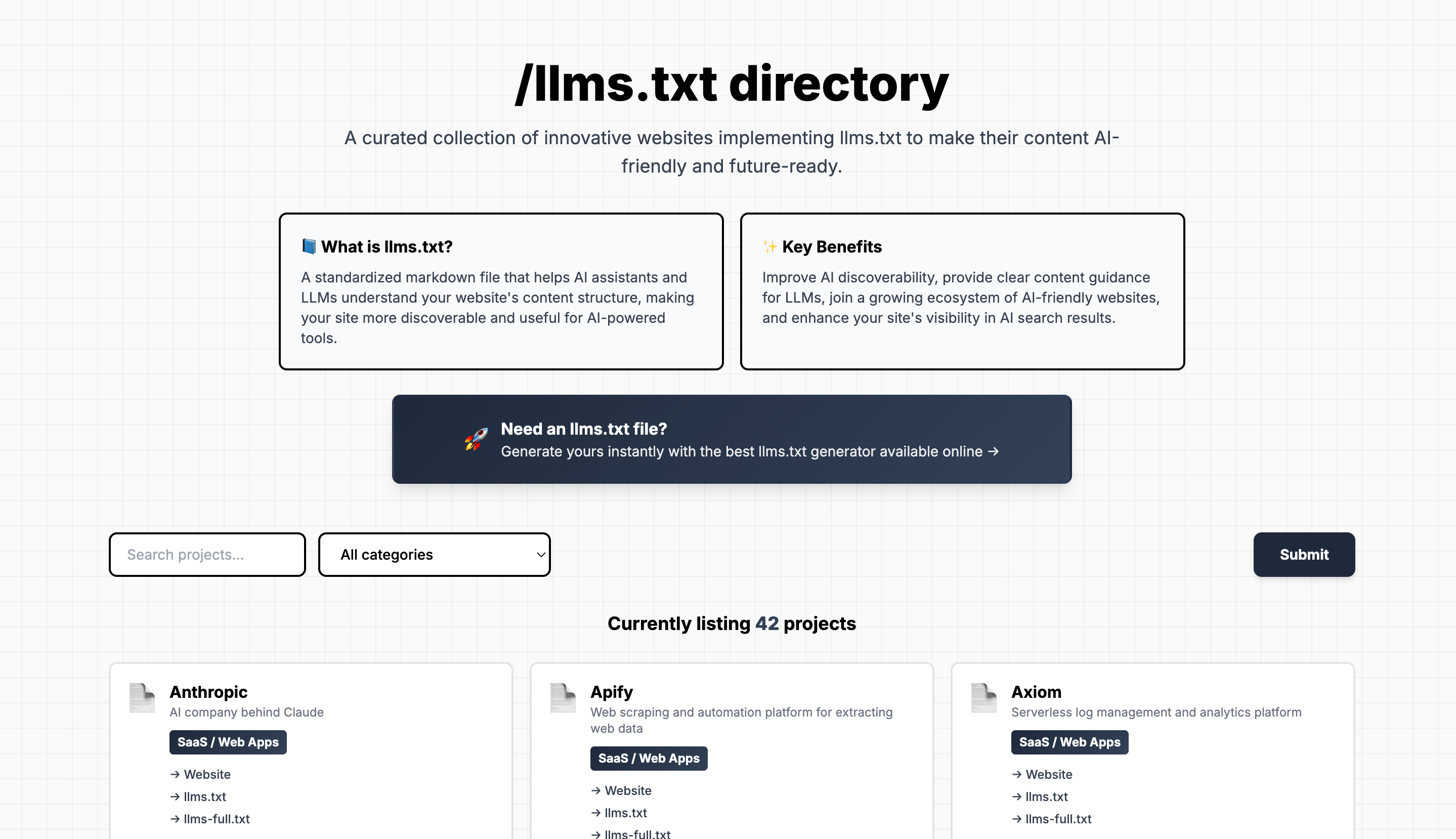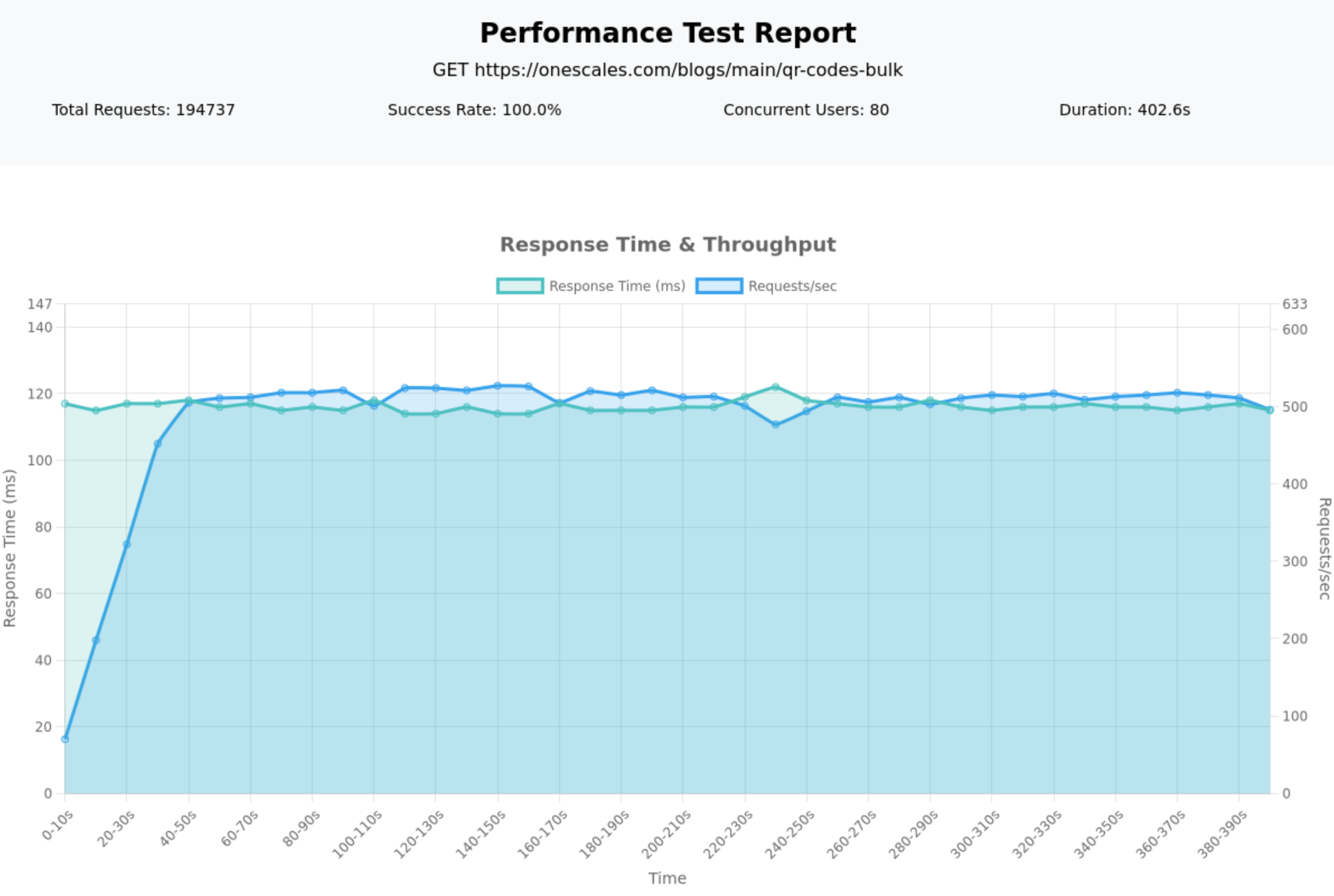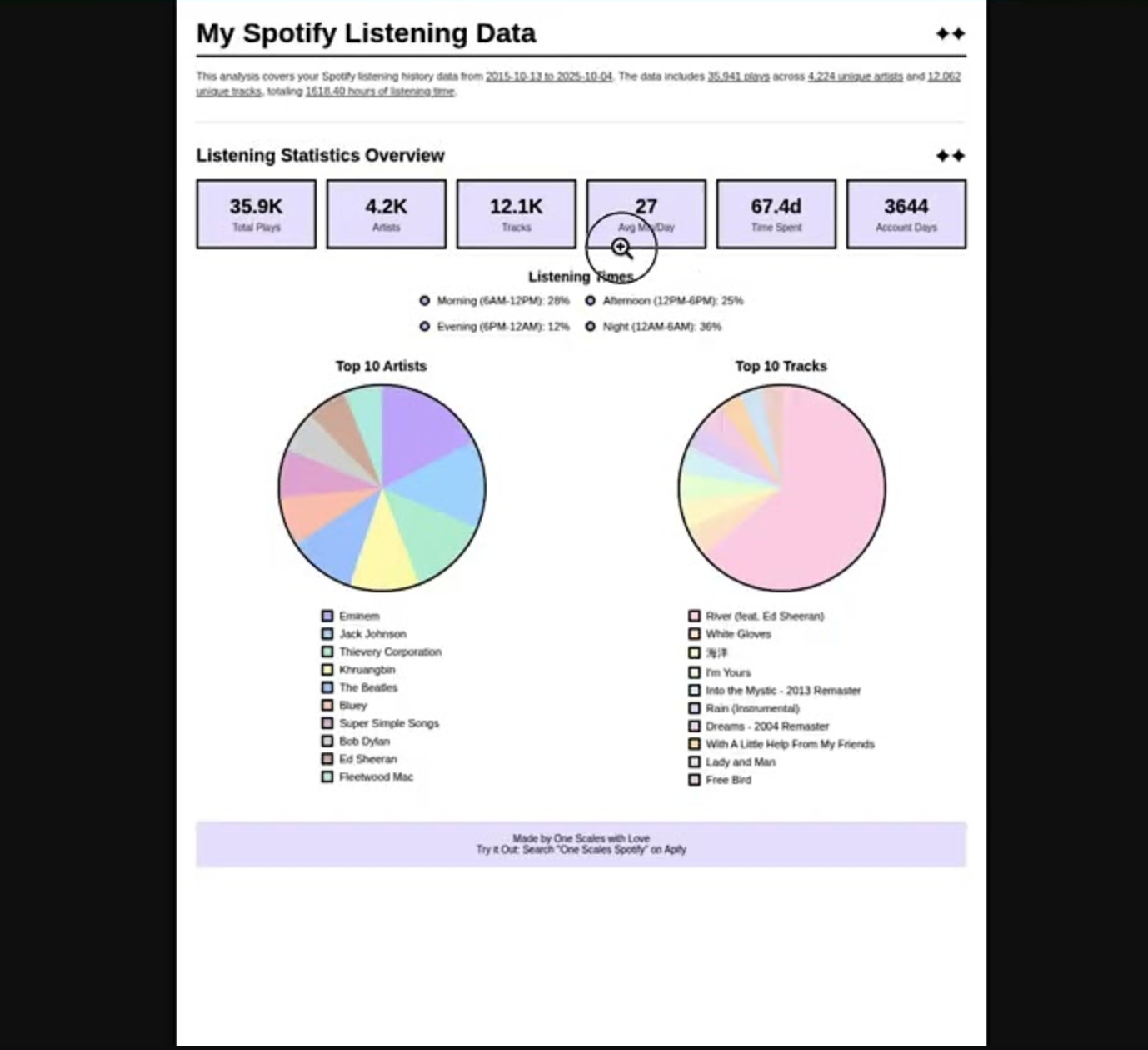Managing a website means constantly monitoring link health, redirect chains, and overall site performance. Whether you're conducting an SEO audit, validating a site migration, or simply maintaining content quality, checking HTTP status codes is essential—but doing it manually for hundreds of URLs is inefficient and error-prone.
This tutorial will show you how to automate bulk HTTP status code checking, saving hours of manual work while providing comprehensive insights into your website's health.
Why HTTP Status Code Monitoring Matters
HTTP status codes tell the story of how your web server responds to requests. Each code provides crucial information:
2xx codes (Success): Your pages are loading correctly 3xx codes (Redirection): Pages are redirecting, which may impact loading speed 4xx codes (Client Error): Broken links that hurt user experience and SEO 5xx codes (Server Error): Technical issues requiring immediate attention
Regular status code audits help you:
- Identify and fix broken internal links
- Optimize redirect chains for better performance
- Ensure external links in your content remain valid
- Monitor critical pages for availability issues
- Validate website migrations and URL changes
The Challenge with Manual Checking
Imagine you need to audit a website with 300+ pages. Checking each URL manually would involve:
- Opening each link in a browser
- Recording the response
- Identifying redirect destinations
- Documenting errors and issues
- Organizing results for analysis
This process could take an entire day and is prone to human error. There's a better way.
Step-by-Step Tutorial: Automated Bulk Checking
Step 1: Prepare Your URL List
Start by collecting all URLs you want to check. Common sources include:
From XML Sitemaps: Most websites have a sitemap.xml file containing all important pages CMS Export: Many content management systems can export URL lists Analytics Tools: Google Analytics, Google Search Console, and similar tools can provide URL lists Manual Compilation: For smaller sites, create a simple text file
Your URL list should look like this:
https://example.com
https://example.com/about
https://example.com/services
https://example.com/contact
https://example.com/blog/post-1
https://example.com/blog/post-2
Step 2: Choose Your Automation Tool
For this tutorial, we'll use a dedicated HTTP status checker that can process URLs in bulk. Navigate to the Simple HTTP Status Checker at: https://apify.com/onescales/simple-http-status-code-checker
This tool is specifically designed for bulk URL processing and provides detailed results without requiring technical setup.
Step 3: Configure Your Check Parameters
Input URLs: Add your URL list using one of these methods:
- Direct input: Copy and paste URLs into the interface
- File upload: Upload a .txt or .csv file containing your URLs
- Remote URL: Point to an online file containing your URL list
Request limits: Set a maximum number of URLs to process (useful for testing with a subset first)
Proxy settings: Configure proxy usage if you're checking many URLs from the same domain to avoid rate limiting
Step 4: Execute the Bulk Check
Start the process and monitor progress. The tool will systematically:
- Send HTTP requests to each URL
- Record response codes and timing
- Follow redirects and capture destination URLs
- Handle timeouts and connection errors gracefully
- Compile results into a structured format
Step 5: Analyze Results
Once complete, you'll receive detailed data for each URL:
{
"url": "https://example.com/old-page",
"statusCode": 301,
"isRedirect": true,
"redirectURL": "https://example.com/new-page",
"error": ""
}
Understanding the output:
- url: The original URL that was tested
- statusCode: HTTP response code received
- isRedirect: Boolean indicating redirect responses (3xx codes)
- redirectURL: Final destination for redirected URLs
- error: Description of any failures or issues
Step 6: Take Action Based on Results
200 Status Codes: These URLs are working perfectly—no action needed.
301/302 Redirects: Review these carefully:
- Are the redirects intentional and necessary?
- Do redirect chains exist that could be shortened?
- Are redirects pointing to the correct destinations?
404 Not Found: Priority issues to address:
- Update internal links pointing to these URLs
- Implement redirects to relevant replacement pages
- Remove links to permanently deleted content
5xx Server Errors: Technical issues requiring immediate attention:
- Contact your hosting provider or development team
- Check server logs for specific error details
- Monitor these URLs closely until resolved
Real-World Application Examples
SEO Content Audit
A content marketing team used bulk status checking to audit their blog with 200+ posts. The process revealed:
- 23 broken external links in older articles
- 8 internal links pointing to deleted pages
- 15 redirect chains that could be optimized
Fixing these issues improved their organic search performance and reduced bounce rates from broken links.
Website Migration Validation
An e-commerce site migrating to a new platform used bulk checking to validate their redirect implementation:
- Verified 500+ old product URLs properly redirected to new pages
- Identified 12 critical pages returning 404 errors instead of redirects
- Confirmed new URLs were responding with 200 status codes
This systematic approach prevented significant SEO losses during the migration.
External Link Maintenance
A news website regularly checks external links in their articles to maintain content quality:
- Monthly scans of 1000+ external references
- Automated identification of dead links
- Replacement with archived versions or removal of broken references
This proactive approach maintains user trust and content credibility.
Advanced Tips and Best Practices
Frequency and Scheduling
High-traffic sites: Weekly or bi-weekly checks of critical pages Medium sites: Monthly comprehensive audits Small sites: Quarterly full-site reviews Post-migration: Daily monitoring for the first week, then weekly for a month
Handling Large URL Lists
Batch processing: Start with 50-100 URLs to test configuration before processing thousands Rate limiting: Use delays between requests when checking same-domain URLs in bulk Error handling: Expect some failures and plan for retry mechanisms
Result Organization
Prioritize by impact: Address 5xx and 404 errors before redirect optimization Document patterns: Look for systemic issues rather than isolated problems
Track over time: Maintain historical records to identify recurring issues
Integration with Other Tools
Combine status code data with:
- Analytics data: Focus on high-traffic URLs first
- SEO tools: Cross-reference with keyword rankings
- Monitoring systems: Set up alerts for critical page failures
Troubleshooting Common Issues
Timeout errors: Increase timeout settings or check server response times Rate limiting: Implement delays between requests or use proxy rotation Authentication issues: Some URLs may require login credentials Redirect loops: Identify and break circular redirect chains
Measuring Success
Track these metrics to measure the impact of your status code monitoring:
- Reduction in 404 errors: Fewer broken links over time
- Improved page load times: Optimized redirect chains
- Better user experience: Reduced bounce rates from broken links
- Enhanced SEO performance: Maintained search engine crawlability