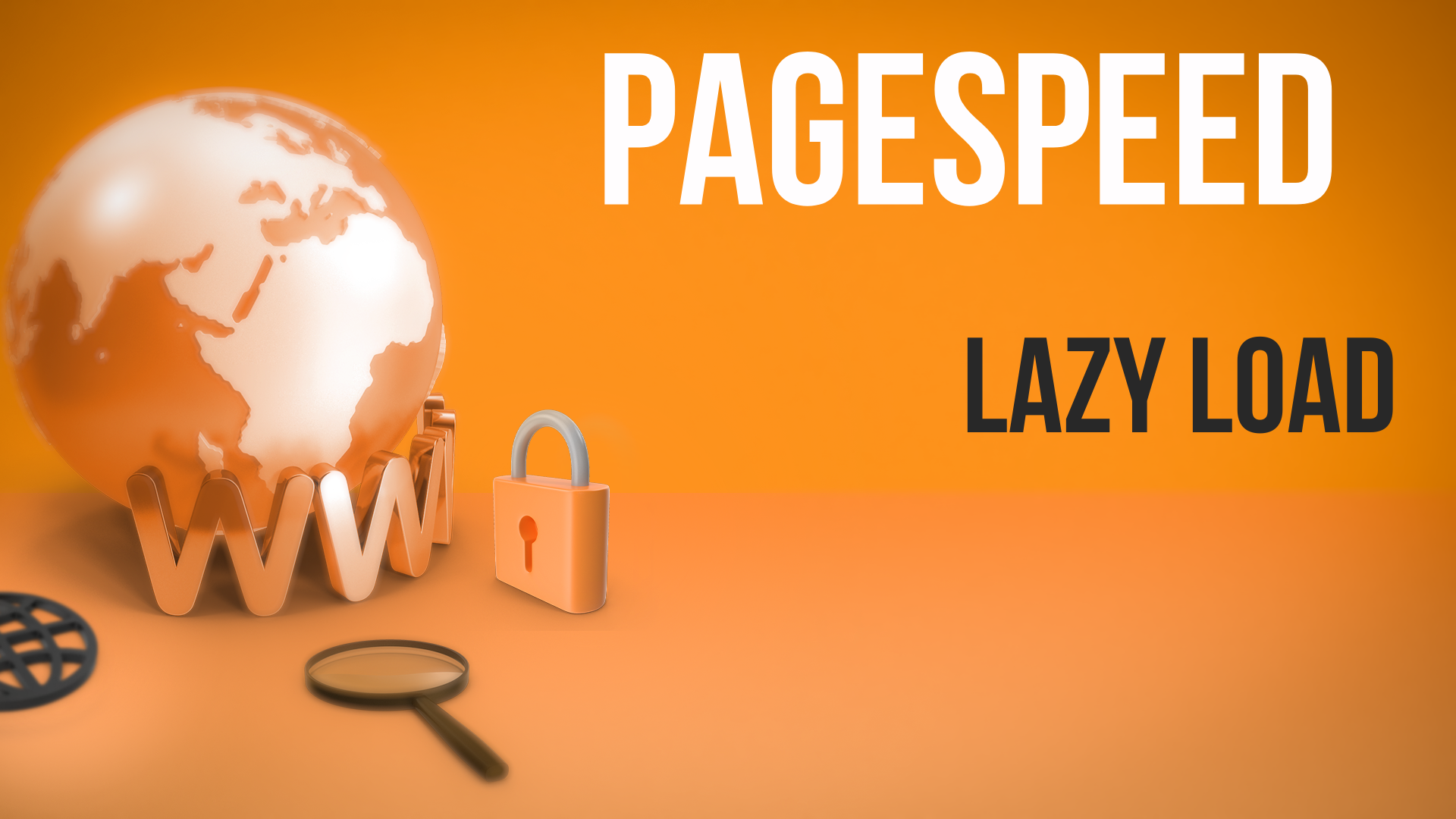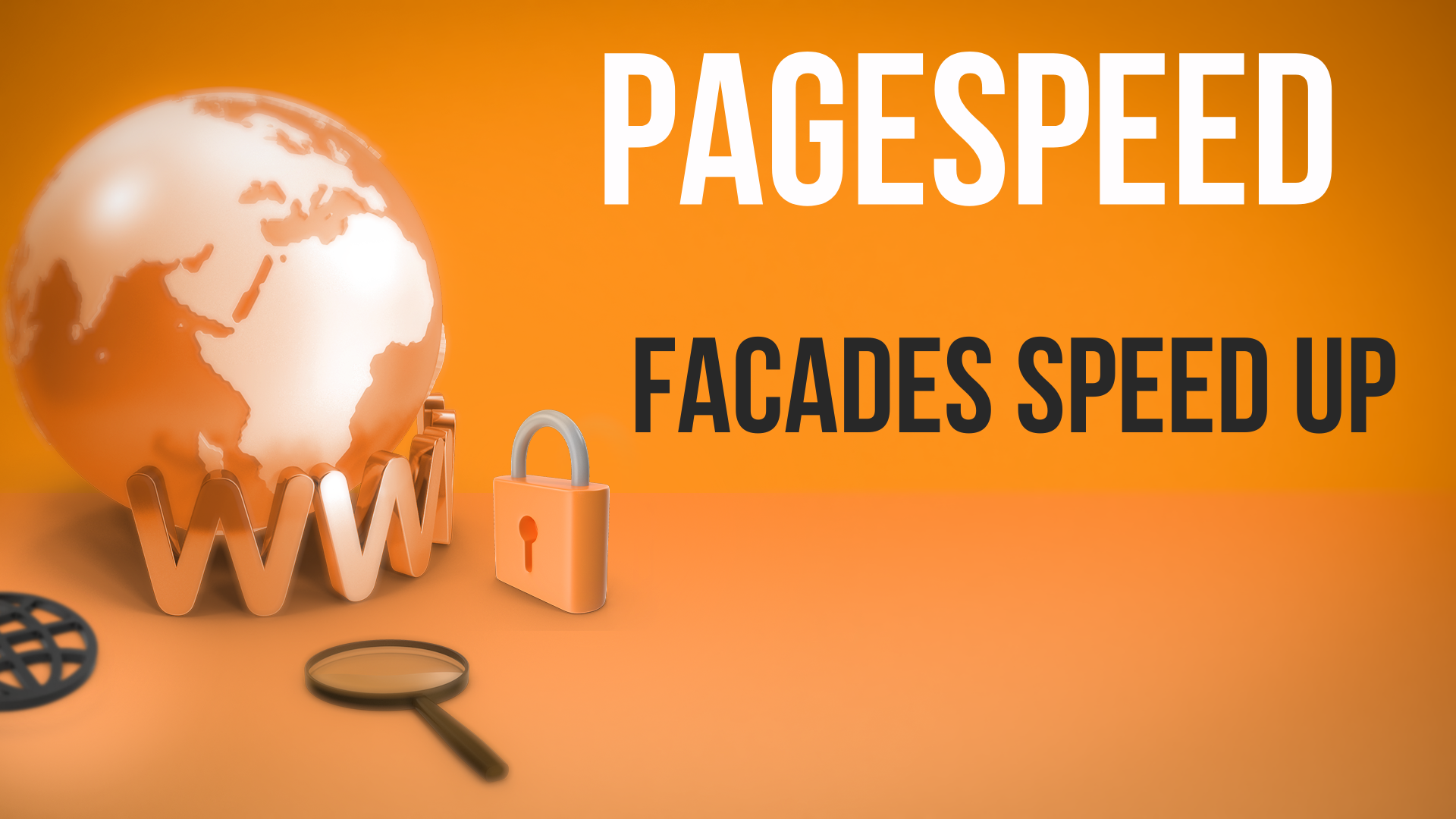This article dives into PageSpeed Insights and covers the five most common issues you're likely to encounter, along with how to solve them. These aren't just the most popular issues; they're also the ones you can fix fairly quickly, often without needing a developer. The focus is on practical solutions that don't require spending a ton of money on engineering or making significant changes to your website. These are fixes you can implement with minimal resources, making them some of the easiest to address.
1. Largest Contentful Paint (LCP) Element
The LCP element refers to the largest banner or image on your page that you can see before you scroll. It's crucial for this element to load quickly to improve user experience and your PageSpeed score. Here's how to address it:
-
Compress the Image: Take the image (for example, your main banner) and compress it using lossless compression. This reduces the file size without sacrificing quality. Re-upload the compressed image to your site.
-
Preload the Image: Use the
preloadtag in your HTML to load the image earlier. This tells the browser to fetch this image right at the beginning when the HTML loads, even before other resources. By preloading the image, it loads much quicker, reducing the LCP time and improving your score.
2. Defer Off-Screen Images
Off-screen images are those that load when you scroll down the page. These images can affect the overall page loading time. To optimize:
-
Implement Lazy Loading: Add the attribute
loading="lazy"to your image tags in HTML. This tells the browser not to load the images until they are needed—specifically, when the user scrolls down to them. This reduces the initial load time and improves performance.
3. Properly Size Images
Properly sizing images ensures that you're not serving images larger than necessary for the user's device. To achieve this:
-
Use Responsive Images: When you upload an image, configure your system (like Drupal, WordPress, etc.) to resize it into multiple sizes—e.g., 2000px, 1200px, 800px, 600px, and 400px widths.
-
Specify in HTML: In your image tags, use the
srcsetattribute to define the different image sizes. This allows the browser to select the most appropriate image size based on the device's screen width. -
Utilize CDNs: Some Content Delivery Networks (CDNs) like Cloudflare offer automatic responsive image sizing. This can simplify the process by handling image optimization for you.
4. Minify JavaScript and CSS
Minification reduces the size of your JavaScript and CSS files by removing unnecessary characters, such as spaces and comments, without affecting functionality. Here's how to proceed:
-
Enable Minification: Adjust your code or web server settings to enable minification. This process makes the files smaller, allowing them to be transferred from the server to the visitor's browser more quickly.
-
Developer Assistance: If you're not familiar with minification, ask your developer to implement it. Most modern build tools and platforms have options to minify assets automatically.
5. Minimize Main Thread Work
This is often one of the more complex issues but can have a significant impact. Heavy JavaScript execution can slow down your site's performance. To tackle this:
-
Analyze with Tree Map: Use the "View Tree Map" feature in PageSpeed Insights to see all the scripts that are loading. Larger boxes represent heavier or larger scripts.
-
Identify Unused Code: Look for scripts with a lot of unused bytes or functionality that's not being utilized. This code still takes time to load and can slow down your site.
-
Remove Unnecessary Functionality: Consider whether all loaded scripts are necessary. For example, if a script is only needed on a contact page but is loaded on every page, adjust it to load only where required.
-
Reduce Third-Party Scripts: Review third-party scripts like tracking codes, marketing pixels, or pop-ups that may not be essential. Removing or optimizing these can significantly improve performance.