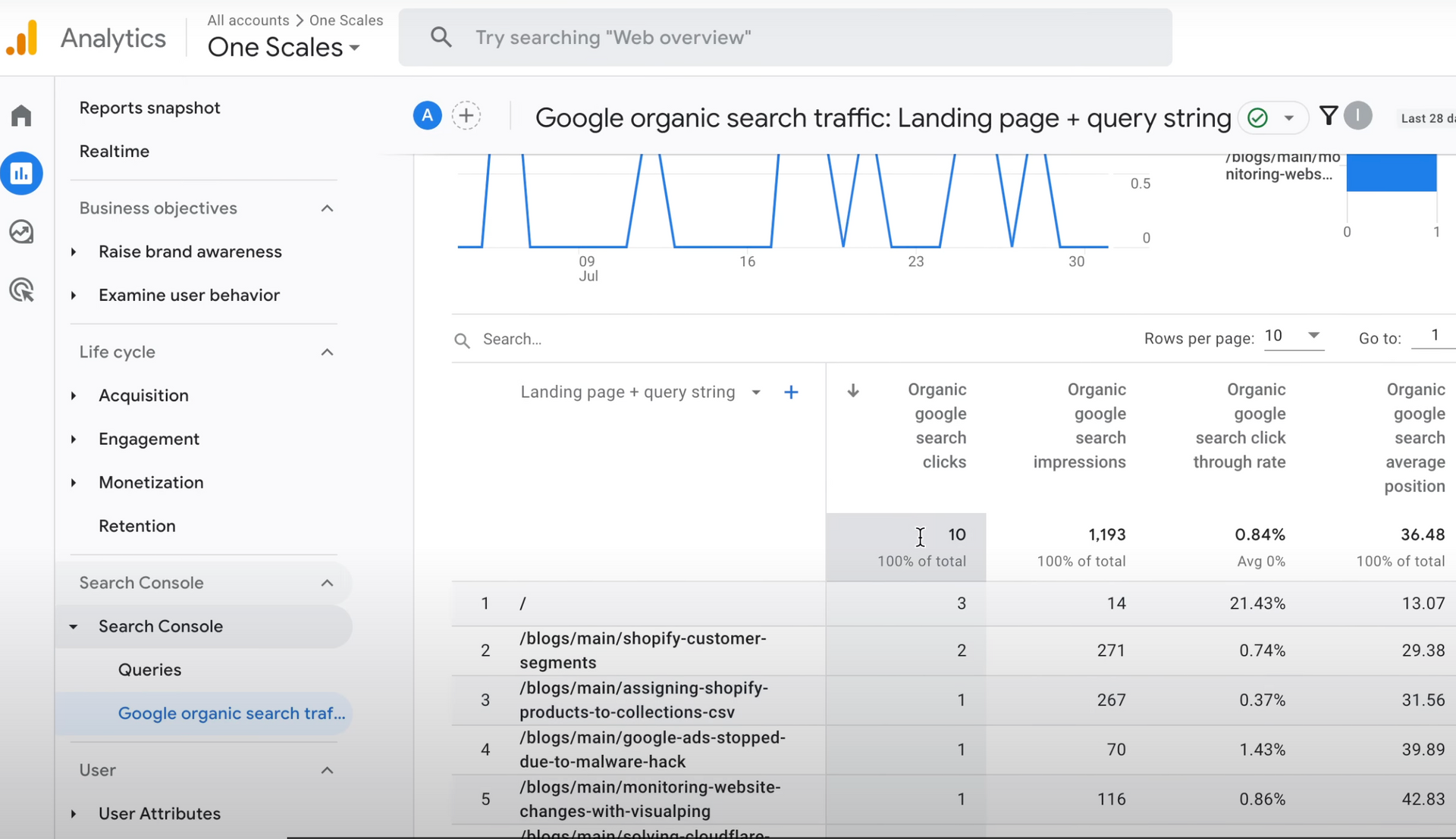Today, we're exploring Search Console Reports in Google Analytics 4 (GA4). They're a handy tool for understanding the traffic coming to your site from Google's search results.
For instance, you might want to know which search terms lead people to your site, or how well your landing pages perform. Search Console Reports in GA4 can provide these insights, which can help you improve your site's SEO and overall performance.
In addition, GA4 Reports of Search Console let you do something that Search Console does not which is add another column of data to gain more insight.
To get started, you need to first connect Google Analytics with Search Console. Here's the easy way to do that:
- Go to your GA4 dashboard.
- Click on 'Admin'.
- Find 'Product Links', then choose 'Search Console'.
- Hit 'Link', then confirm your specific Search Console account.
You can also do this through Search Console by going to 'Settings' and then 'Associations'.
After linking the accounts, it's time to add it to your reports on the left hand side.:
- In GA4, go to 'Reports'.
- Click 'Library', then find 'Search Console' on the left.
- Click 'Publish' to show the Search Console.
There are two primary reports in GA4. The first one, 'Queries', shows the search terms people use to find your site. It lists the number of clicks and impressions your site has had, your click-through rate, and your site's position on search results. A unique feature in GA4 lets you add an extra column to the report, giving you more detailed info like user's country or device.
The second report, 'Google organic search traffic', focuses on your site's landing pages. It provides similar data to 'Queries' but also includes user data. And like the 'Queries' report, you can add more columns for extra detail.
Using these reports, you can learn a lot about how your site appears in search results and who's visiting your site. This information is vital for crafting better marketing strategies and driving more traffic to your site.
At One Scales, we're all about sharing useful web and tech-related information. So if you've got questions on Google Analytics, Search Console, or anything else, don't hesitate to ask. We're here to learn together.