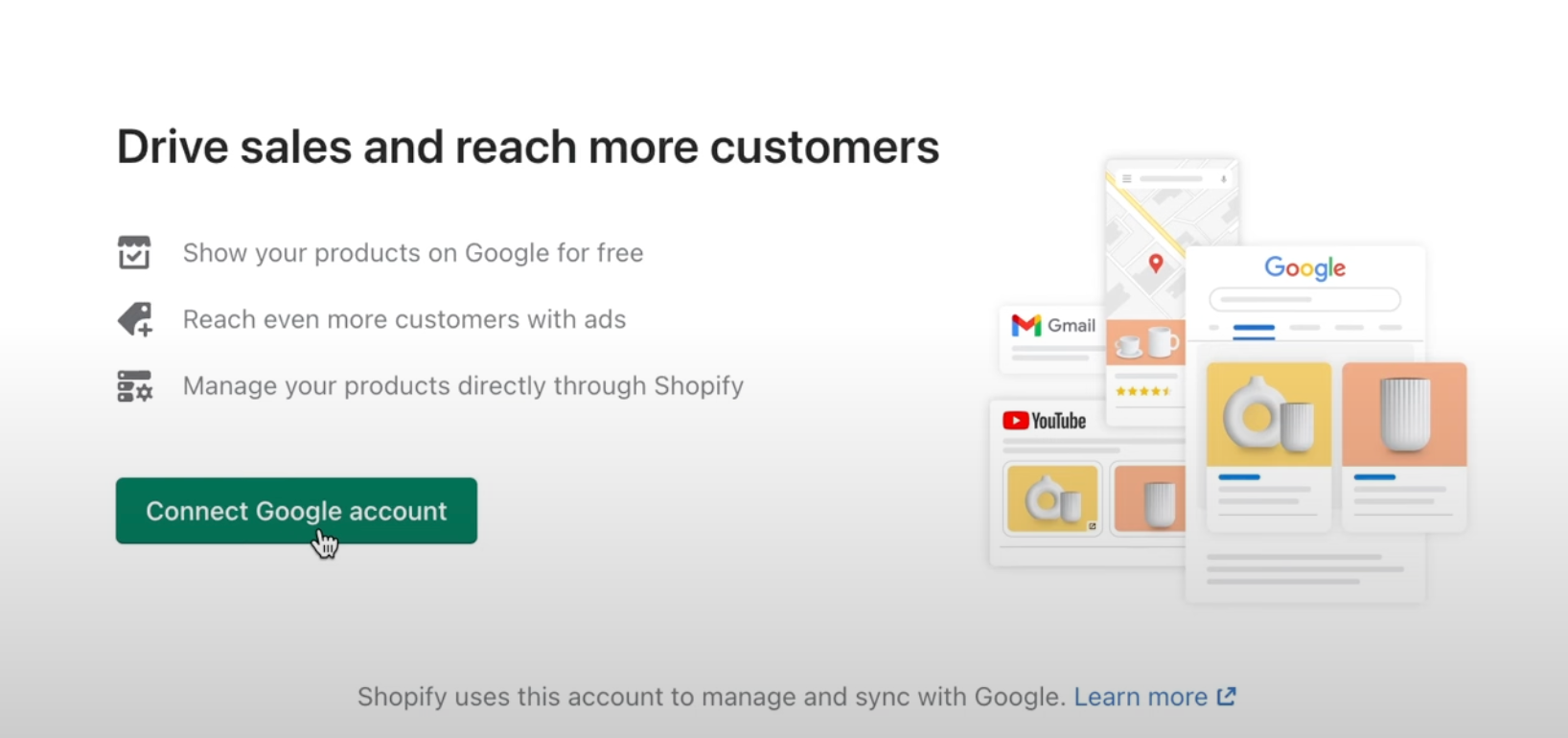Today, we are thrilled to introduce the highly anticipated official integration of Google Analytics 4 (GA4) with Shopify. This integration is invaluable for e-commerce store owners looking to gain insights into customer behavior on their website.
Previously, store owners had to create workarounds by manually inserting code into their Shopify stores to connect with GA4. This was time-consuming and could be unreliable. With the new integration, you can effortlessly connect GA4 to your Shopify store through the Shopify backend.
Solution
The official Shopify GA4 integration allows you to monitor customer interactions with your store, such as product views, items added to cart, and purchases. You can see which products were purchased, view traffic data, and observe user events including purchase data.
Key Takeaways
- The integration is user-friendly and doesn't require any coding.
- Shopify now officially supports GA4 as of beginning of 2023, allowing you to easily connect your GA4 property.
- You can track essential e-commerce metrics such as product views, additions to the cart, and successful purchases.
Detailed Steps and How to Use / Setup / Go Through the Steps
- Make sure you have a Google Analytics 4 account.
- Go to your Shopify backend.
- Enable your Google sales channel. To do this, go to sales channels and look for Google. You need to integrate it with your Google account.
- Click on 'Add Sales Channel' and integrate it with your Google account. If you have multiple Google Analytics accounts, select the one you want to use.
- Once integrated, select ‘Get Started’ and select the GA4 property you want to connect with.
- Your Shopify store will now send traffic data to your connected GA4 account.
- To verify the integration is working, visit your website and interact with it (e.g., view a product or add an item to the cart).
- Go to your GA4 account and check the real-time report to ensure that your interactions are being tracked.
- You can also make a test purchase to ensure the e-commerce data is being sent to GA4. Check the event count in GA4 and look for a purchase event.
Summary
The official Shopify Google Analytics 4 (GA4) integration is a game-changer for e-commerce store owners. It offers a streamlined and efficient method to connect your Shopify store with GA4, enabling you to easily track customer interactions and other essential e-commerce metrics. With this integration, you can focus on analyzing the data and making informed decisions to grow your online store.
Important Links
- Shopify Official GA4 Documentation - https://help.shopify.com/en/manual/reports-and-analytics/google-analytics/migrating-to-google-analytics-4