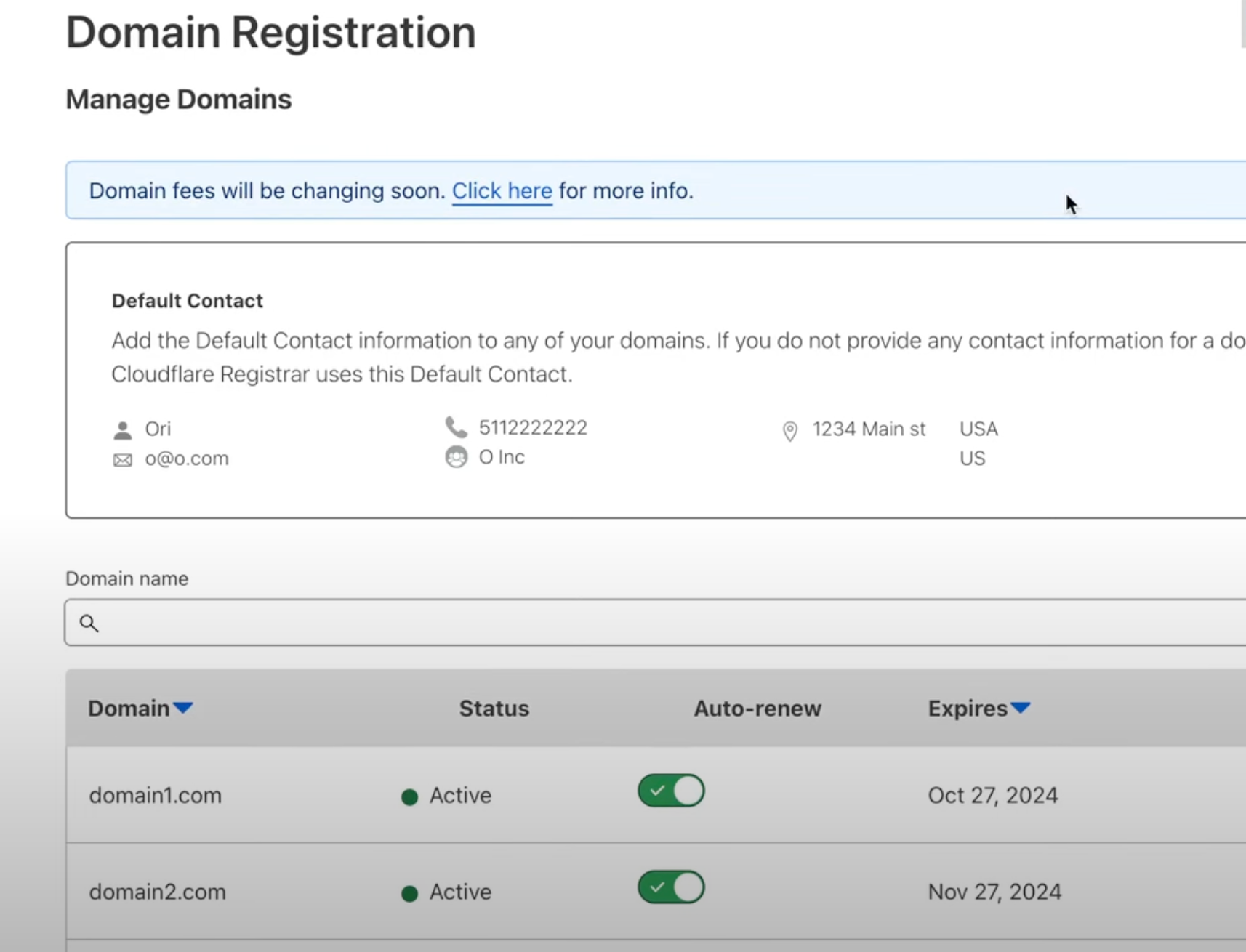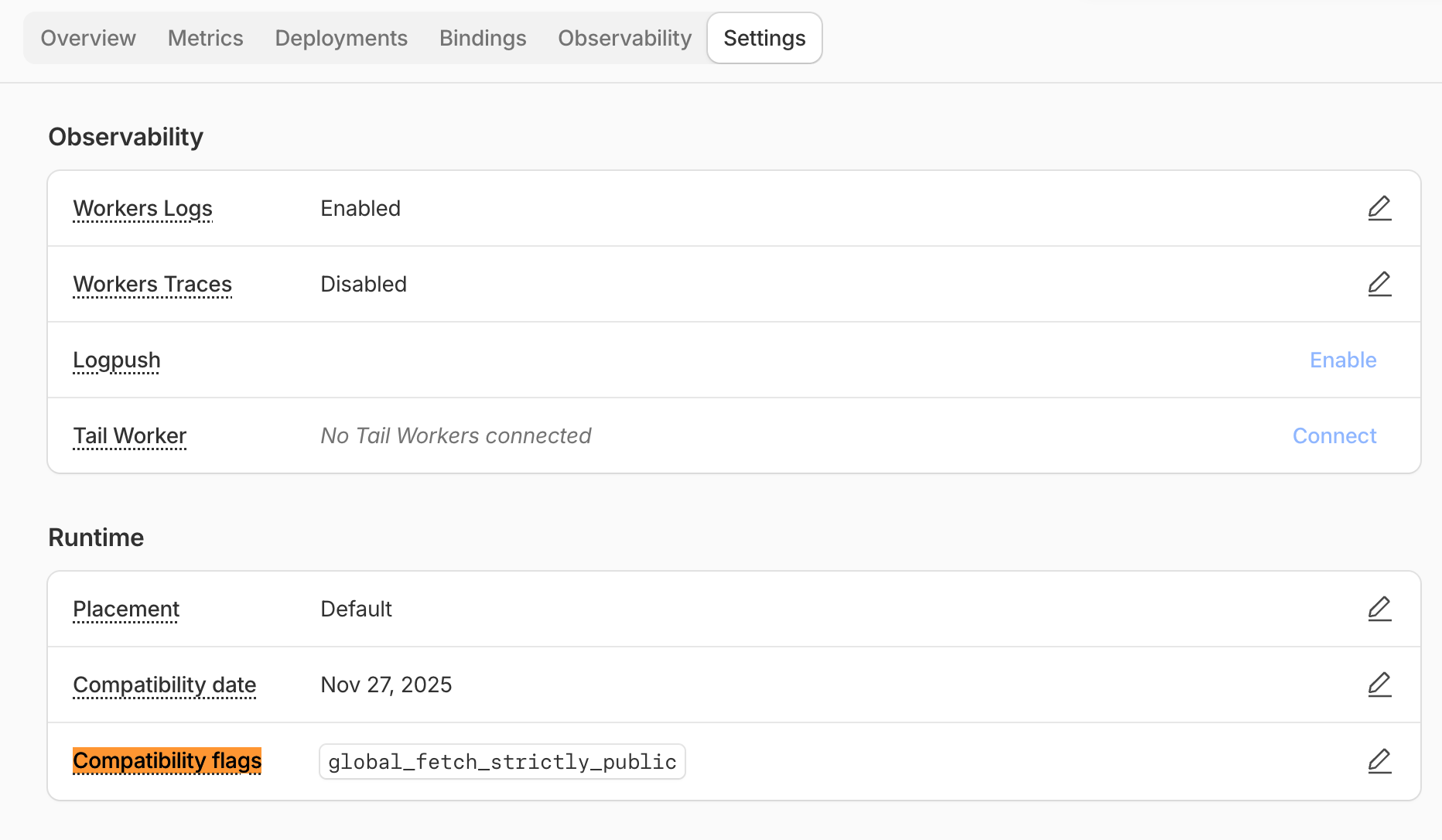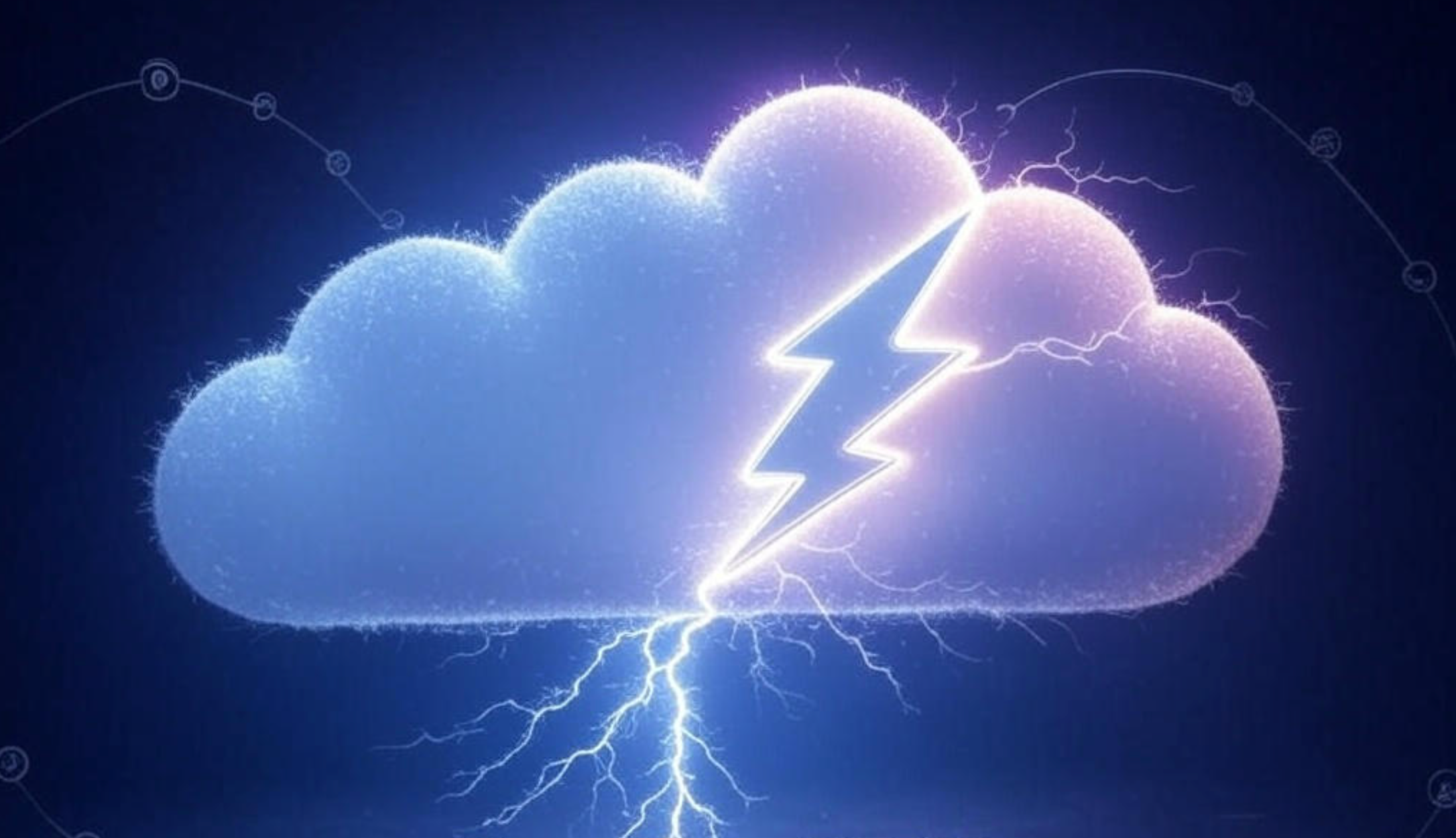Transferring a domain name between Cloudflare accounts can be trickier than it seems. Here at One Scales, we'd like to share our experience and the solution we found for this particular issue.
Example of the Issue
You have registered a domain name under one Cloudflare account, and you need to transfer it to a different Cloudflare account. You would probably think of going to your domain’s configuration tab, unlocking it, and simply transferring it to the new Cloudflare account. However, this is not possible, as we discovered.
Solution
The solution we found requires an additional step. Unfortunately, you cannot transfer the domain directly between Cloudflare accounts. Instead, you need to transfer the domain from your Cloudflare account to a different registrar, like GoDaddy or any other, and then transfer it back to the desired Cloudflare account.
Key Takeaways
- It’s currently not possible to transfer a domain directly from one Cloudflare account to another (as of the end of 2022).
- You will need to use a third-party registrar as an intermediary, such as GoDaddy. (but you can use any one you like)
- This process incurs an additional transfer fee as you have an additional step.
- Domain names are locked for 60 days after being transferred, so you’ll need to wait an additional 60 days before you can transfer it back to Cloudflare.
- In total, it takes at least 120 days to complete the process.
Detailed Steps and How to Use / Setup / Go Through the Steps
- Log into your current Cloudflare account where the domain is registered.
- Navigate to your domain and go to the configuration tab.
- Unlock your domain and prepare it for transfer.
- Transfer the domain to a third-party registrar (such as GoDaddy).
- Wait for 60 days as the domain name will be locked.
- After 60 days, log into the third-party registrar account.
- Initiate a transfer from the third-party registrar to the new Cloudflare account.
- Follow the transfer process, which may include verifying information and paying a transfer fee.
- After the transfer is complete, the domain will again be locked for another 60 days before it can be transferred again.
Summary
Transferring a domain between Cloudflare accounts is not as straightforward as one might hope. The process requires using an intermediary registrar and waiting for a lock period of 60 days, twice. This results in at least a 120-day process. While this isn't ideal, it's currently the only way to get your domain where it needs to be if you're switching Cloudflare accounts.