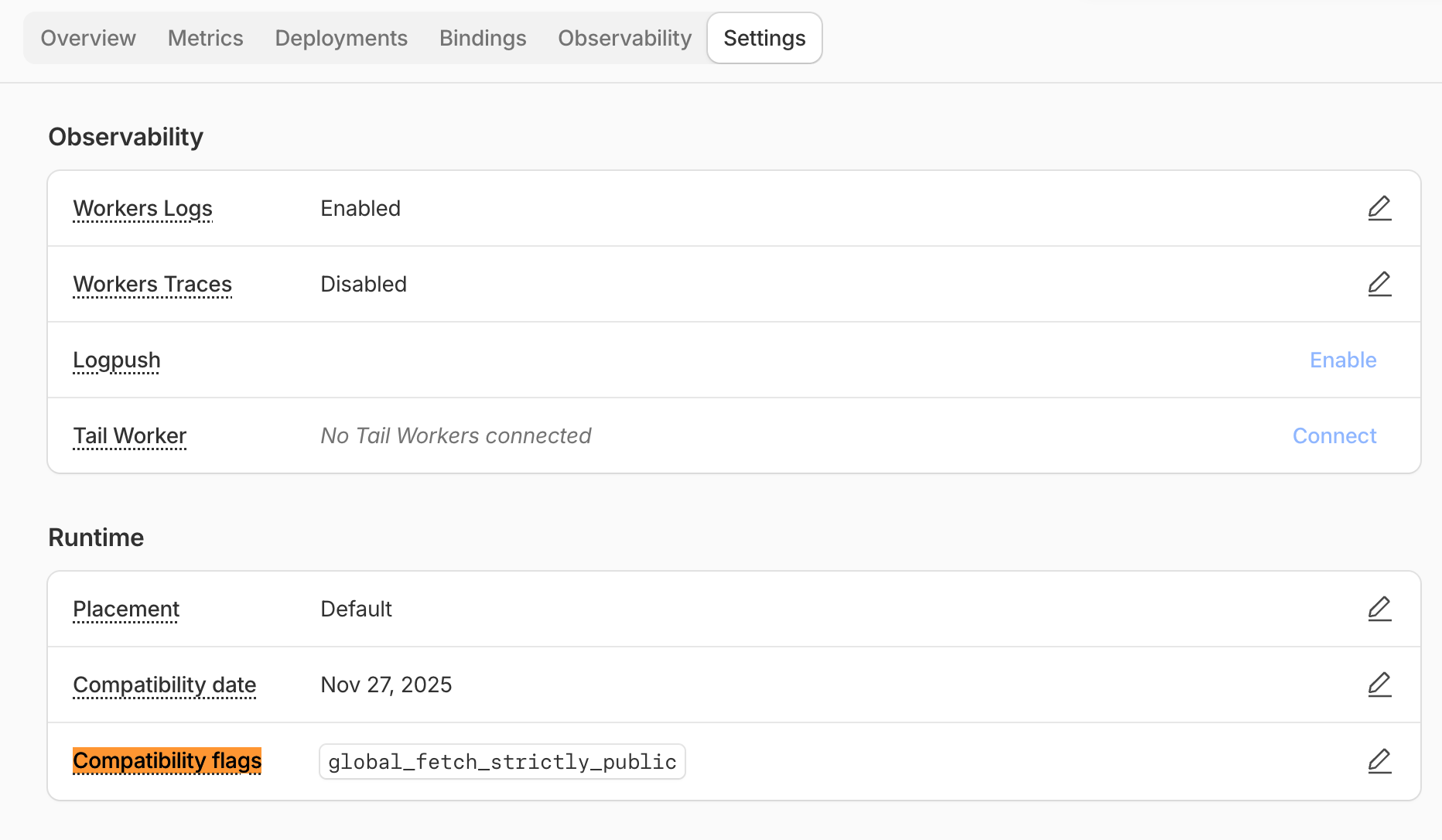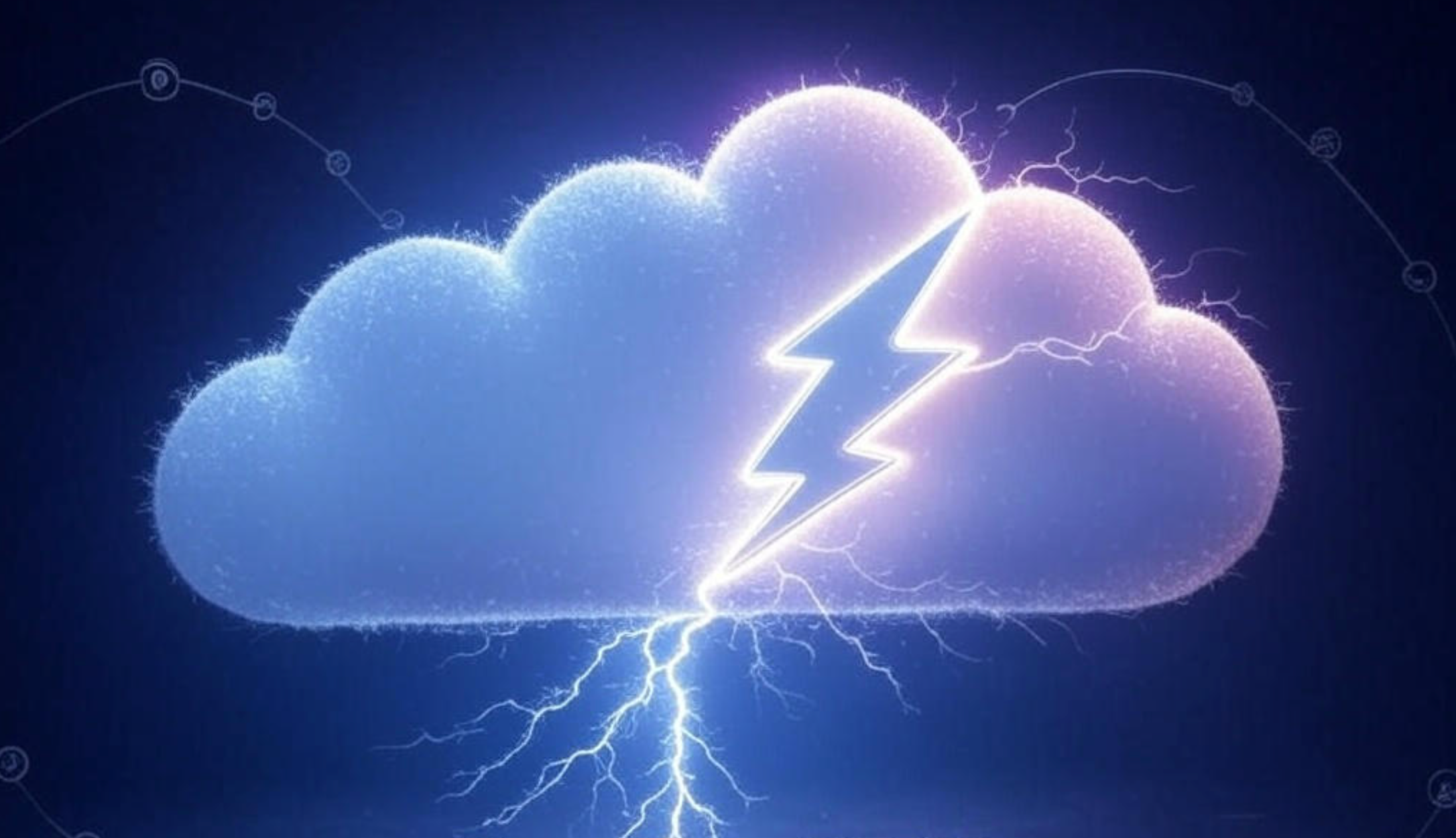Cloudflare's speed test is an effective tool that does more than just calculate your download and upload speed. It also provides a comprehensive view of your internet connection's stability. While there are numerous other speed test websites available, what sets Cloudflare apart is its ability to provide detailed information on potential issues impacting your connection. I use it as my go-to tool.
Your Speed Test Solution: Cloudflare
Start your internet speed test journey by visiting speed.cloudflare.com. Once you're on the site, the tool will begin evaluating your connection. It measures not only your download and upload speed but also assesses various other parameters that can significantly affect your overall internet performance.
Evaluating Your Connection with Cloudflare
The common parameters that Cloudflare measures include:
- Download speed: The speed at which data travels from the internet to your device.
- Upload speed: The speed at which data is sent from your device to the internet.
- Latency: The time it takes for data to travel from your device to the Cloudflare server and back.
- Jitter: The variation in latency over time, which helps determine the stability of your connection.
- Packet loss: The percentage of data packets that are lost while being transmitted from your device to the server.
For example, in a recent test, we observed a download speed of 100 Megabits per second (Mbps) and an upload speed of 37.9 Mbps. Our latency was quite low. We also noted very little jitter, indicating a stable connection. Importantly, we experienced no packet loss, confirming the integrity of our data transmission.
Cloudflare also provides an overall performance score for activities like video streaming, online gaming, and video chatting. This score gives a quick snapshot of how well your internet connection is likely to support these activities.
The Extra Mile: Cloudflare Speed Test
Cloudflare's tool also provides a detailed breakdown of your connection performance during the upload and download process. It displays how your internet connection fares when downloading or uploading files of varying sizes. This information can be especially useful when diagnosing specific problems with your connection, such as slow download speeds for larger files.