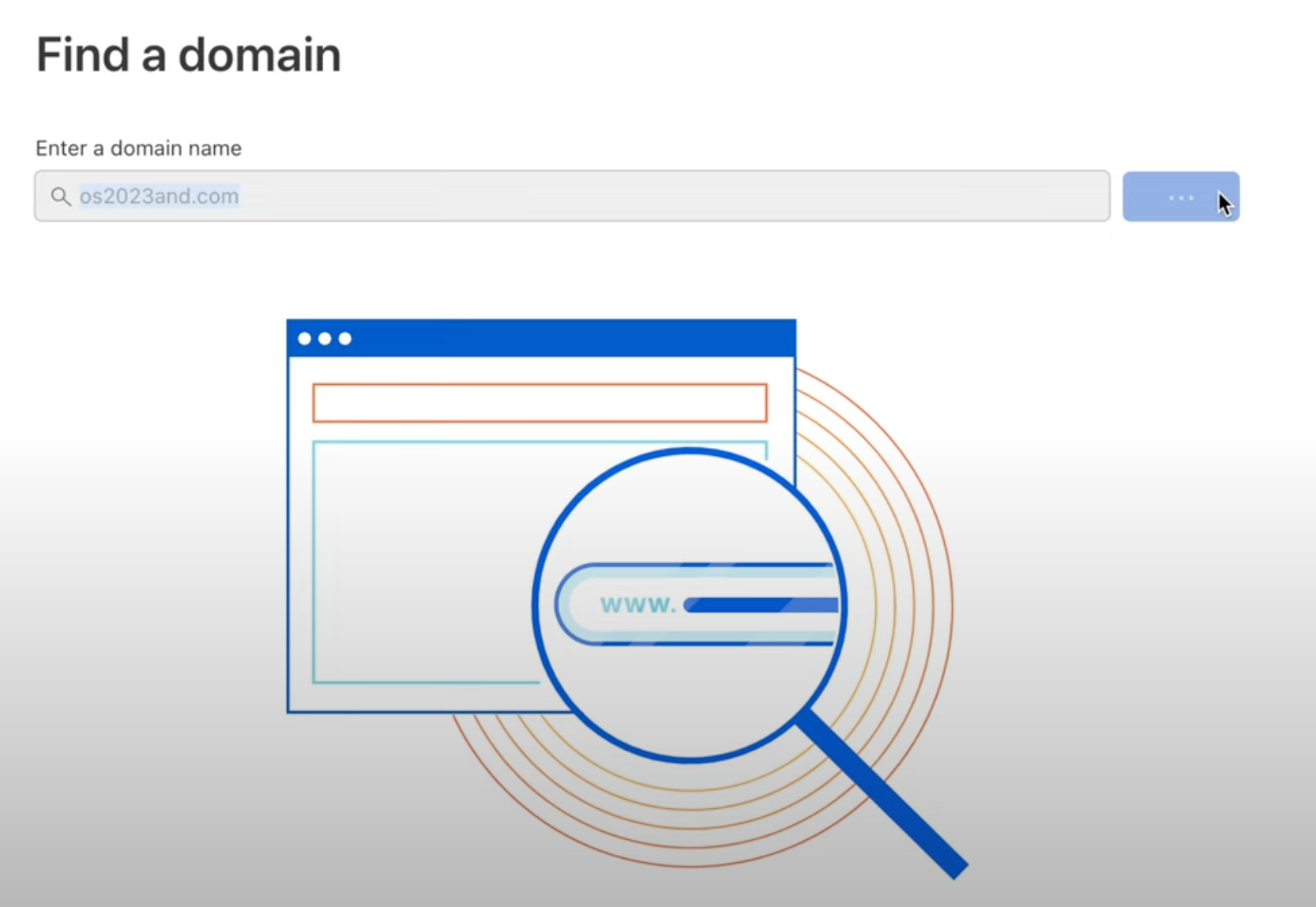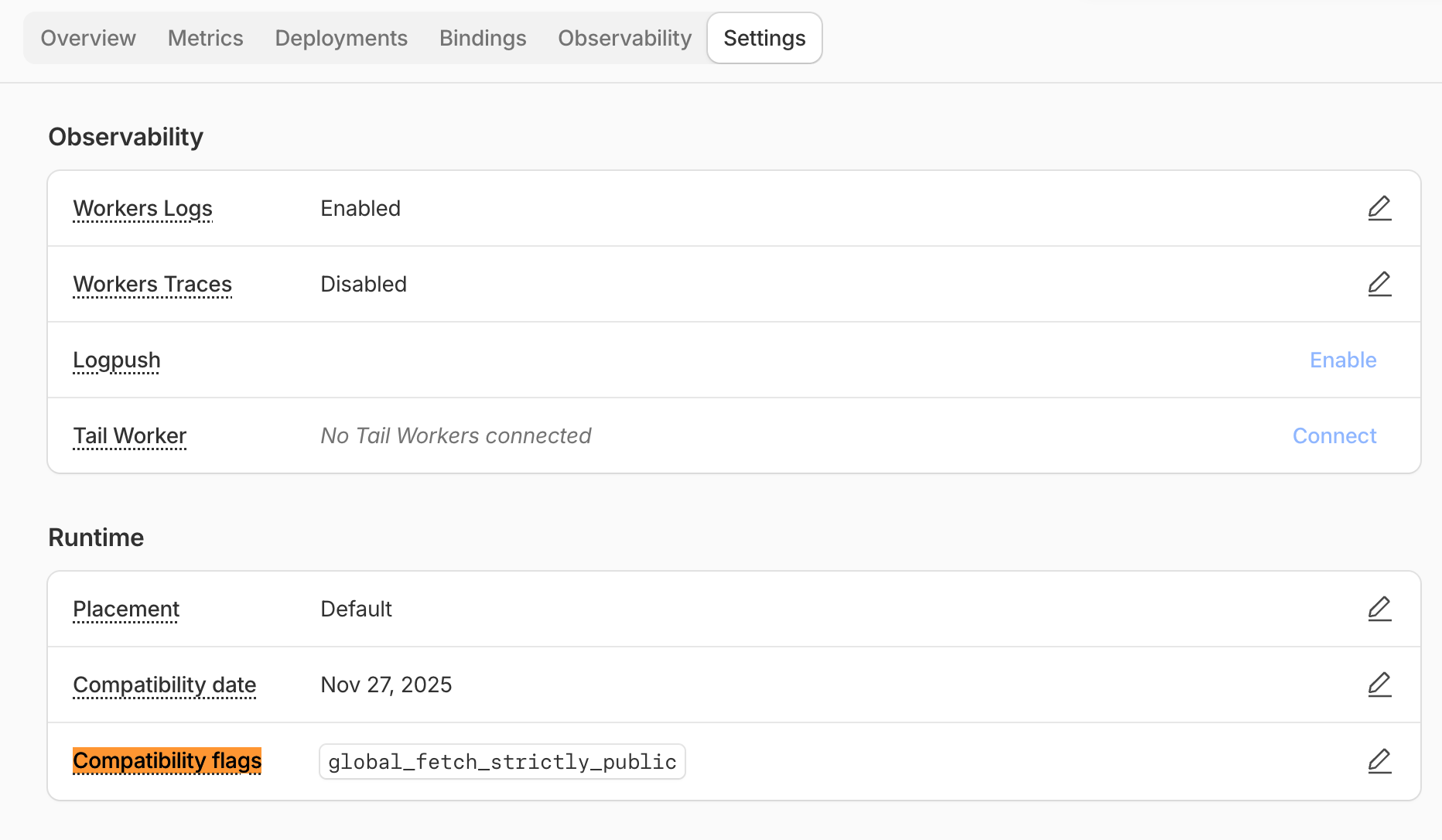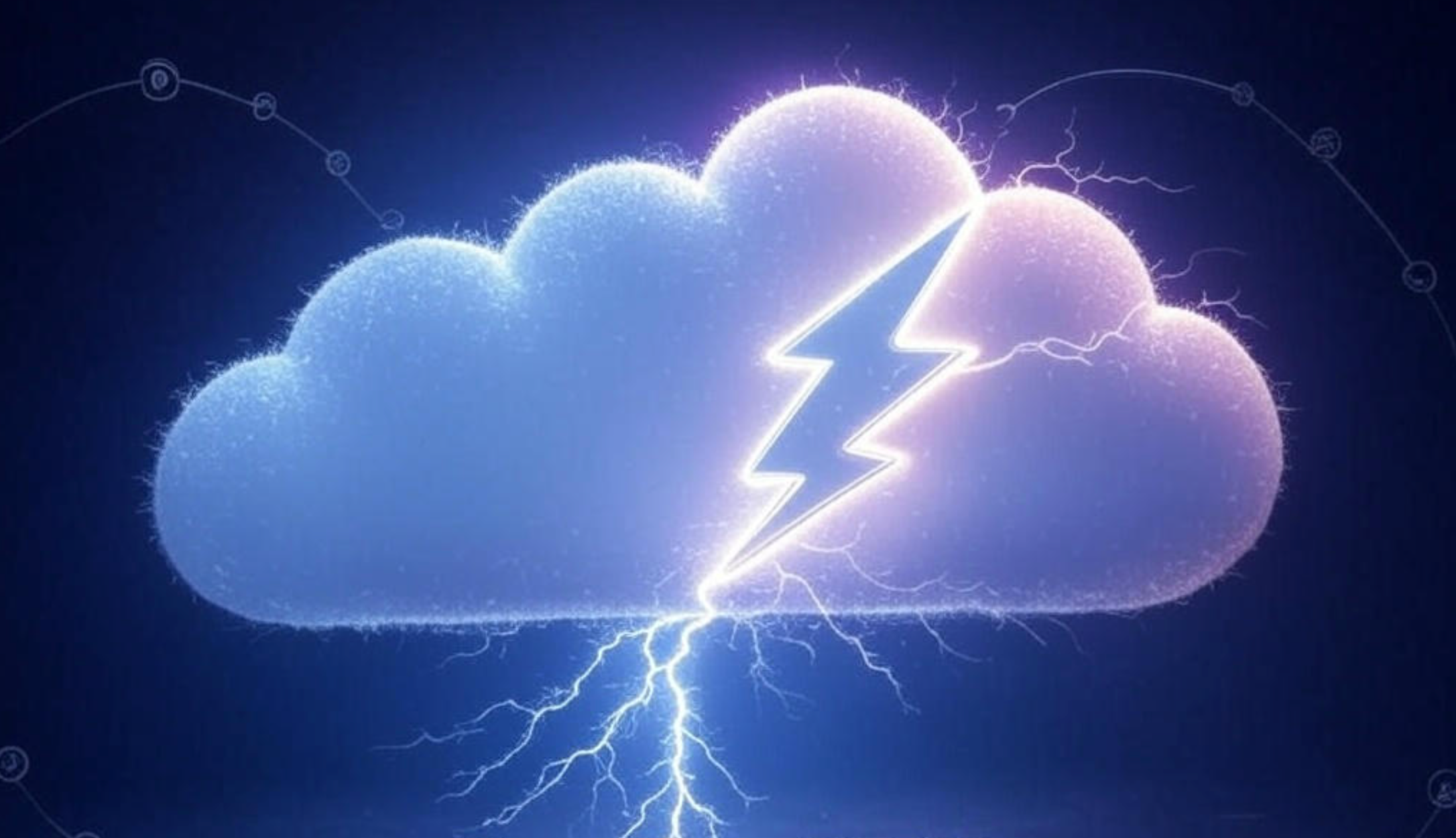Purchasing a domain name is a critical and one of the first steps in setting up your online presence. In this guide, we will delve into how you can easily register a domain name using Cloudflare, and why it’s our preferred platform for this task.
Details
Why Choose Cloudflare?
Cloudflare stands out for several reasons:
- Affordability: It offers domain registration at very competitive prices.
- Robust Services: Besides domain registration, Cloudflare provides a plethora of additional services, including CDN, speed optimization, caching, and more.
- Security: It enables you to secure your account and domain with robust security features.
Key Takeaways
- Sign up for an account on Cloudflare.
- Search for and register your desired domain.
- Make sure to enter accurate registrant information.
- Secure your account with a strong, unique password and enable two-factor authentication.
Detailed Steps
- Creating an Account: Go to Cloudflare and sign up for an account. Confirm your account through the email verification process.
- Domain Registration: Navigate to the domain registration section and enter the domain name you want to purchase (e.g., OS2023). Check its availability, and if available, proceed to purchase it. While purchasing, you can choose the registration period and enable auto-renewal.
- Entering Registrant Information: You will need to enter your company and registrant information. Some of this information may be public.
- Payment: Complete the purchase using your preferred payment method.
- Security: Ensure that your account is secure. Use a unique, strong password (mix of uppercase, lowercase, numbers, and special characters). Also, enable two-factor authentication through the account settings. This will require you to use a phone app (like Google Authenticator or Authy) to enter a continuously changing code in addition to your password during login.
- DNS Configuration: Once your domain is registered, you can configure its DNS settings. This is critical if you have a website or email services that need to be associated with the domain. Under DNS settings, you can add records that point your domain to specific servers for hosting, emails, and other services.
Summary
Cloudflare offers an efficient and reliable platform for domain name registration. Not only does it provide domain registration at affordable prices, but it also has a wealth of features for enhancing your website's performance and security. It’s important to secure your Cloudflare account with a robust password and two-factor authentication. Once your domain name is registered, don’t forget to configure the DNS settings to link your domain with your website or email services.