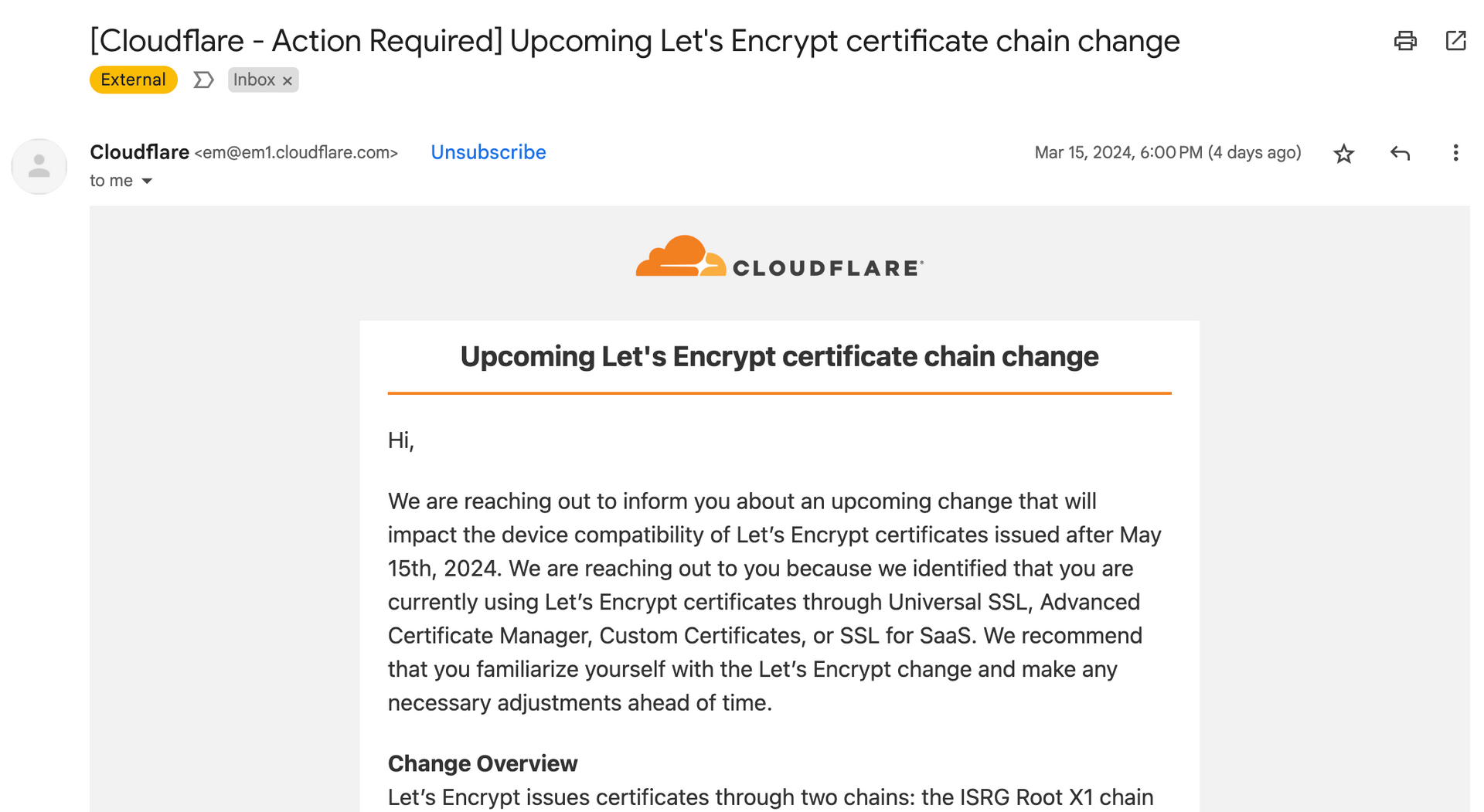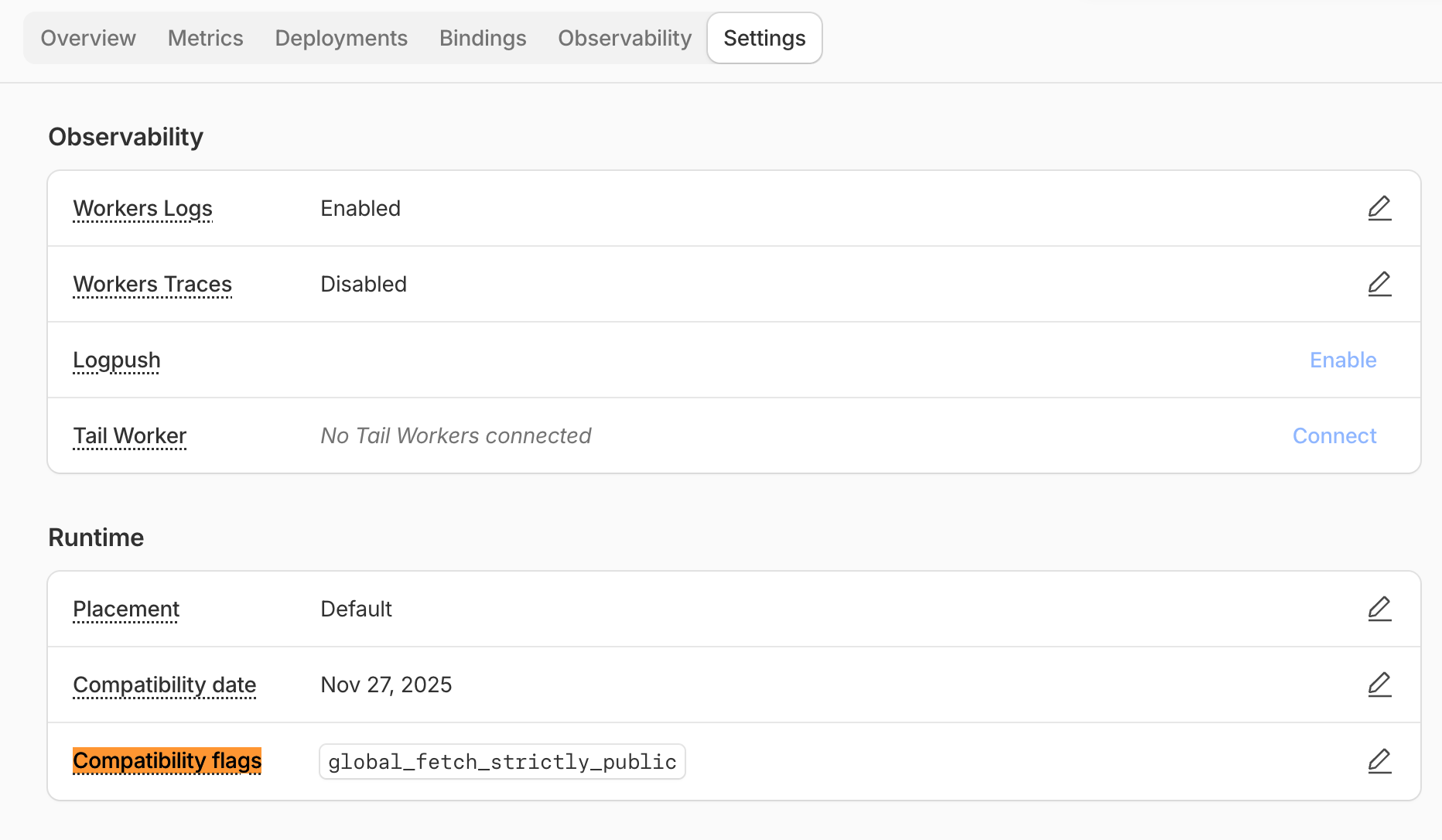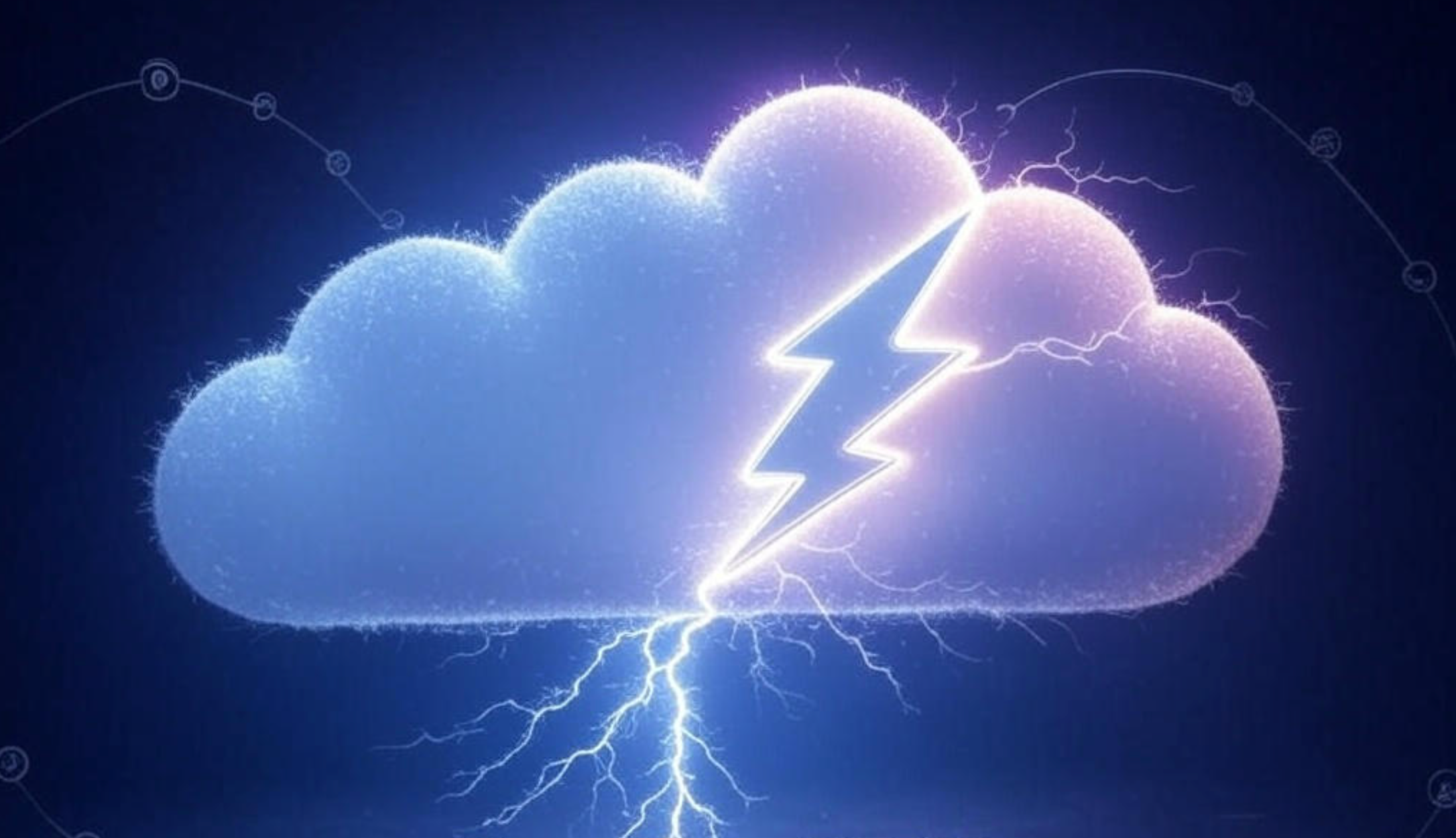If you've received an email titled "[Cloudflare - Action Required] Upcoming Let's Encrypt certificate chain change" and are non technical, this article is for you.
We explain how to understand the problem and address is.
Concept
In order to make SSL certificates for Cloudflare to allow your website to have an https and secure connection between your site and your visitor, Cloudflare users a company called Let's Encrypt to make them. Let's Encrypt is making an update in May 2024 that will stop supporting very old Android phone browsers (Android 7.0 and earlier). Stop supporting them will cause these visitors to see an alert on the browser at minimum before entering the site and some will not proceed to the site.
* Note: this is only for sites that use Cloudflare's built in SSL (which is most of Cloudflare users) and visitors that have very old browsers (very small percentage)
We looked at One Scales data and saw that less than 1.5% of our visitors come from old devices that may get affected in May 2024 update.
Steps
Check if you're using Cloudflare's SSL certificates
Check to see if you are affected by this update by checking if you use Cloudflare's default SSL certificates
- Login to Cloudflare Backend
- Click on your domain name
- On left hand side, click on SSL/TLS -> Overview
- If you have NOT selected "Off" and NOT uploaded a custom SSL, then you are using their default SSL certificate and will get affected.
Check your Google Analytics to see affected amounts
- Login to Google Analytics
- Select the last 90 days timeframe
- Go to report - User -> Tech -> Tech Details
- Change the main column to: OS with Version
- Filter by "Android"
- Count the total visits from Android 7.0 and lower and divide by Total visitors to get your percentage.
If you have a high percentage, you will want to purchase an SSL certificate and upload it that covers these old browsers.
Monitor over time
Starting from May 15th, 2024, you will want to monitor your Google Analytics and see if you have less visitors and if you spot any issues. You will also want to ask your web developer to check your server access logs for Android 7.0 and earlier versions to see if any issues.
Make changes (if needed)
If you have a custom SSL or a high percentage, you will want to purchase an SSL certificate and upload it that covers these old browsers.