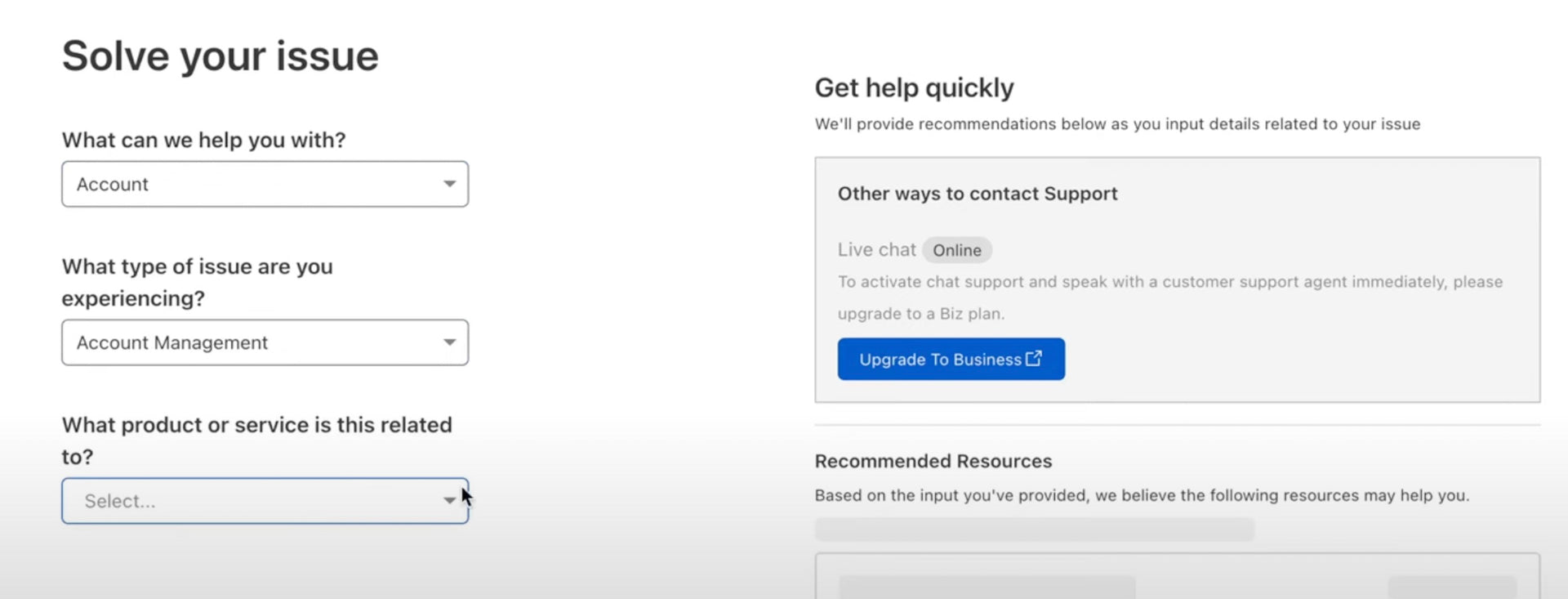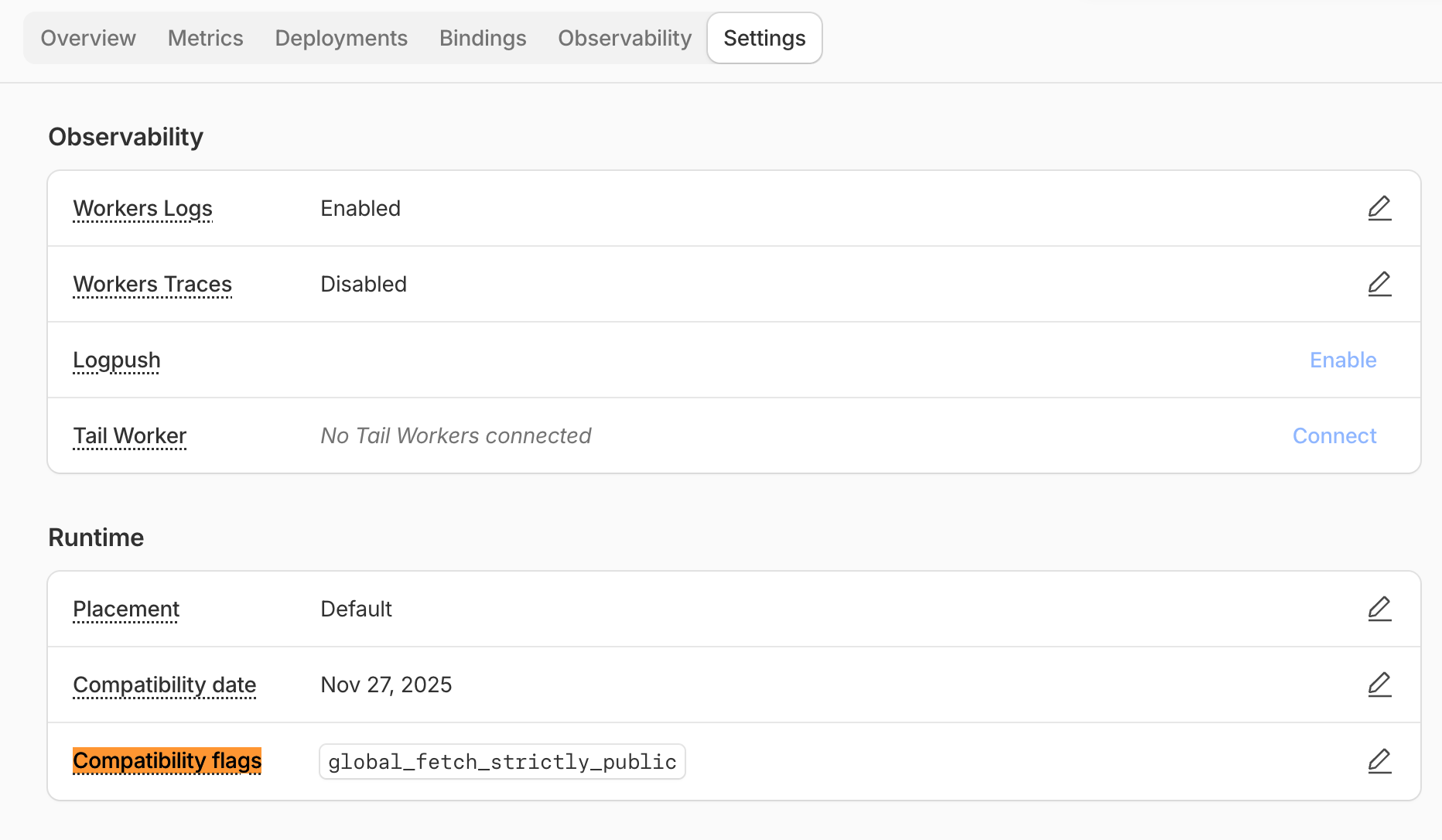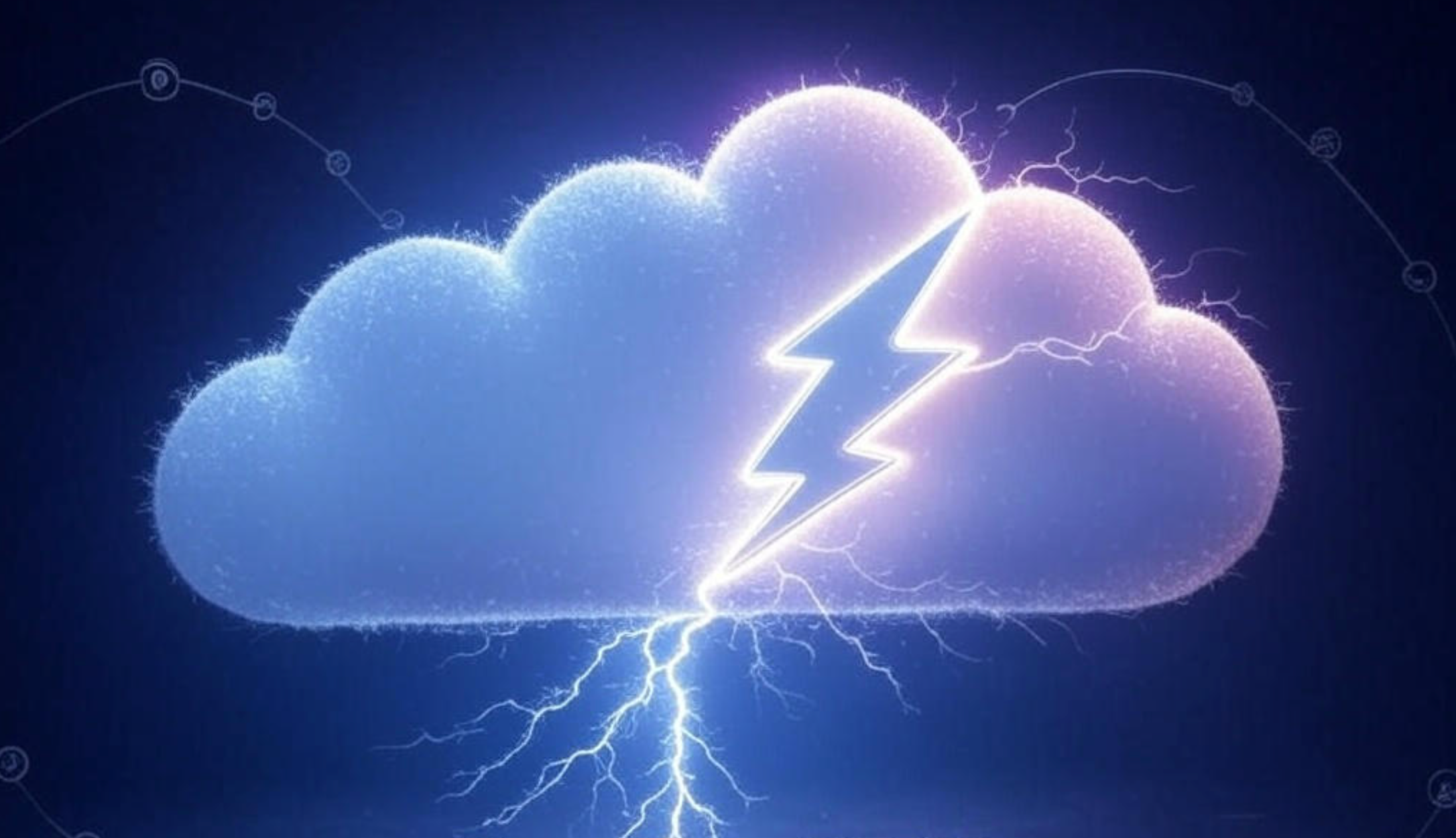Introduction
Cloudflare is an essential tool for managing your CDN and securing websites, but sometimes issues may arise when trying to utilize its features. Here's my insight and solution on the issue of Error Code 1005 when trying to invite members to your account.
Example of the Issue
You need to give your team access to Cloudflare to manage the backend and various features. You give access but when you attempt to send an invite, an error with code 1005 pops up, mentioning an "incompatible authorization system."
Solution
The error code 1005 is essentially a result of Cloudflare transitioning to a new management system and an internal issue. Unfortunately, there is no direct way to resolve this issue yourself. But, don't worry! The solution is quite simple: you need to contact Cloudflare's support team.
Key Takeaways
- Error code 1005 occurs when trying to invite members with different access levels to your Cloudflare account.
- The error is due to Cloudflare implementing a new management system.
- The solution is to contact Cloudflare support to resolve the issue for you.
Detailed Steps and How to Use / Setup / Go Through the Steps
-
Identify the Error: The error usually reads something like, "cannot add existing user that is participating in an incompatible authorization system." When you see this, it is error code 1005.
-
Navigate to Cloudflare Support: Log in to your Cloudflare account, and locate the 'Support' section.
-
Contact Support: Click on the 'Contact Support' option.
-
Specify the Issue: Under the ‘Account’ category, choose 'Account Management'. Then, specify the issue by mentioning the 1005 error code.
-
Wait for a Response: The support team will create a ticket for your request. Wait for them to get back to you. They will work on the issue and unlock the feature for your account.
-
Retry Inviting Members: Once the support team has resolved the issue, you should be able to invite members as you intended initially, with either full or limited access.
Summary
Cloudflare Error Code 1005 is a minor hiccup that occurs when trying to invite members to your Cloudflare account with specific permissions. It is caused by Cloudflare's transition to a new management system. The issue can be effortlessly resolved by contacting Cloudflare's support team and specifying the problem. Once they address it, you’ll be able to seamlessly invite members and grant them the desired access levels to your account.