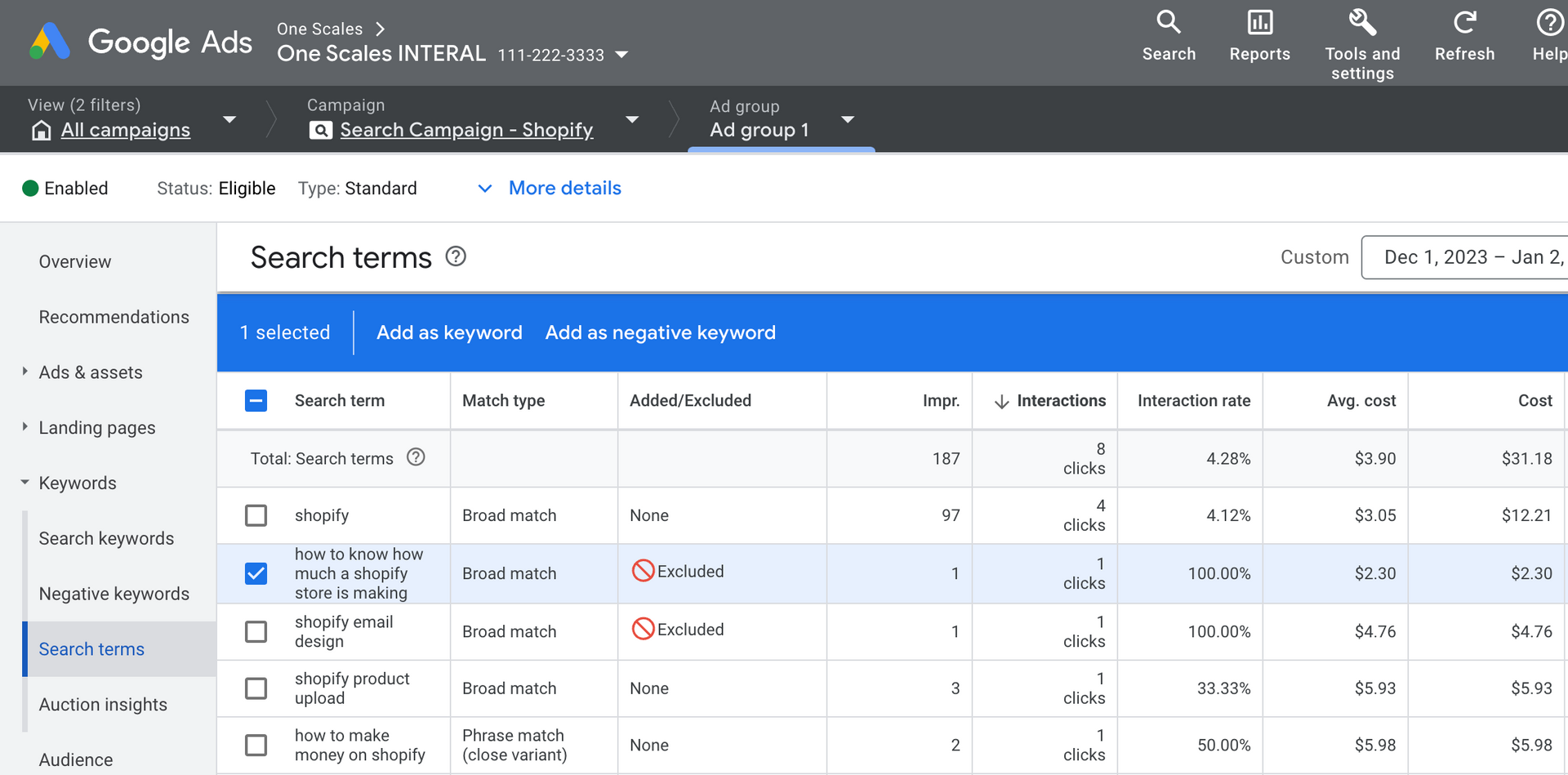The #1 tip we can advice to every advertiser running Google Ads Search Campaigns is to daily review and optimize the actual search terms they are paying for. This should be a daily practice and usually takes 1-5 minutes, focusing on two key actions:
Removing Keywords
Examine the list of actual keywords on the "search terms" report page. Carefully select terms to be added as negative keywords, which you do not want to show ads for, which can be applied at the campaign level, within an ad group, or through a reusable "negative keywords list."
Creating New Ads and Landing Pages
While reviewing the list of actual keywords in the "search terms" report page, identify opportunities to create more ads, selecting more relevant landing pages or even creating new pages.
How to View Search Terms Report
- Log in to your Google Ads account.
- Navigate to the specific Campaign, then to the Ad Group, and finally access the Search Terms Report.