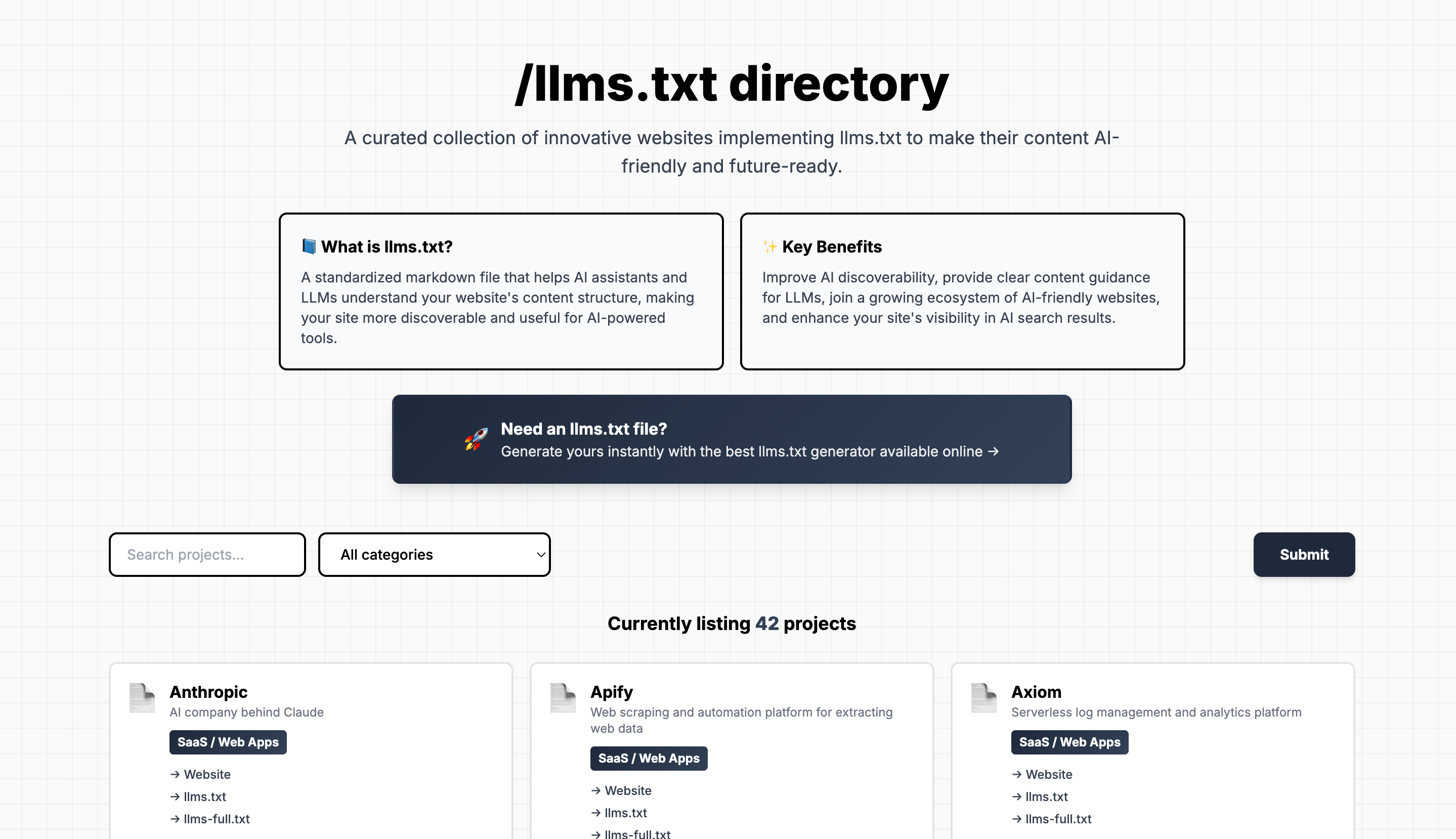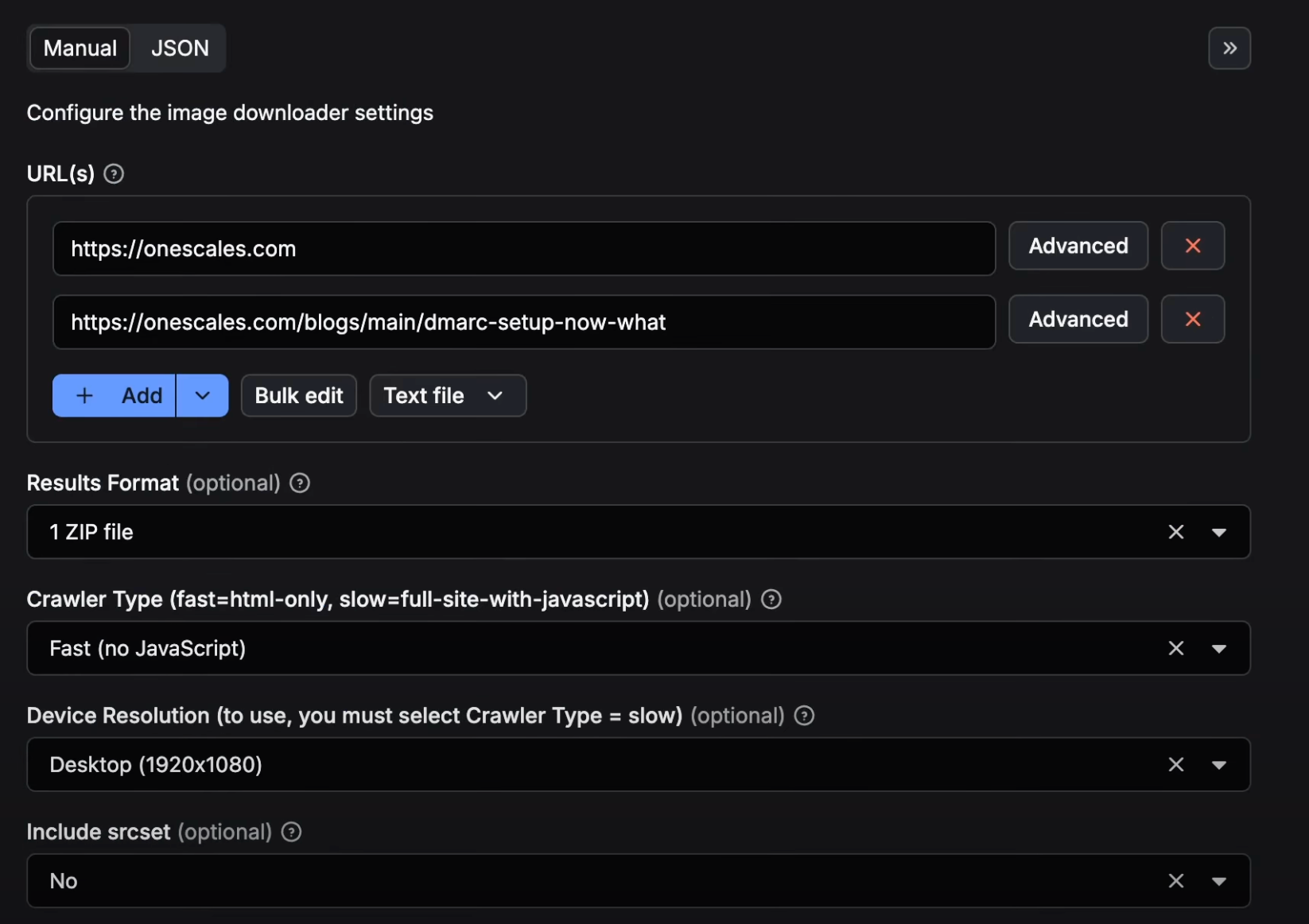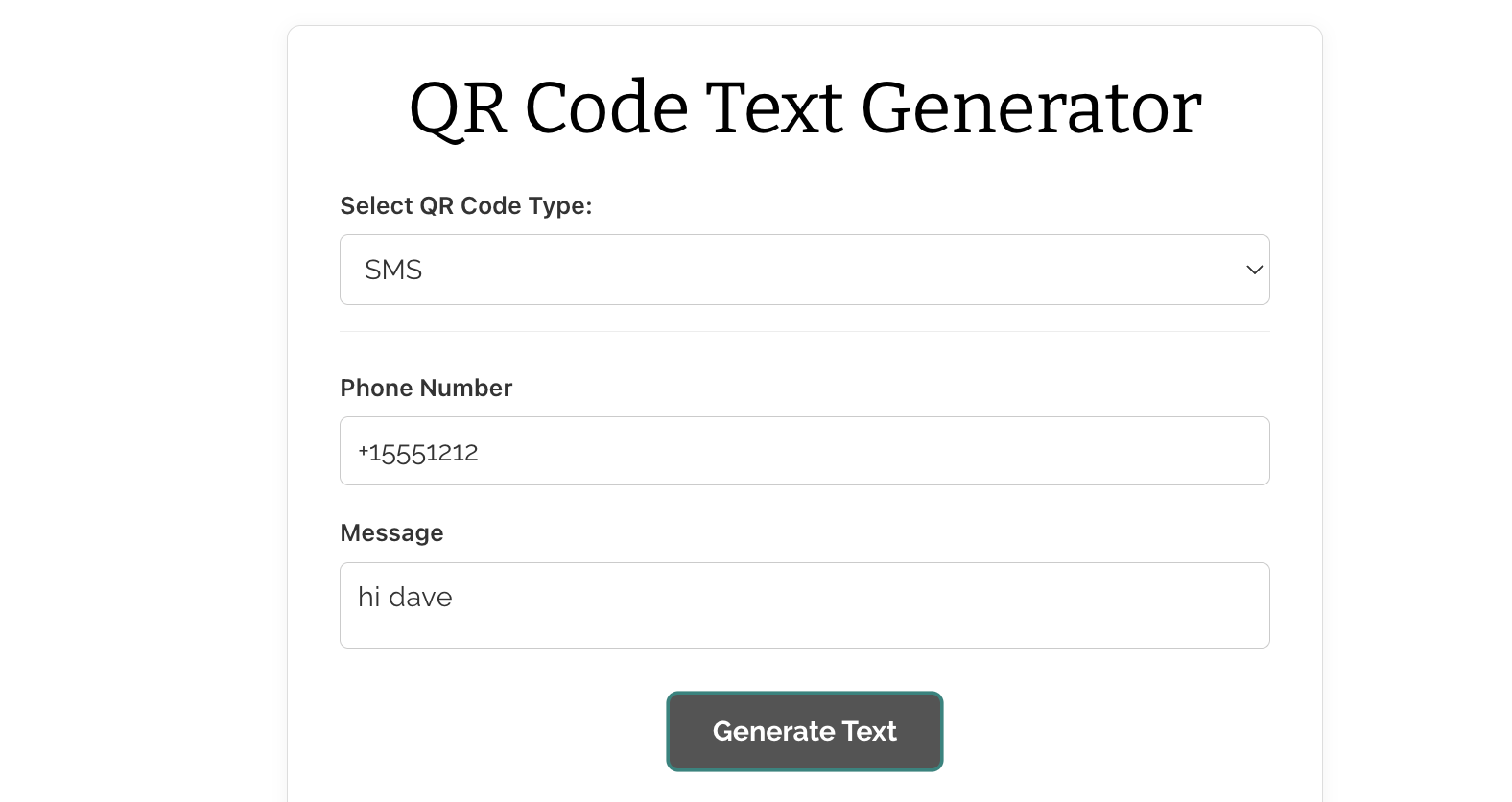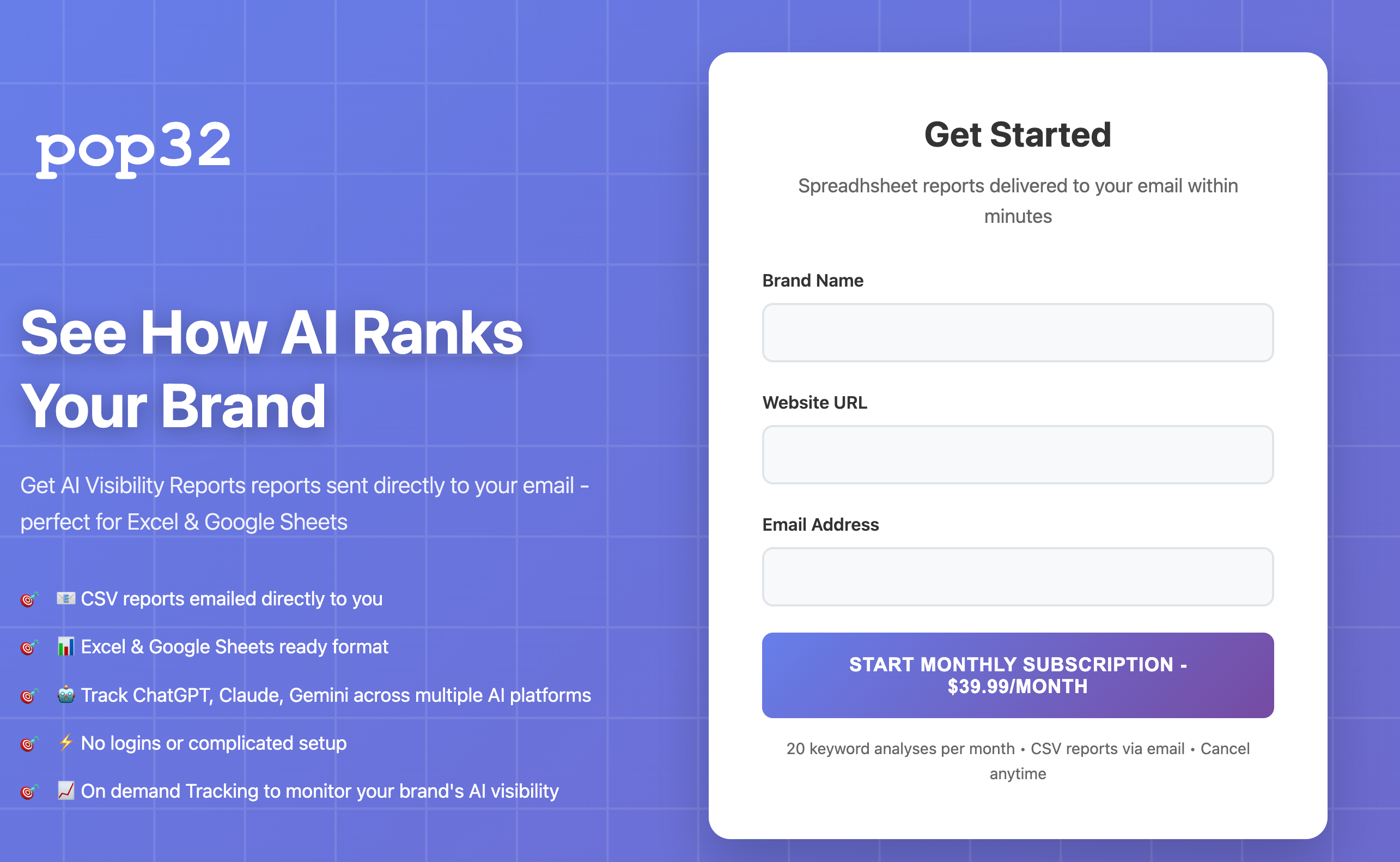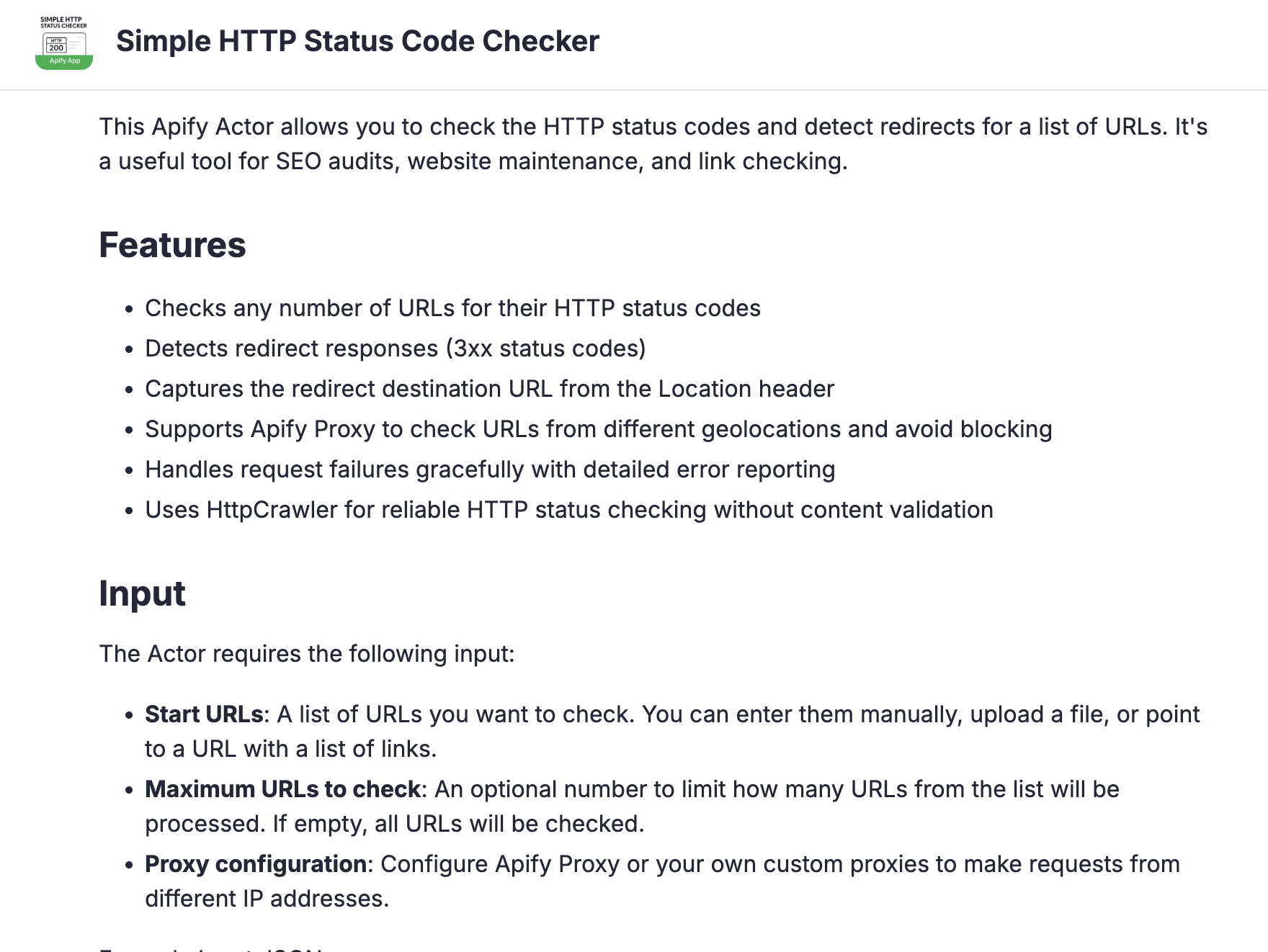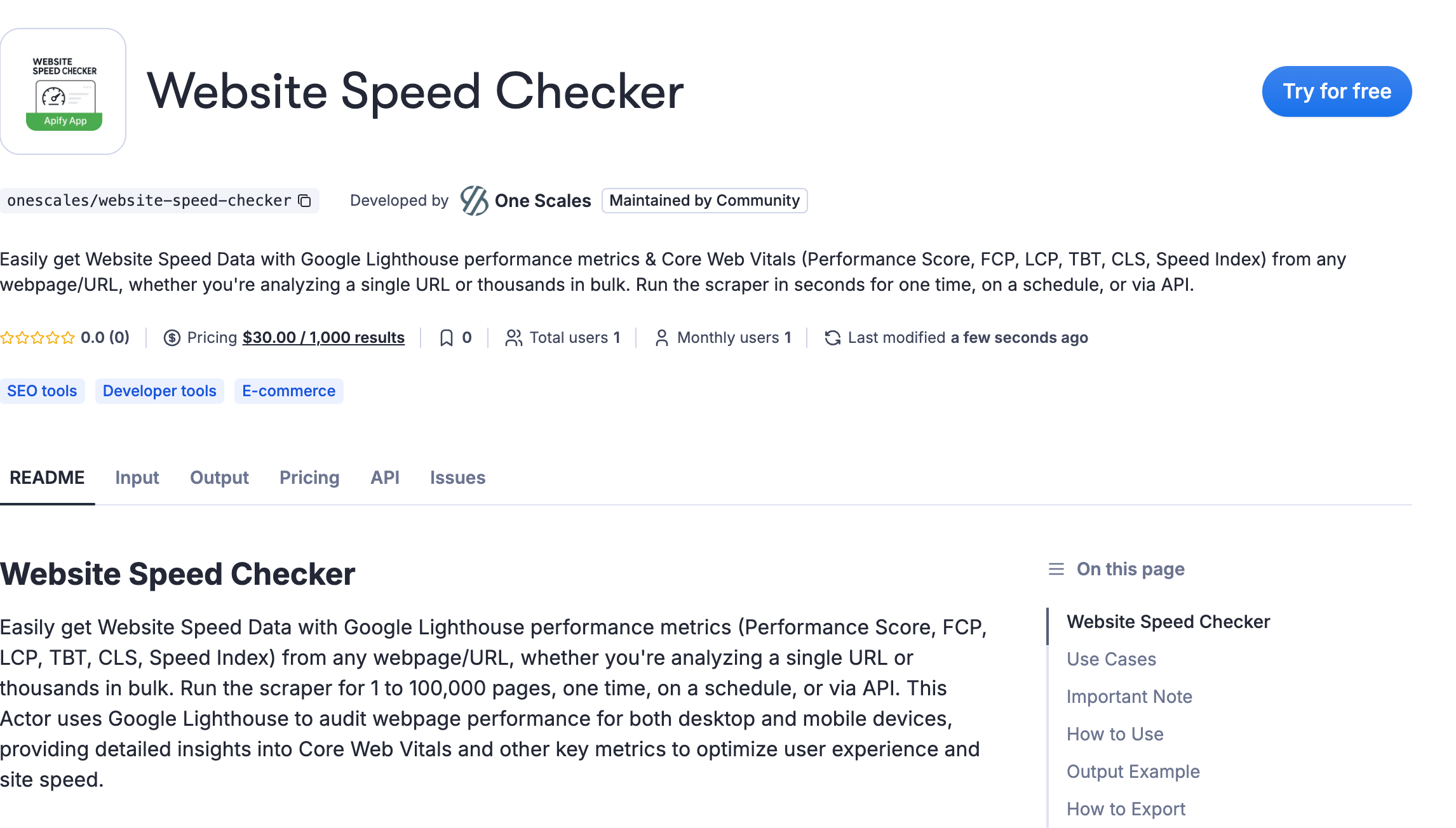Many SEO strategies rely on paid tools. However, this article focuses on Free Tools that you might have overlooked or it's due time to get back to basics. These can be just as effective in enhancing your SEO efforts and we use them ourselves.
Free Tools, Tips, and Tactics
What Content to Create?
- SERP Review - Analyze the type of content that ranks.
- Tool: Google Search.
-
What to Do?
- Search your keyword on Google and note:
- The types of content appearing and their rankings (videos, images, maps, articles, ads). Pay attention to their frequency and positions.
- The nature of the content ranking. For instance, with "fix ac", you'll see many 'how-to's' and 'numbered lists articles'. This implies that ranking a service page is challenging. Instead, consider creating a blog post for this keyword (i.e. 21 ways to check your ac and why?) and link it to your service page or contact form.
- Search your keyword on Google and note:
Keyword Research
- Find Keywords and Long-Tail Terms to Target
- Tool: Google Autosuggest.
-
What to Do?
- Visit Google and type in your keyword. Observe the autosuggest results. Repeat with your keyword followed by each letter of the alphabet for a comprehensive list of keywords.
Competitor Analysis
- Stay Informed on Competitors' Marketing Efforts
- Tools: Google Alerts & Ahrefs Backlink Checker.
-
What to Do?
- Set up alerts for your competitors on Google Alerts using their names and website URLs. Opt for 'at most once per day' to avoid email overload.
- Check your competitors' backlinks on Ahrefs Backlink Checker and aim to acquire similar ones.

Stolen Content
- Detect and Address Content Theft
- Tools: Google Search & Google Image Search.
-
What to Do?
- Search for 8 words in a row from your content in Google with quotes around them. If you find exact matches on other sites, contact them to require them to link back or immediately remove the content.
- Use your image URLs in Google Images to find unauthorized uses. Request these sites to link to your original content or remove the images.
Content Ideas
- Generate New Content Ideas
- Tool: Answer The Public.
-
What to Do?
- Search your terms on Answer The Public to discover questions people are asking related to your topic and start creating these pieces of content.
Content Creation & Writing Services
- Utilize AI for Writing Assistance
- Tools: ChatGPT, Bard, Grok.
- What to Do?
Keyword and Topic Trends
- Identify Trends and Seasonal Patterns in Keywords
- Tool: Google Trends.
-
What to Do?
- Use Google Trends to track the popularity and seasonality of your keywords. Analyze the trend graphs for strategic insights.
Analyze & Improve Website Speed
- Optimize Your Website's Speed
- Tools: Lighthouse, Cloudflare, ImageOptim, and Compressor.io.
-
What to Do?
- Analyze your site using Lighthouse in Chrome's inspect tool. Follow the suggestions for improvement.
- Implement speed optimizations like caching and gzip compression with Cloudflare.
- Compress images using Compressor.io and ImageOptim (for Mac users). Opt for 80% lossy compression or use lossless compression to preserve quality.



Monitor Website Health
- Track and Improve Website Performance
- Tool: Google Search Console.
-
What to Do?
- Link your site to Google Search Console. Submit your sitemap, monitor your rankings and organic traffic, submit new pages for indexing, and check for structured data issues.
Estimate Keyword Monthly Searches
- Research and Evaluate Keyword Potentials
- Tool: Google Ads Keyword Planner.
-
What to Do?
- Check monthly search volumes for your keywords using Google Ads Keyword Planner. Note the search frequency, compile lists, and plan accordingly. Also, assess ad spending and difficulty to gauge seo ranking challenges.