We made a simple tutorial to easily take a list of URLs on a spreadsheet (in this case on Google Sheets) and download them on your Mac or Windows in bulk.
See steps below:
Create Google Sheet (spreadsheet) with 3 columns:
- Column A - URL (copy all your urls to this column)
- Column B - Filename (used to extract filename)
- Column C - Download (used to write the command to download the file)
See our template here
Fill out Column B - Filename
- Use the formula
=INDEX(SPLIT(INDEX(SPLIT(A3, "/"), 0, COUNTA(SPLIT(A3, "/"))), "?"), 0, 1) - Make sure to replace
A3in both places to correspond with your first URL cell. - Drag downwards to fill out the filename for the rest of the rows.
Fill out Column C - Download
-
On MacOS:
="curl '"&A3&"' -o "&B3 -
On Windows:
="curl "&B3&" -o "&A3
- Drag downwards to fill out the filename for the rest of the rows.
Create Script File and Run It
A. On MacOS:

- Make a directory in the place you want to save files.
- Open "Terminal" & Create a new
.shfile and edit it:vi file.sh - Inside the file, add to the first row:
#!/usr/bin/env bash
- Copy all of the Column C content into the
.shfile. - Save the file:
:wq! - Change permissions for the file to write:
chmod +x file.sh - Run the file:
./file.sh - Wait for the download to complete and enjoy your files!
B. On Windows:
- Make a directory in the place you want to save files.
- Create a new
.batfile via Notepad (or command line):file.bat - Inside the file, paste all of the Column C content.
- Save the file.
- Double-click on
file.batin the folder to run it. - Wait for the download to complete and enjoy your files!
URL to template
Extra Tip: Google Drive Sheet and Video Downloads
for google drive sheets, docs and videos its a bit more complicated.
- make sure that files are publicly shared
- you will need to add the /export at the end of the url of the file for example - https://docs.google.com/spreadsheets/d/xxxxxxxx/ should be https://docs.google.com/spreadsheets/d/xxxxxxxx/export
- you will have to know the type of file (for example .xlsx) so final curl command should be something like this: curl -L -o "filename.xlsx" "https://docs.google.com/spreadsheets/d/xxxxxxxxxxxx/export
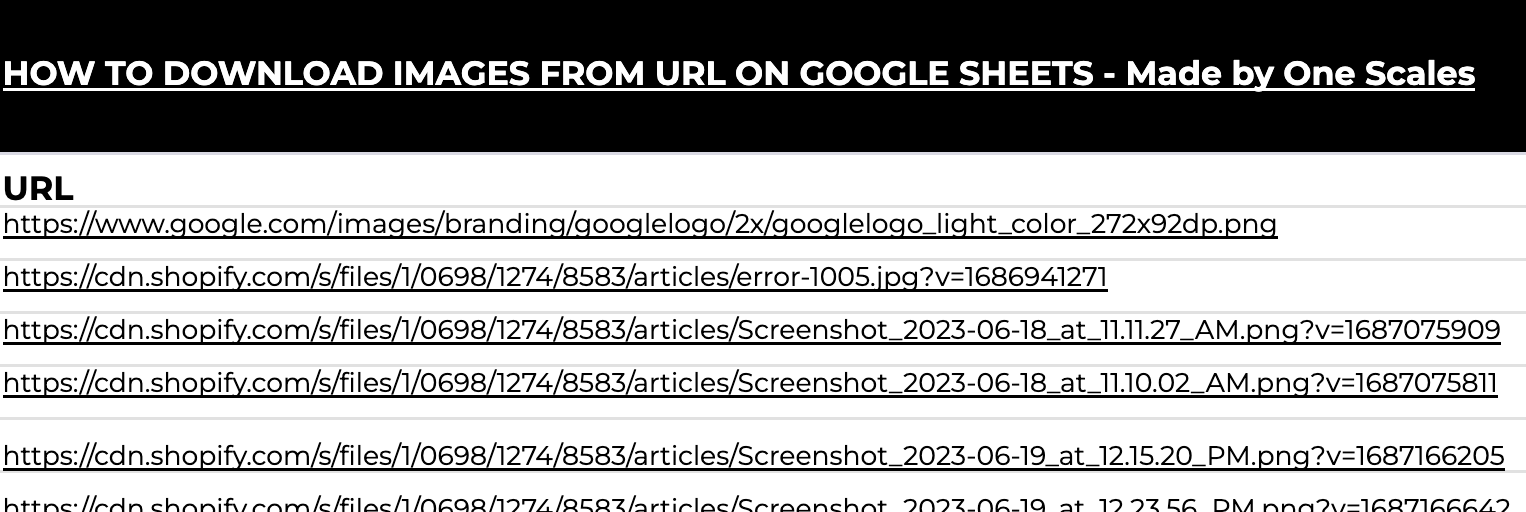
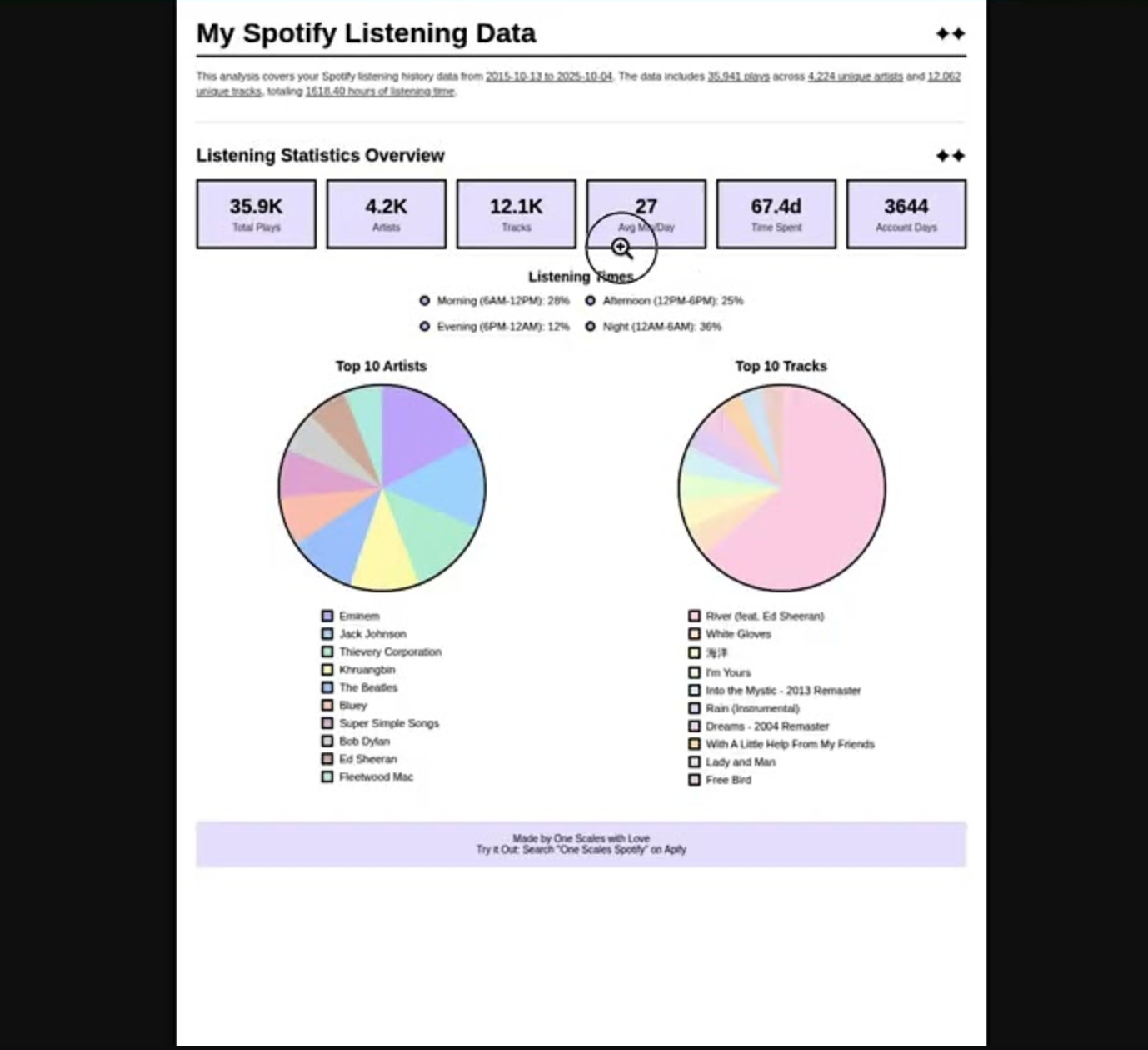
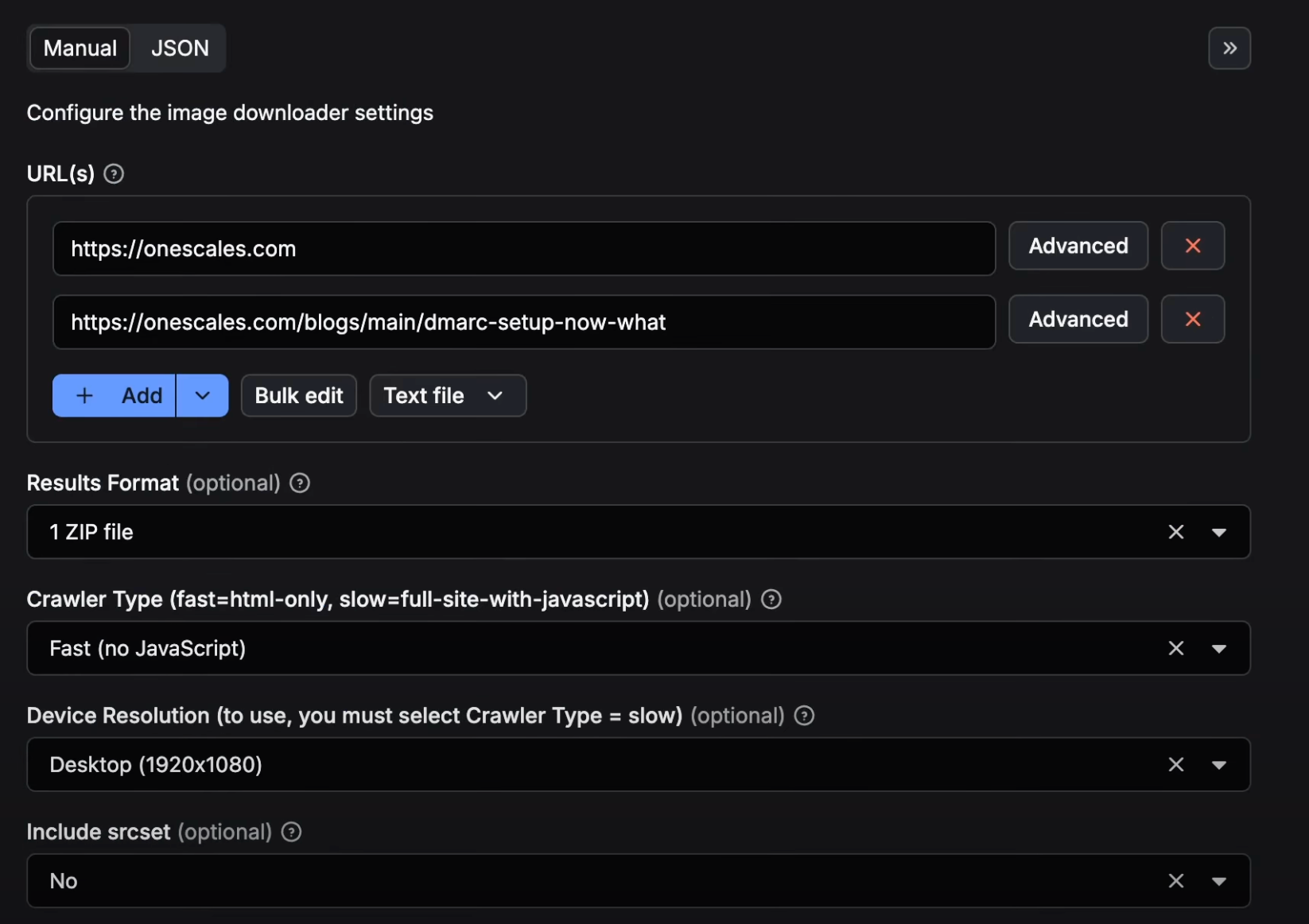
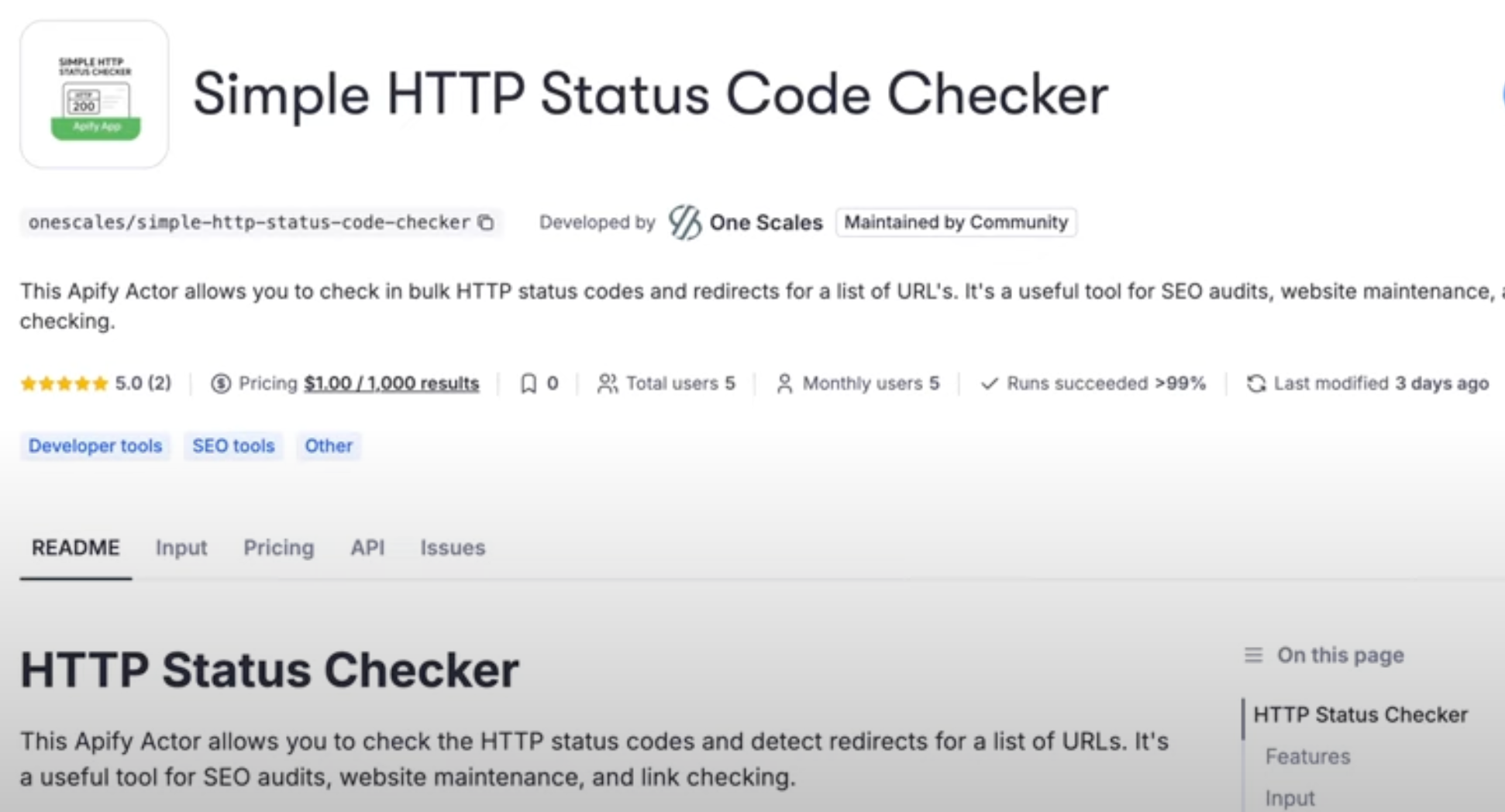
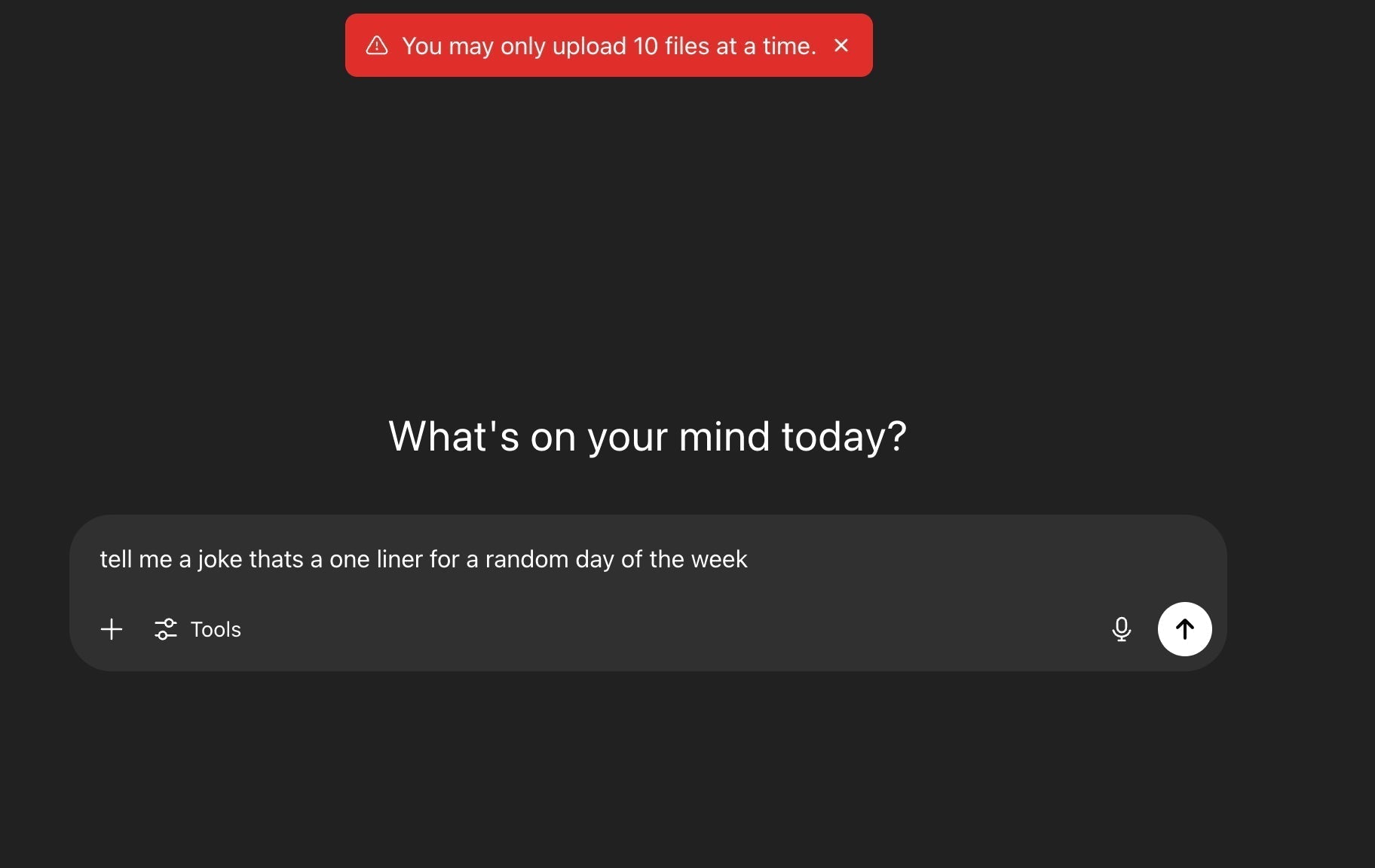
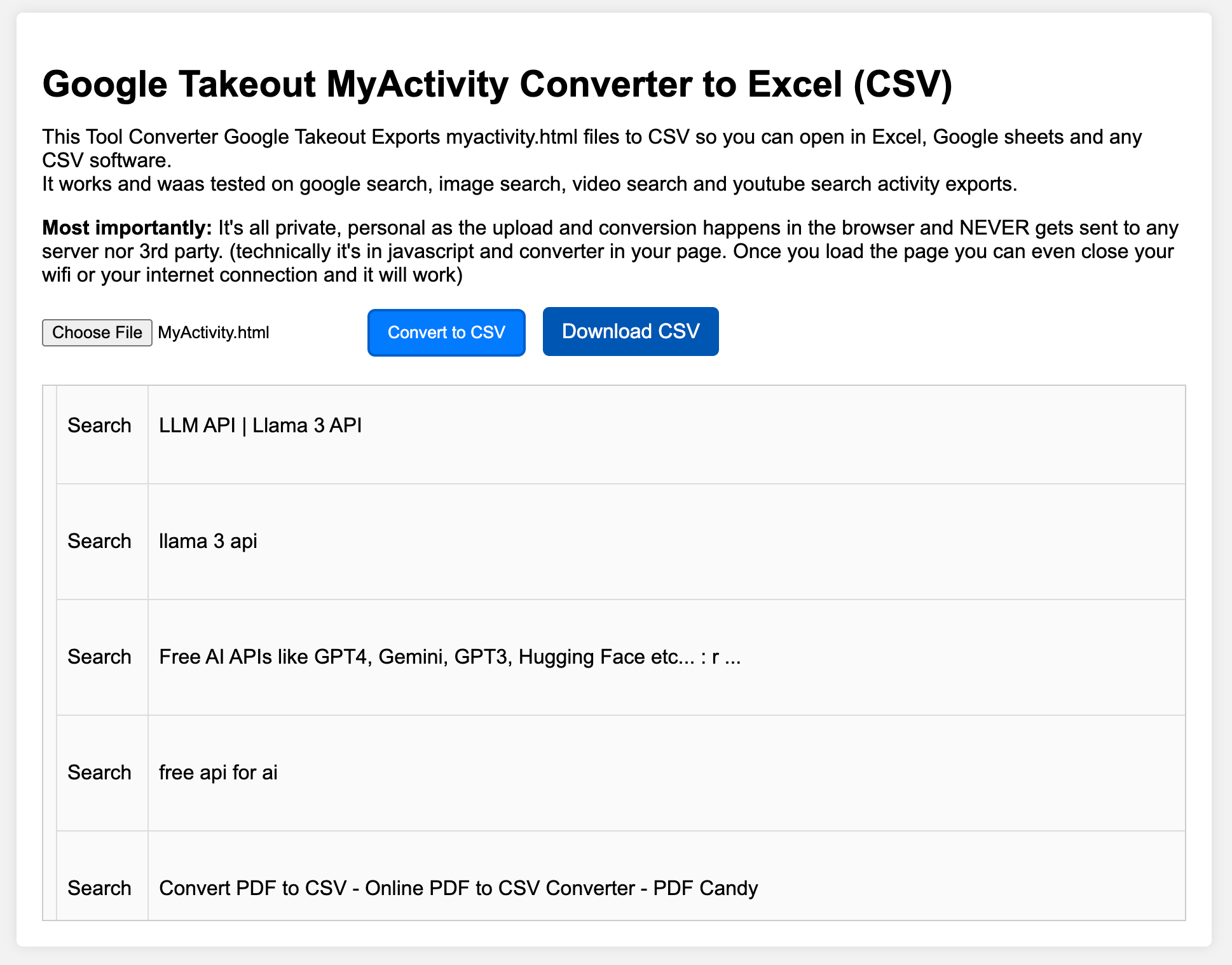
1 comment
This was exactly what I needed — thanks!