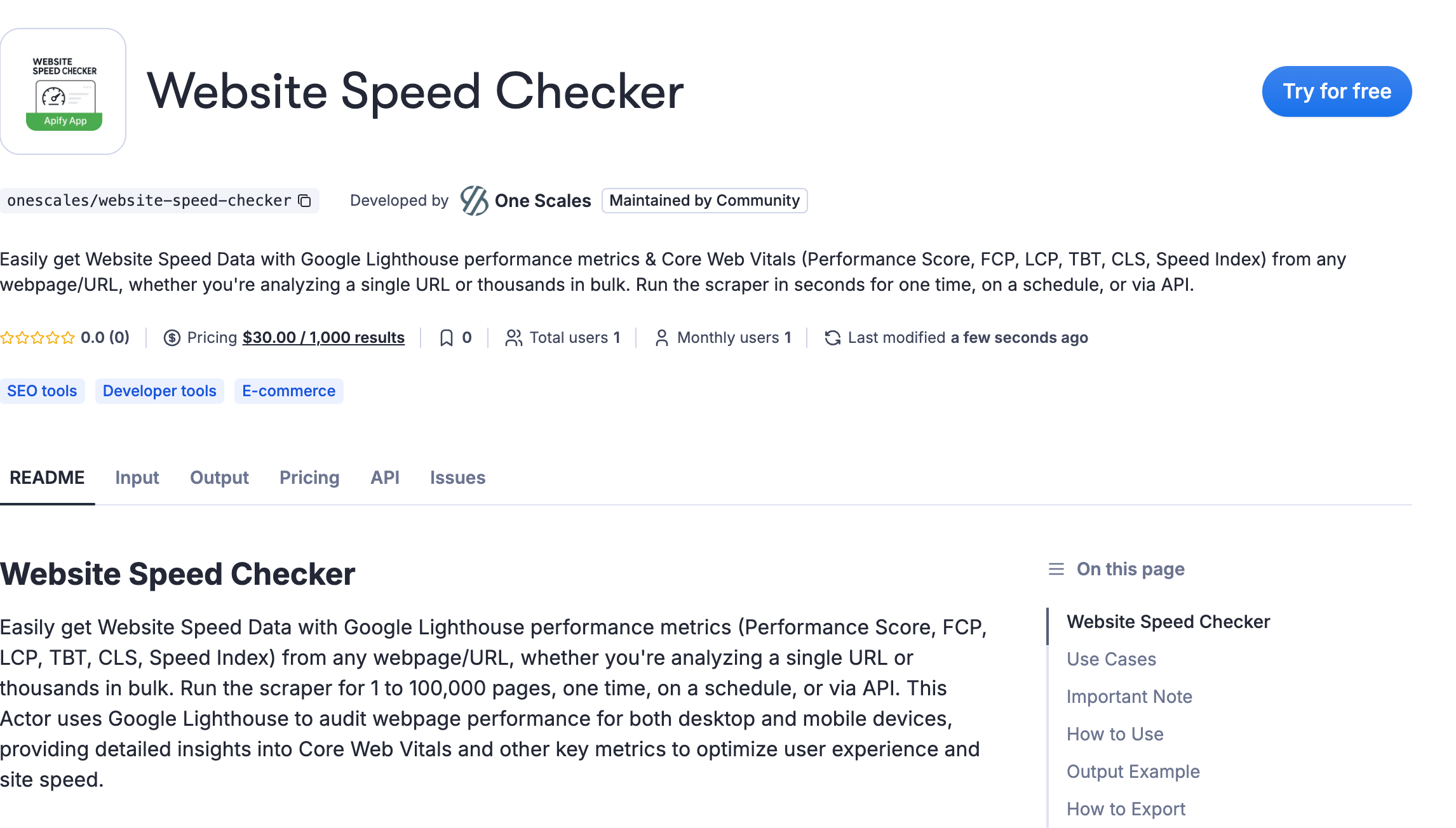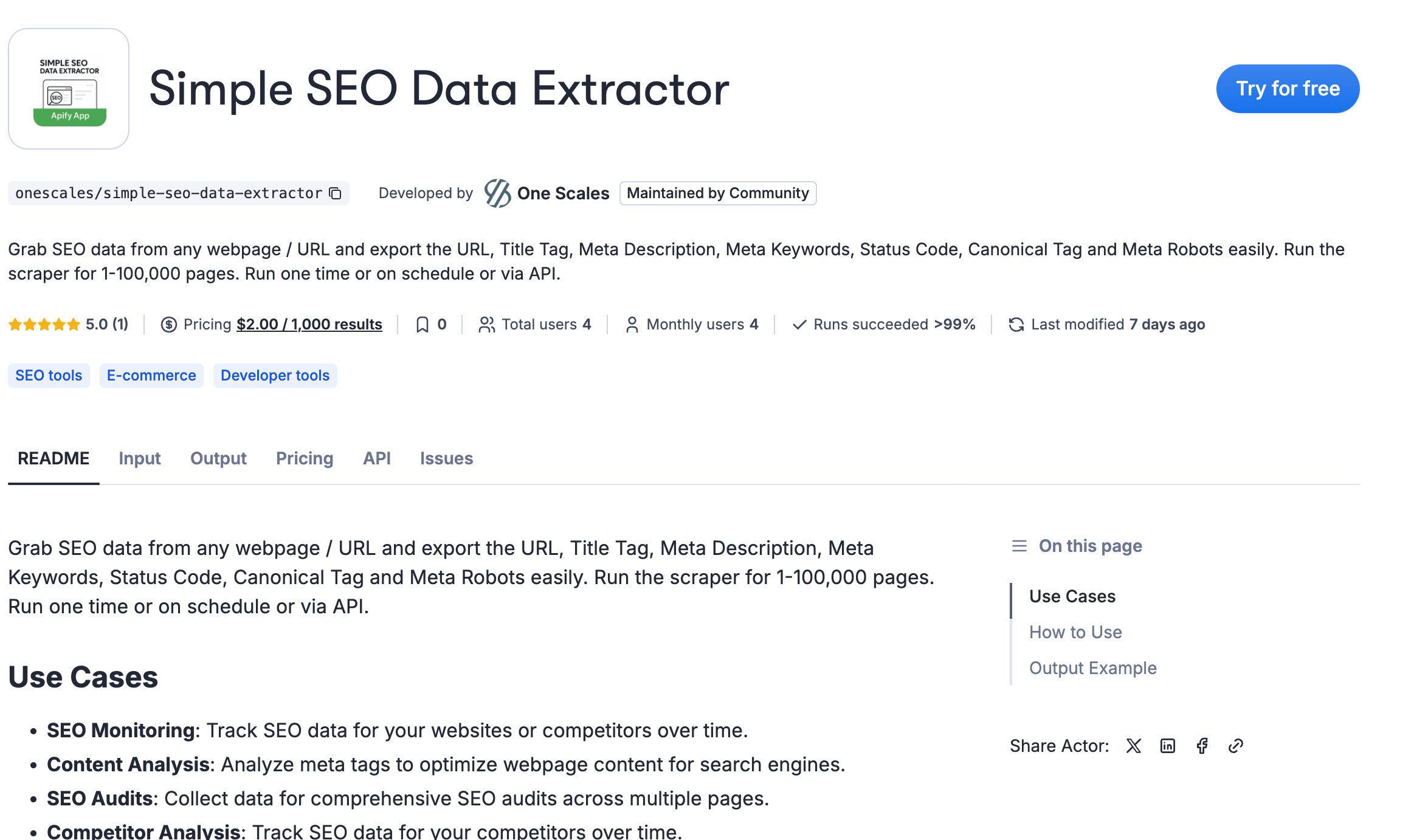One of our favorite methods for growing sales is by optimizing the internal site to perform better and pto rovide a better user experience. This is ofocurse in addition to growing traffic.
We recommend the Shopify Search and Discovery App for most of these settings.
Reports and Internal Search Engine Data
First of all, before optimizing or changing any settings, you will want to lervage your exist search reports in Shopify to understand what to better optimize.
Go to Shopify Backend -> Analytics -> Reports and visit the below reports:
- Search conversions over time - you willl be able to see your searches and how they converted within the funnel (search -> clicked on -> add to cart -> purchase)
- Top online store searches - you will be able to view the exact search terms searched for
- Top online store searches with no results - you will be able to view the search terms that visitors did not see any results
- Top online store searches with no clicks - you will be able to view the search terms that visitors did not click on a result and did not find relevant results.
Make Search Engine Visible
First of all make the search engine box more visible on your page. It will help them find your products easier and convert quicker.
Add Keywords to Products
Take a look at the Top online store searches and Top online store searches with no results reports to figure out wihich keywords to add to your existing title and product descriptions.
Search & Discovery App
Install the Search & Discovery App to improve the search results and provide additional functionality.
Synonyms
Provide more relevant results by specifying which terms are related/similar to other terms.
Product Boosts & Recommendations
Promote business import products based on terms
Filters
Add more filters to the search result pages and even include metafields
Redirects
Redirect to more relevant pages instead of providing the result page. See our article for more details.
Settings
Optimize settings to fit your store better.
Semantic Search
Turn on semantic search to understand the users query better. See our article for more details.