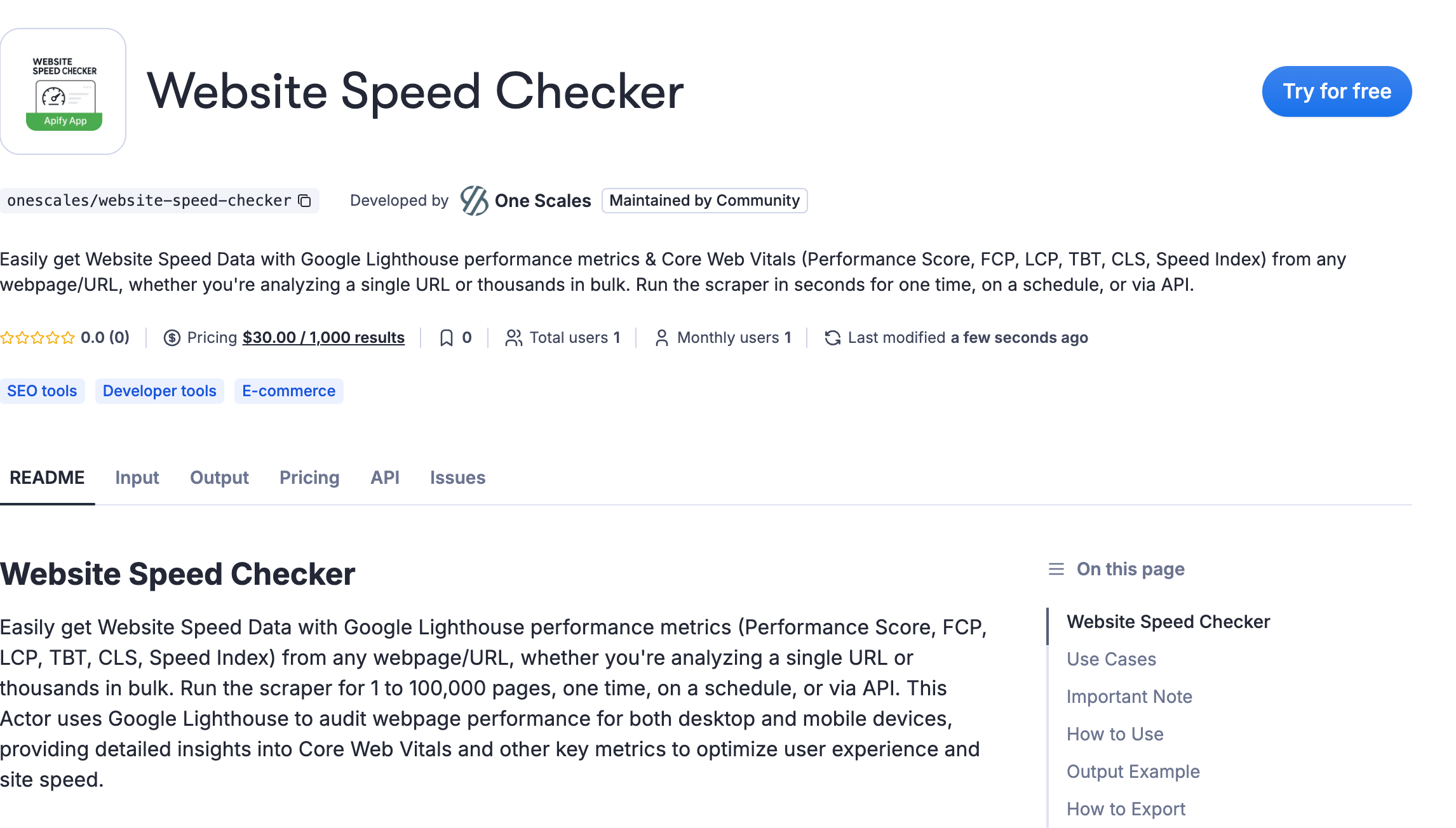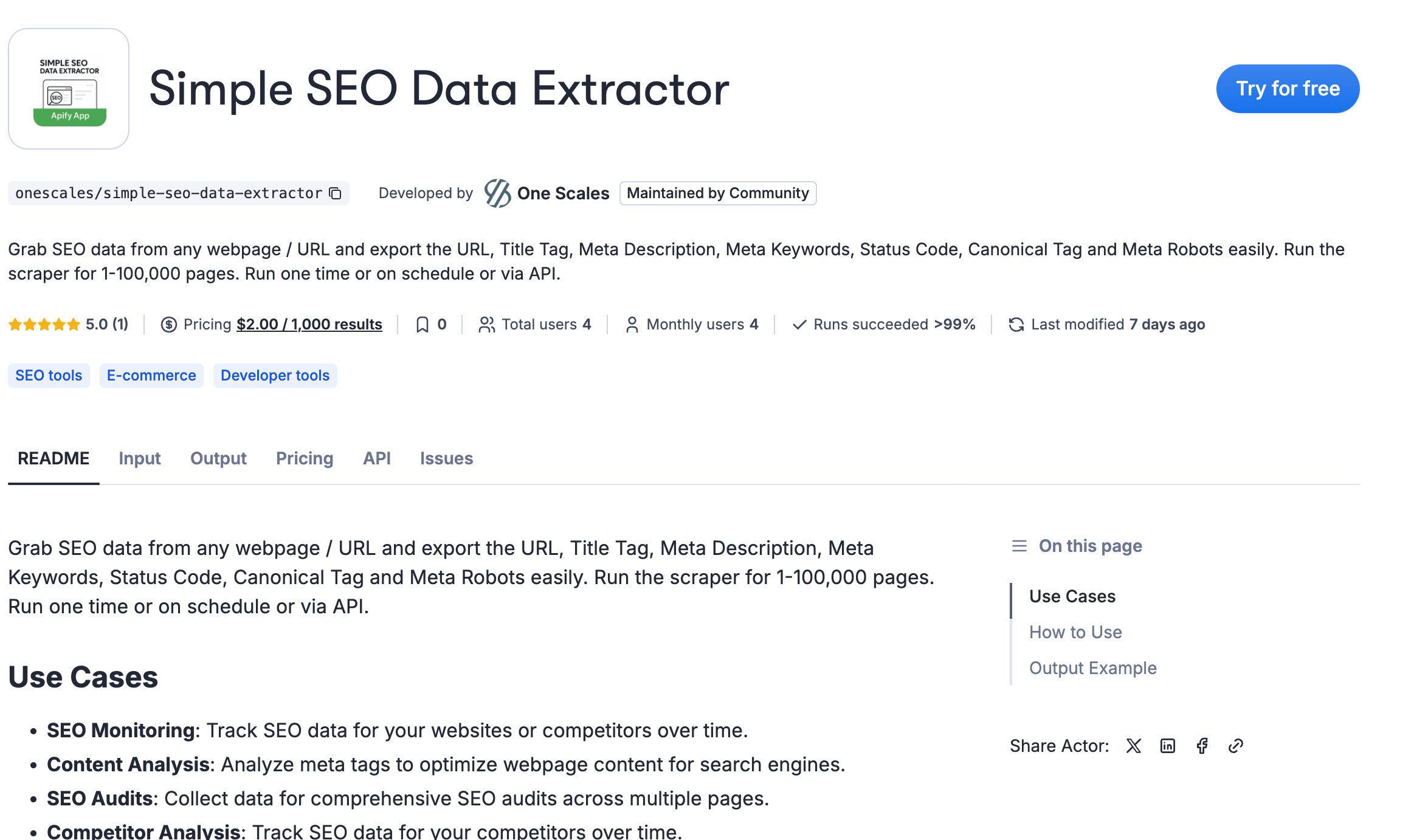In the past we have discussed many ways to improve your site performance and sales and improving your internal search experience is one of them.
Shopify has released a way to improve the search engine's understand of the search query rather than only looks at terms and keywords to match for. It is called Semantic Search and it's now available to all stores that install the free Search and Discovery App.
Steps
- Install Search and Discovery App
- Go to Search and Discovery App -> Settings
- Turn On Semantic Search in The Search Relevance Section