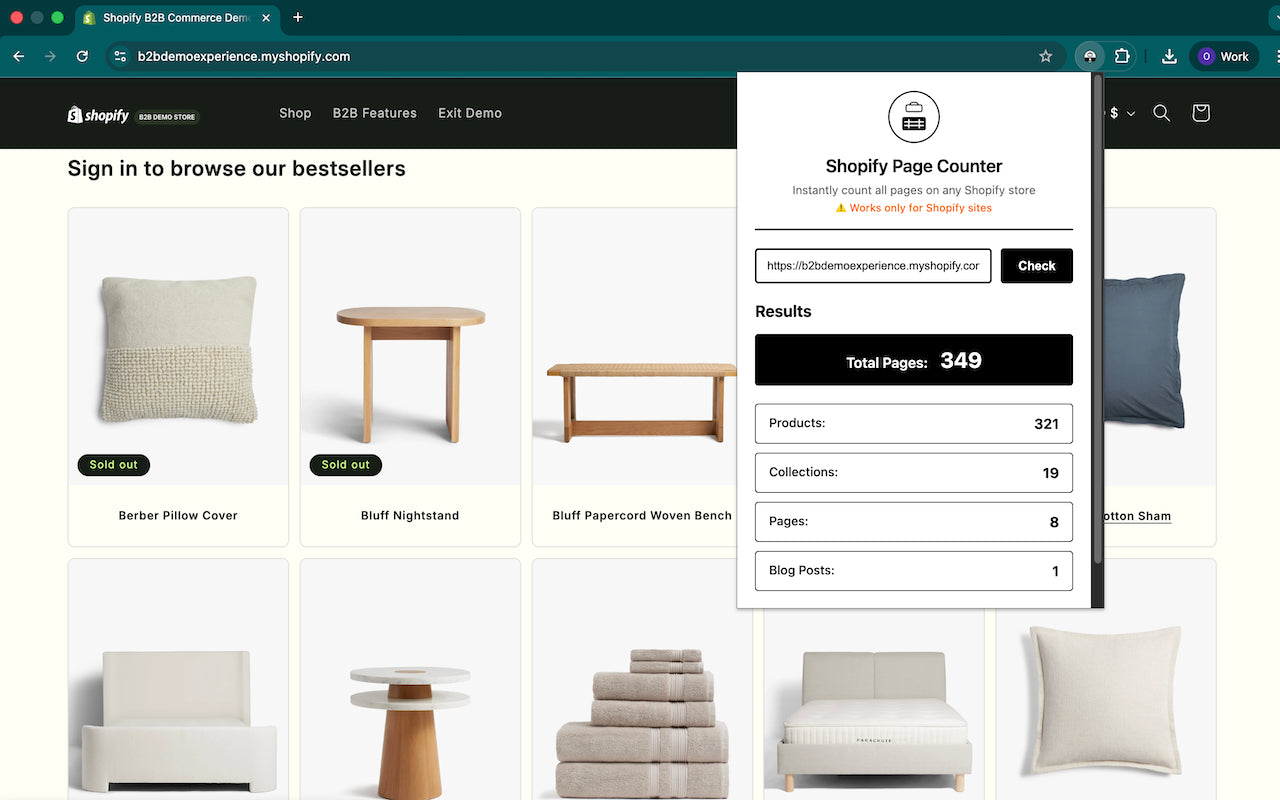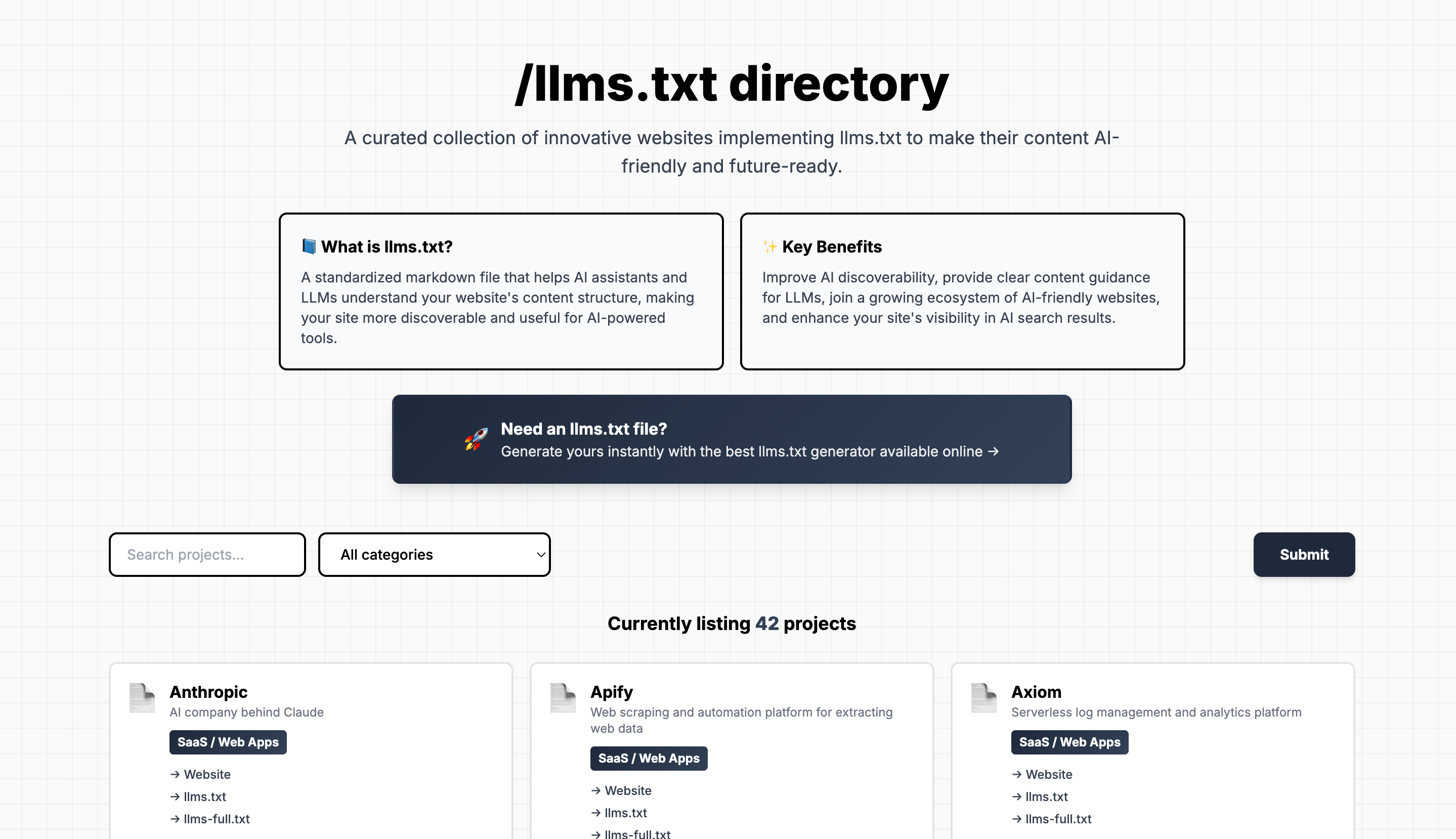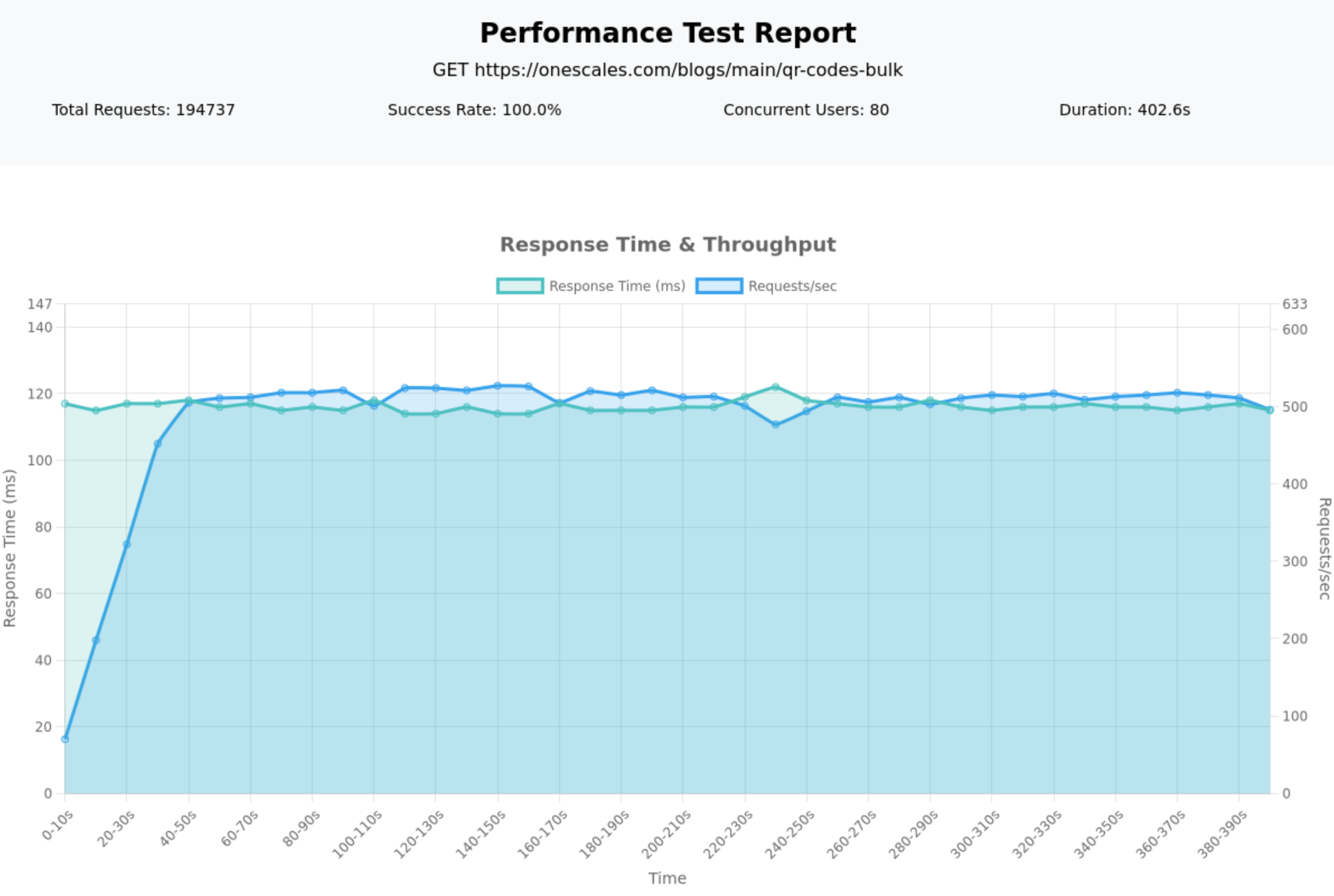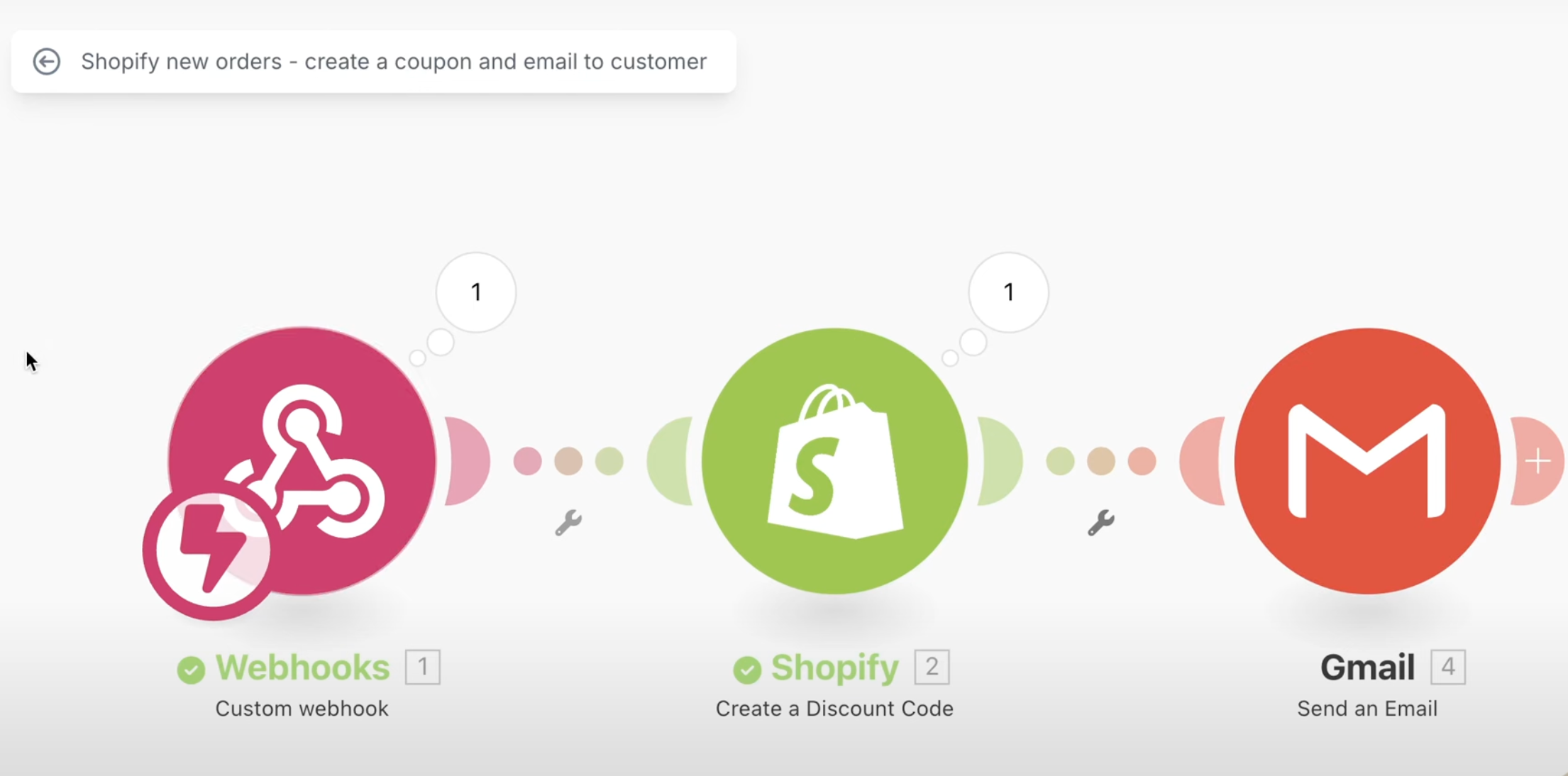New themes and new stores start with a "powered by shopify" link on the bottom of the website (on the footer).
Most sites want to remove that and we've made a simple how to guide below.
Steps
- Go to Shopify backend and click on Sales Channels -> Online Store -> Themes.
- Duplicate your main theme and work on the duplicated one. You never want to work on your live theme because if you make a mistake, you are in trouble. And it also allows you to have versions that you can revert (or go back) if you need to at any time.
- On your duplicated theme, click on 3 dots and "edit code".
- On left hand corner, search for "footer" and find your footer template. NOTE that each theme filenames and structure is a little different. The point is for you to find the correct footer file.
- Once the file is loaded, search for the word "powered" and find {{ powered_by_link }}
- Delete the {{ powered_by_link }} and include the double brackets on both sides.
- Click on Save on top right hand corner.
- Go back to themes page and click on "preview" on duplicated theme. Make sure its removed and that all pages on site look correct and function correctly on all browsers, resolutions and all devices (mobilem desktop, table etc)
- Once tested and no issues are found, "publish" the theme.