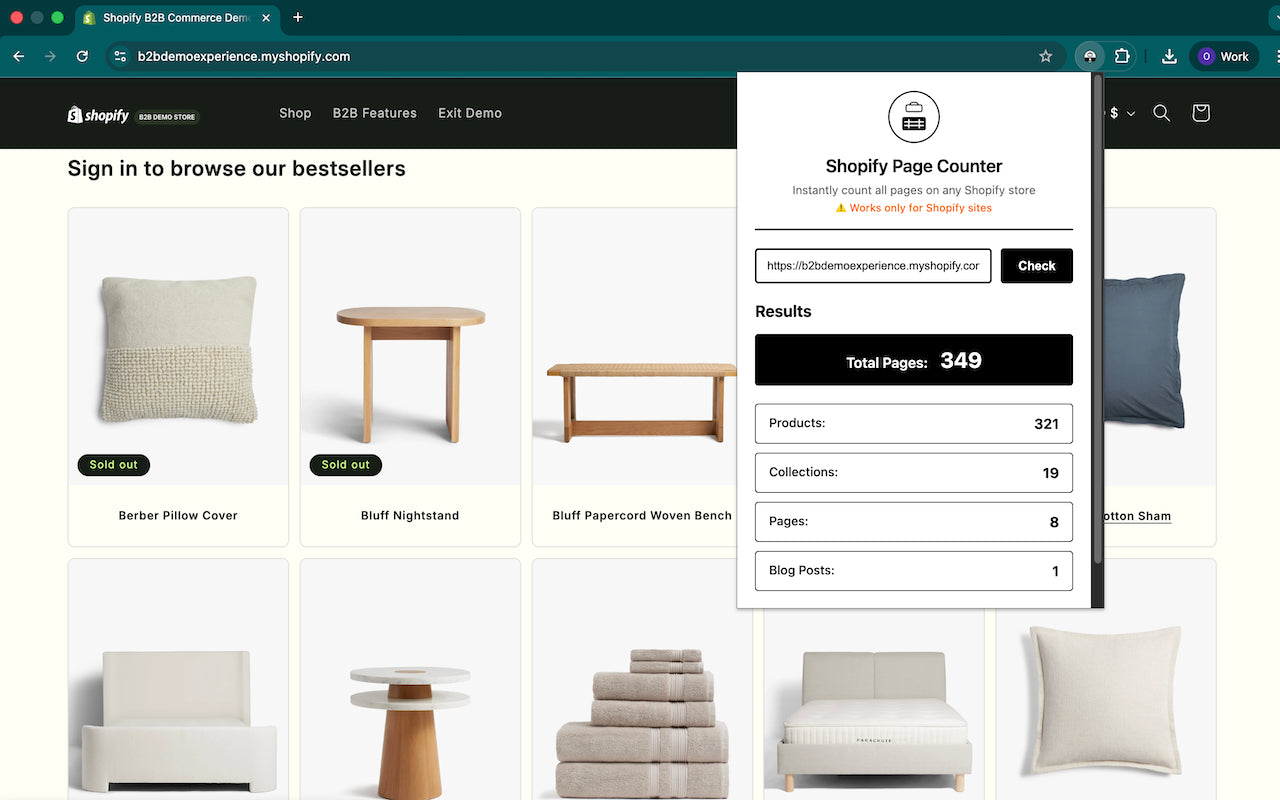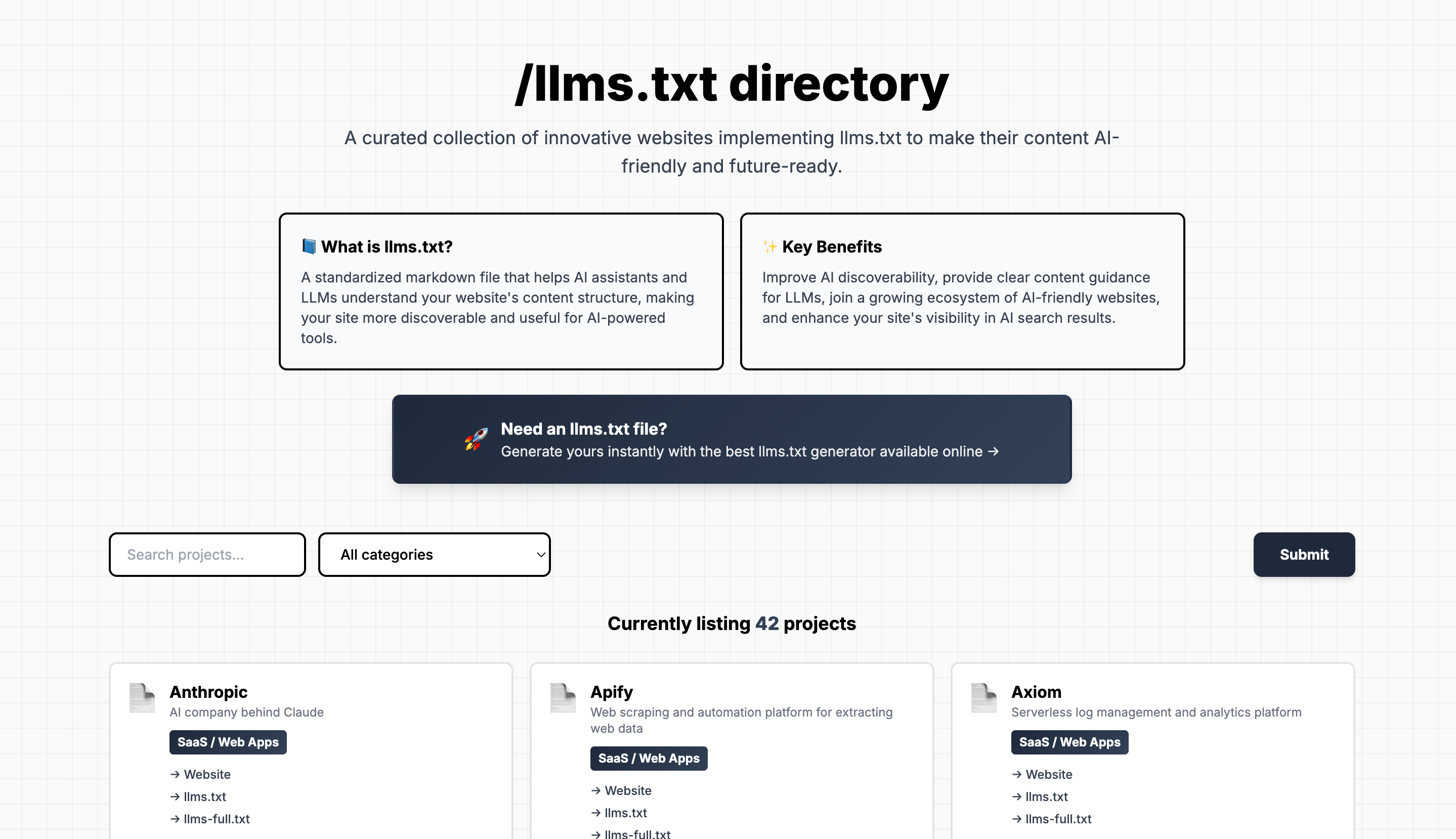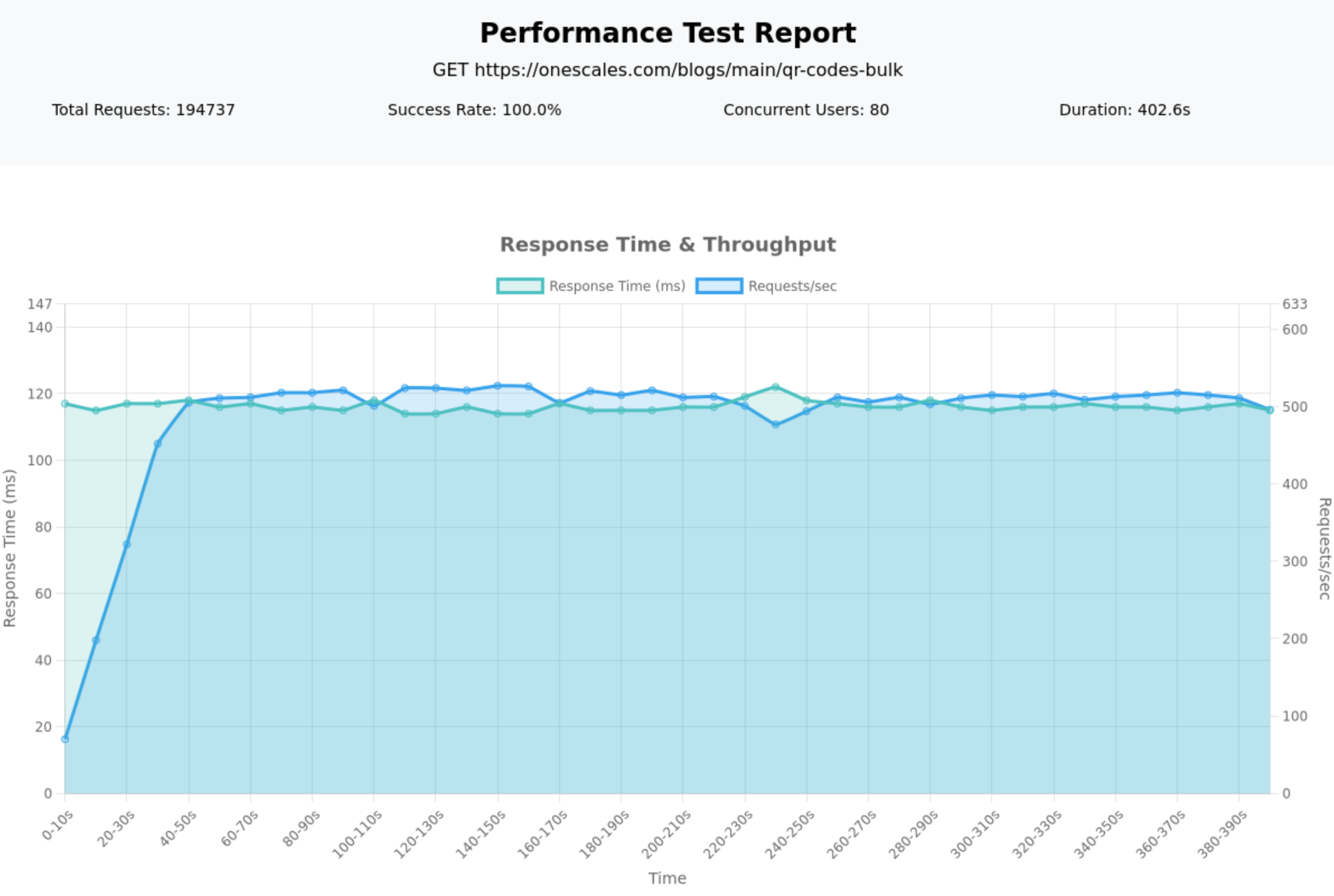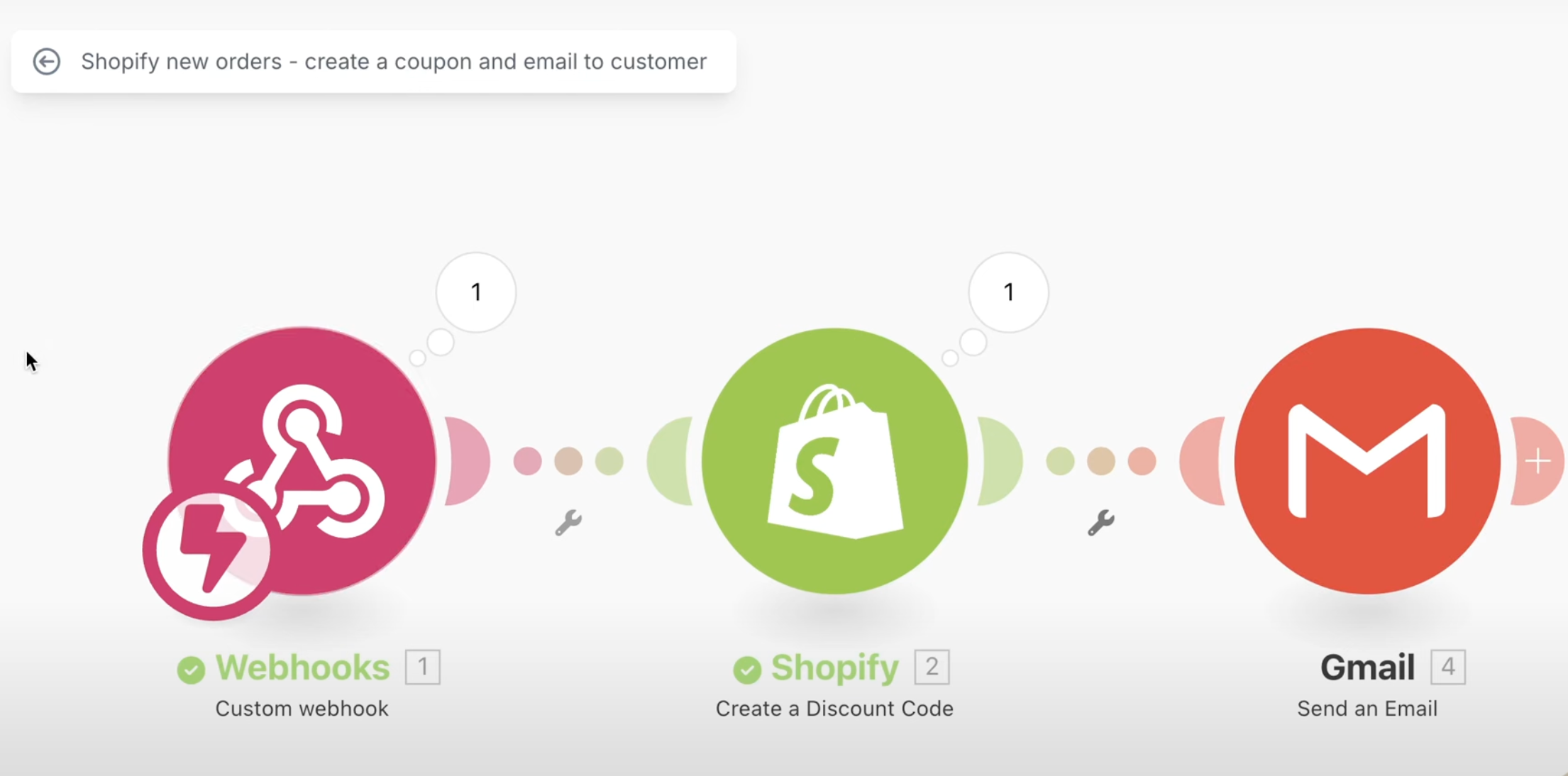In today's guide, I'm going to share with you everything I know about selling internationally with Shopify. This is a hands-on approach: we'll explore backend settings, cover all the necessary tips and considerations, and everything in between. If you have any questions, feel free to ask in the comments, and I'll be happy to help. Let's get started.
Getting Started with International Sales
When you want to expand your Shopify store internationally, whether you're a company in the US aiming to reach Europe or Asia, or a business in Mexico expanding into the US, you have multiple options. Expanding internationally means reaching more customers, and we’ll cover five different methods to do this:
- Ship Only
- Separate Stores for Each Country
- Shopify Markets
- Shopify Managed Markets
- Multiple Stores Approach (Mix and Match)
Method 1: Ship Only
The simplest method is called "Ship Only." Suppose you already have a store selling in the US, and now you want to sell to other countries without changing the storefront language or doing additional customization. You simply open up your shipping settings to allow international shipping.
Here’s how:
- Go to Shopify Admin > Settings > Shipping and Delivery.
- Under Shipping Zones, click on Create Zone.
- Add the countries where you want to offer shipping.
- Set different shipping rates for each region.
This allows you to ship to these new countries without modifying the site. However, you still need to make sure your shipping carrier supports international shipping and you've calculated your rates accordingly. This method is straightforward but lacks localized content.
Method 2: Separate Stores for Each Country
The second method involves creating separate Shopify stores for each country. This means you will create multiple stores, each tailored to a specific region. For example:
- A US store for American customers.
- A separate store for Europe.
- Another store for Taiwan.
Each store operates independently, which means you have more control over localizing languages, currencies, and other region-specific details. However, this requires managing multiple logins, customer data, and inventory across different platforms. This can be labor-intensive and is only recommended if you want total separation of audiences and customization for each market.
Method 3: Shopify Markets
The third method—and the one I'll go in-depth on—is Shopify Markets. Shopify Markets is a fantastic tool that allows you to manage all your different regional settings, including pricing, language, and shipping, from a single store. Here's what you can do with Shopify Markets:
- Set up different settings for each region, such as pricing, shipping rates, currencies, and taxes.
- Define Markets (e.g., a European Market, a Taiwanese Market).
- Shopify Markets enables you to customize prices for each region. For example, you can set a flat exchange rate or let Shopify use real-time exchange rates.
Shopify Markets provides centralized management, which means shared customers, shared inventory, and one admin panel. It’s an efficient way to manage multiple countries without the need to create separate stores.
Method 4: Shopify Managed Markets
With Shopify Managed Markets, Shopify works with a third-party company called Global E to help you expand internationally without needing to handle all the complexities yourself. Global E becomes the "merchant of record," responsible for legal, tax, and compliance matters for international customers. This service is especially useful for businesses looking to enter challenging markets like Europe, where regulations are complex. However, note that Shopify Managed Markets comes with a higher transaction fee of around 6.5%.
- Managed Markets take care of VAT, compliance, fraud, and customer issues.
- They pay out to you multiple times a month after taking their transaction fee.
- This solution is ideal for medium and large businesses entering complex markets.
Method 5: Multiple Stores Approach (Mix and Match)
You can also take a mixed approach, using a combination of methods. For example, you might use:
- Ship Only for a few smaller countries.
- Separate Stores for distinct markets like the US and Europe.
- Shopify Managed Markets for a region like Asia, where compliance is difficult.
This approach allows you to customize based on your resources and specific needs.
Diving Deeper into Shopify Markets
Let’s get into the details of setting up Shopify Markets and customizing your international settings.
Step 1: Define Your Markets
In Shopify Admin > Settings > Markets, you can define each market (e.g., US, Europe, Taiwan). This feature allows you to create specific settings for each market.
- Languages: Decide which languages to support. Add languages under Settings > Languages. Each language you add must be published to make it available.
- Product Pricing: Set prices specific to each market. Shopify allows dynamic or flat exchange rates for different currencies.
-
Domains and URLs: You can use subdomains (e.g.,
tw.heartcarvings.com) or subdirectories (e.g.,heartcarvings.com/tw) to localize your content for SEO purposes. Each approach has its own advantages depending on SEO and branding considerations.
Step 2: Set Shipping Rates and Zones
Create specific shipping zones for each market. Rates might differ based on local carriers, which you can configure under Shipping and Delivery. If your store supports multiple locations, make sure you choose the one closest to your customers to reduce shipping times and costs.
Step 3: Taxes, Duties, and Compliance
Each market has unique tax rules:
- For Europe, ensure you’re compliant with GDPR and VAT regulations. Shopify helps calculate VAT rates, but make sure you understand the specifics of each market.
- For some regions like Taiwan, taxes might need to be included in the product price rather than added at checkout.
Step 4: Payment Methods
Consider local payment methods preferred by each market. Shopify Payments is useful for enabling customers to see prices in their local currency and pay with methods they are comfortable with.
Step 5: Translations
Use the Shopify Translate and Adapt app for translating your store’s content. It’s free and can help translate basic store elements automatically. However, you should manually review translations or hire native speakers to ensure accuracy.
Step 6: Law, Regulations, and Customer Privacy
Make sure your store complies with regional laws, such as:
- Privacy policies, refund policies, and shipping policies should all be localized.
- Use the Shopify Customer Privacy settings to add cookie banners where necessary.
Step 7: Orders, Refunds, and Customer Service
Provide customer service in the language of the market you're targeting. If you offer Spanish on your store, be prepared to support Spanish-speaking customers. Be mindful of refund policies for each region—these may vary significantly.
Step 8: SEO for International Markets
Ensure each market has its own URL (e.g., heartcarvings.com/de for Germany). Use the hreflang tags in your theme to point search engines to the correct version of your site based on language and region.
Step 9: Email Marketing and Apps
When using apps like email marketing tools, make sure they support multiple languages so you can send localized campaigns to each market. Always ensure that customers receive emails in the correct language.
Step 10: Fraud and Chargebacks
Fraud risks increase with international sales. Shopify’s risk management tools can help mitigate this. If using Shopify Managed Markets, Global E will handle fraud and chargebacks for you.
Conclusion
Expanding internationally with Shopify is a strategic way to grow your business, and there are multiple methods to fit your goals and resources. Whether you choose "Ship Only" or use Shopify Markets for more customization, make sure to research each market thoroughly and adapt your strategy based on local requirements and customer preferences.
If you have more specific questions or need help tailoring your setup, let me know in the comments!