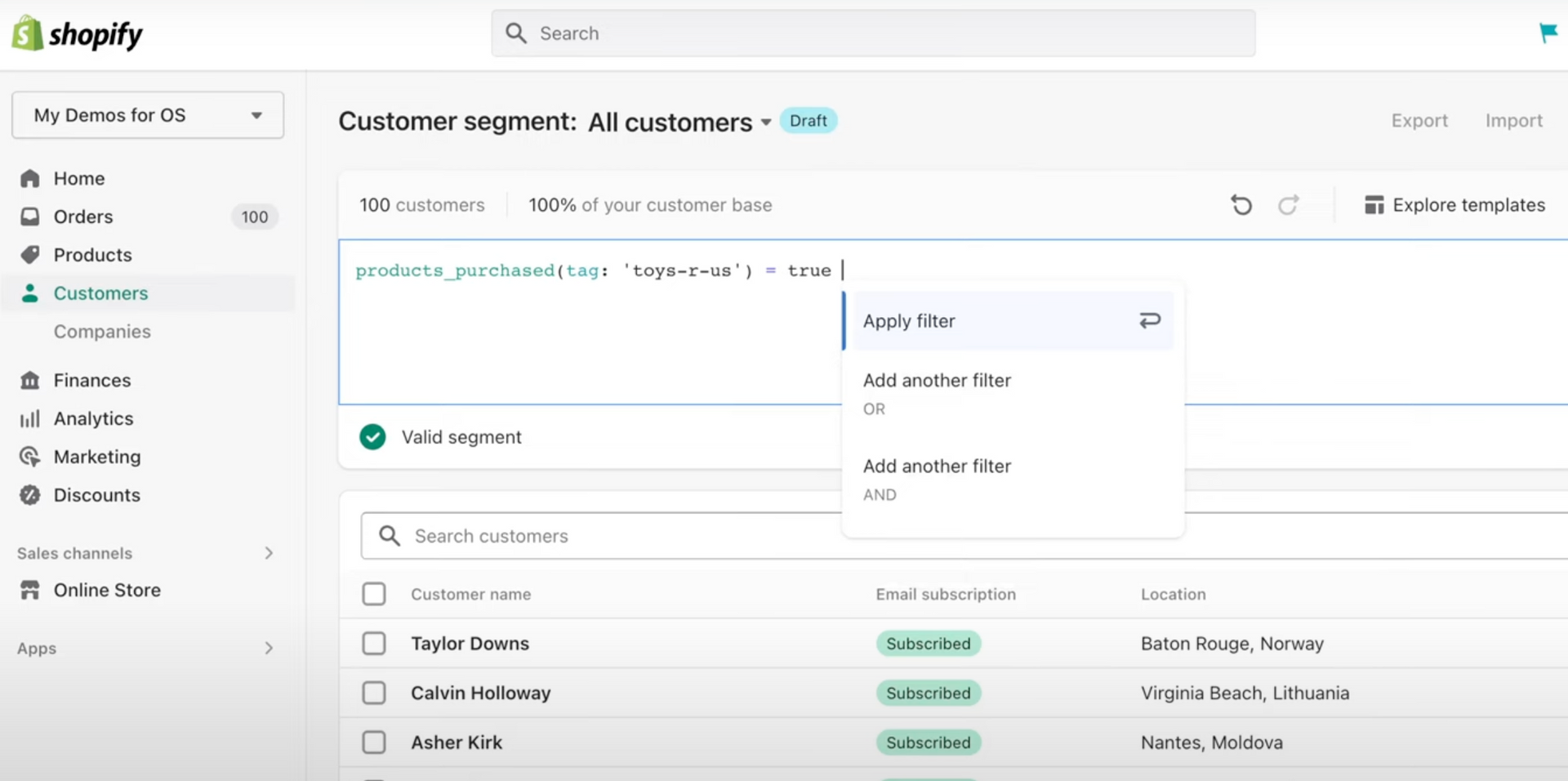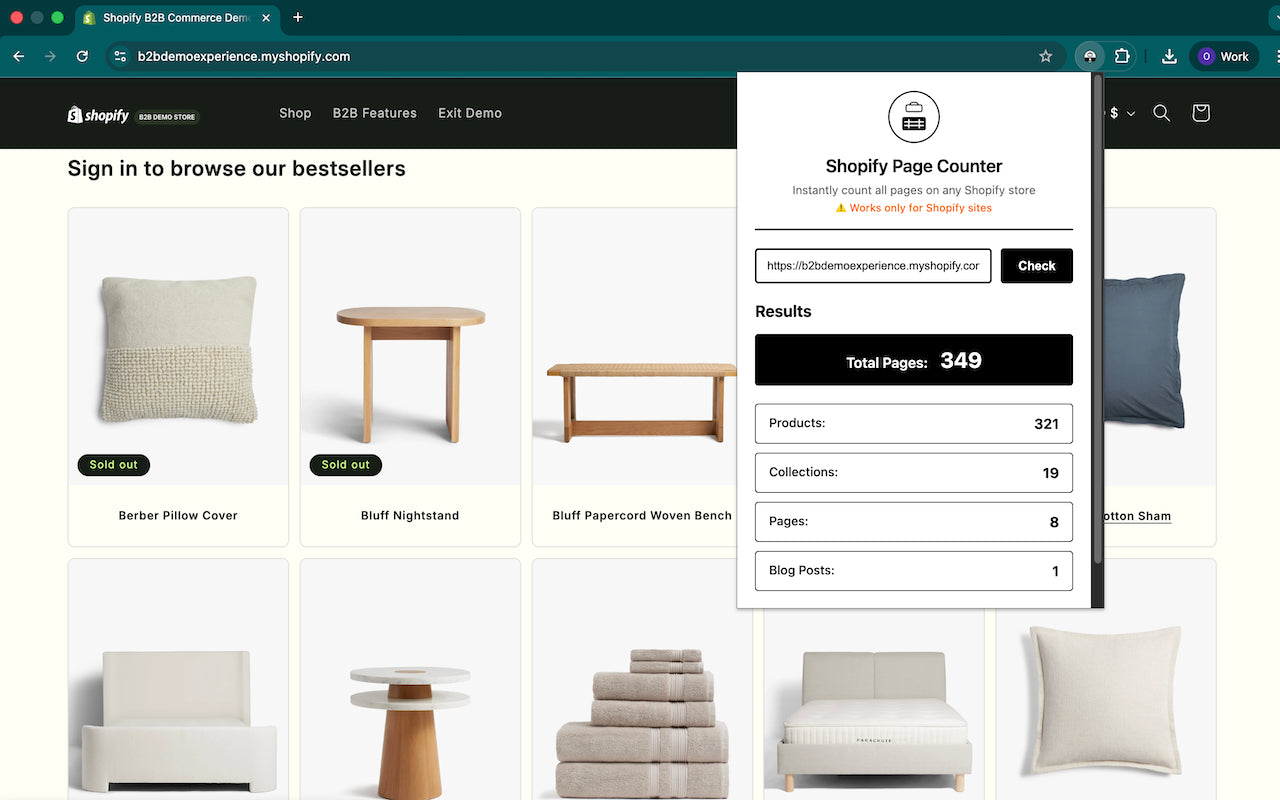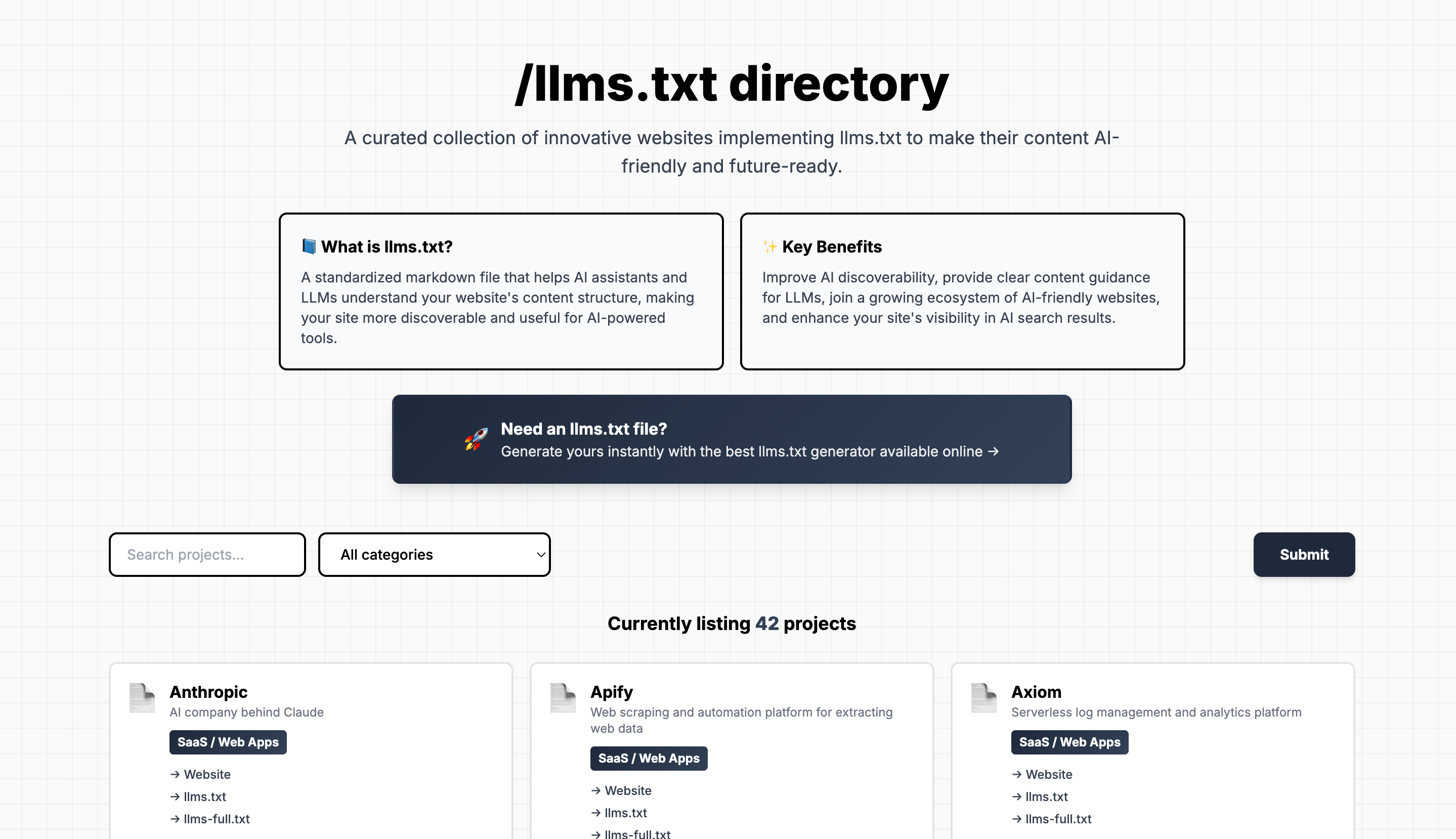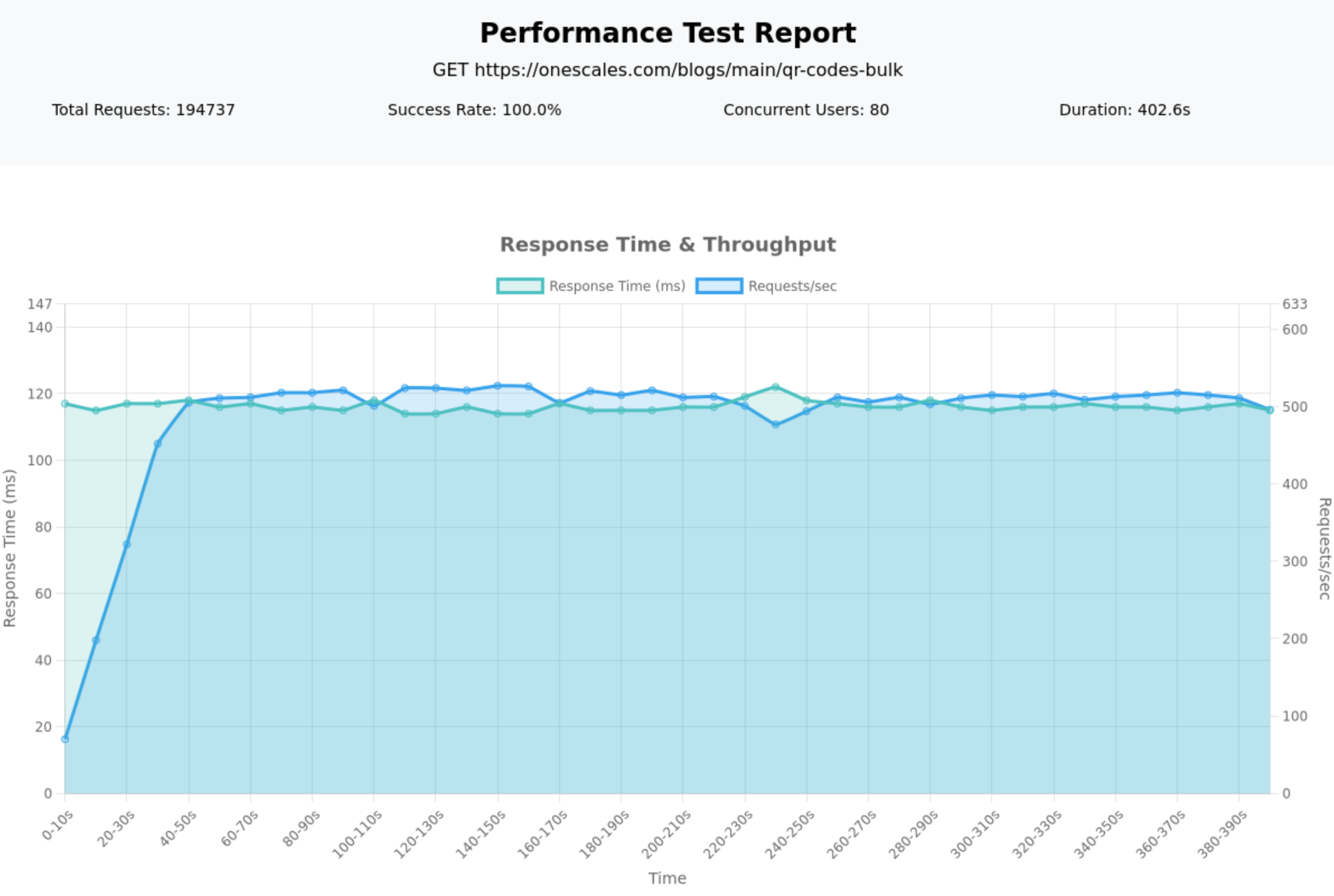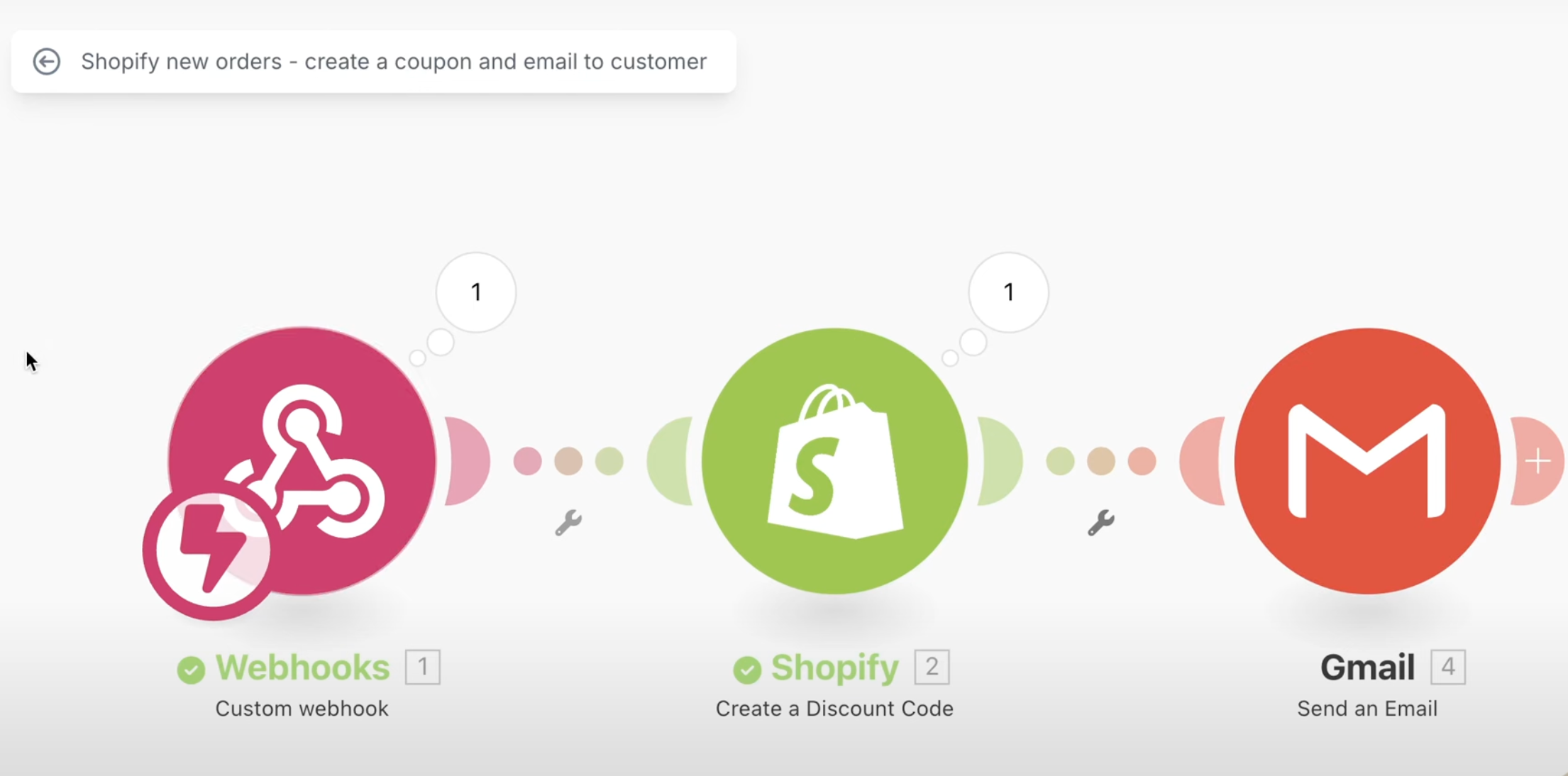Customer segmentation is essential in understanding your audience and tailoring your marketing strategies. In this article, we delve into Shopify customer segments, an amazing feature released in 2022, that helps businesses categorize their customers for better targeting.
Example of an Issue
Imagine you have a list of 100 customers and you want to target a subset of these customers who have subscribed to your newsletter. Unfortunately, without customer segmentation, you will have to sift through each customer's details manually. This is not only time-consuming but also inefficient.
Solution
This is where Shopify customer segments come into play. This feature allows you to group customers based on various criteria such as the number of orders they have placed, their geographical location, gender, and much more. It’s particularly useful for marketing purposes. For example, your marketing team might want to run different ads for customers in different countries or for those who have different buying habits. This segmentation not only helps in knowing what your customers are doing but is also critical for reporting and taking actions.
Key Takeaways
-
Custom Segments: You can create custom segments by setting filters. For example, you can create a segment of customers who have made at least one purchase or those who have subscribed to your newsletters.
-
Metafields: These allow for more advanced segmentation. For example, you can create a customer metafield for gender and later use it in your segments to target a specific gender.
-
Templates: If you are not sure where to start, Shopify provides templates for common customer segments that you can use. These templates can be modified according to your requirements.
-
Combining Filters: You can create segments that use multiple criteria. For instance, you can create a segment of male customers who have not made any purchases.
-
App Integration: Many apps, especially email newsletter apps and marketing apps, support segmentation, which can be very powerful in targeting.
Detailed Steps and How to Use
-
Creating a Segment: Go to the customer section in Shopify and click on the editor bar to create new filters for segments.
-
Using Filters: You can use filters like customer account status, email domain, last order date, etc. Additionally, you can use custom metafields.
-
Using Templates: If you're unsure about the filters, start with a template provided by Shopify and modify it as per your needs.
-
Combining Filters: Use AND or OR conditions to combine filters for more precise segmentation.
-
Validation: Shopify will validate your segment, and if there is an error, it will let you know. Make sure your segment is valid.
-
Using Segments: Once you’ve created a segment, you can use it for targeted marketing, reporting, or even custom coding on your website.
Summary
Shopify customer segments is an invaluable tool for every business that wants to understand its customers and tailor marketing efforts efficiently. By creating custom segments using filters or templates, businesses can target specific demographics or behaviors. The segmentation also integrates well with various apps, making it a powerful feature for any ecommerce store. Start by using simple filters, and gradually get comfortable with complex segmentation for more precise targeting.
Also, see our additional examples video at https://www.youtube.com/watch?v=NtMLY8NgZhA