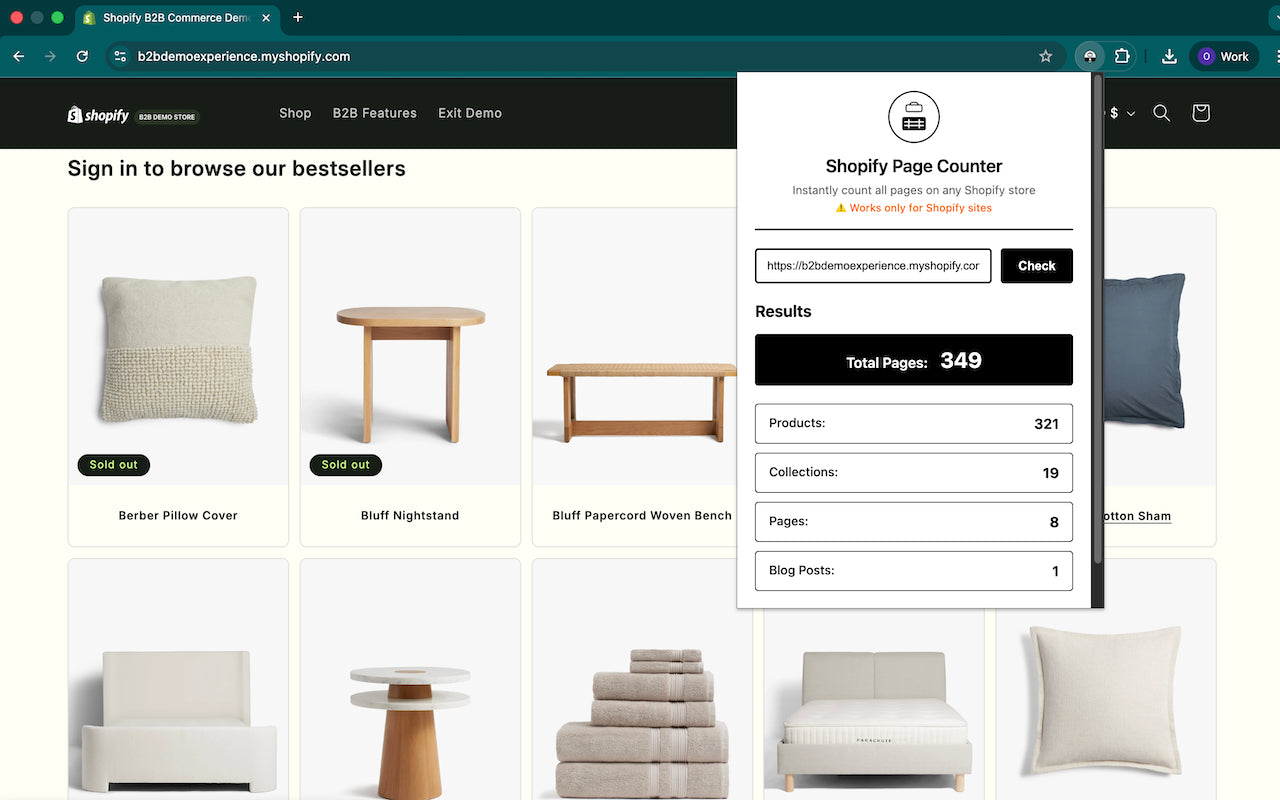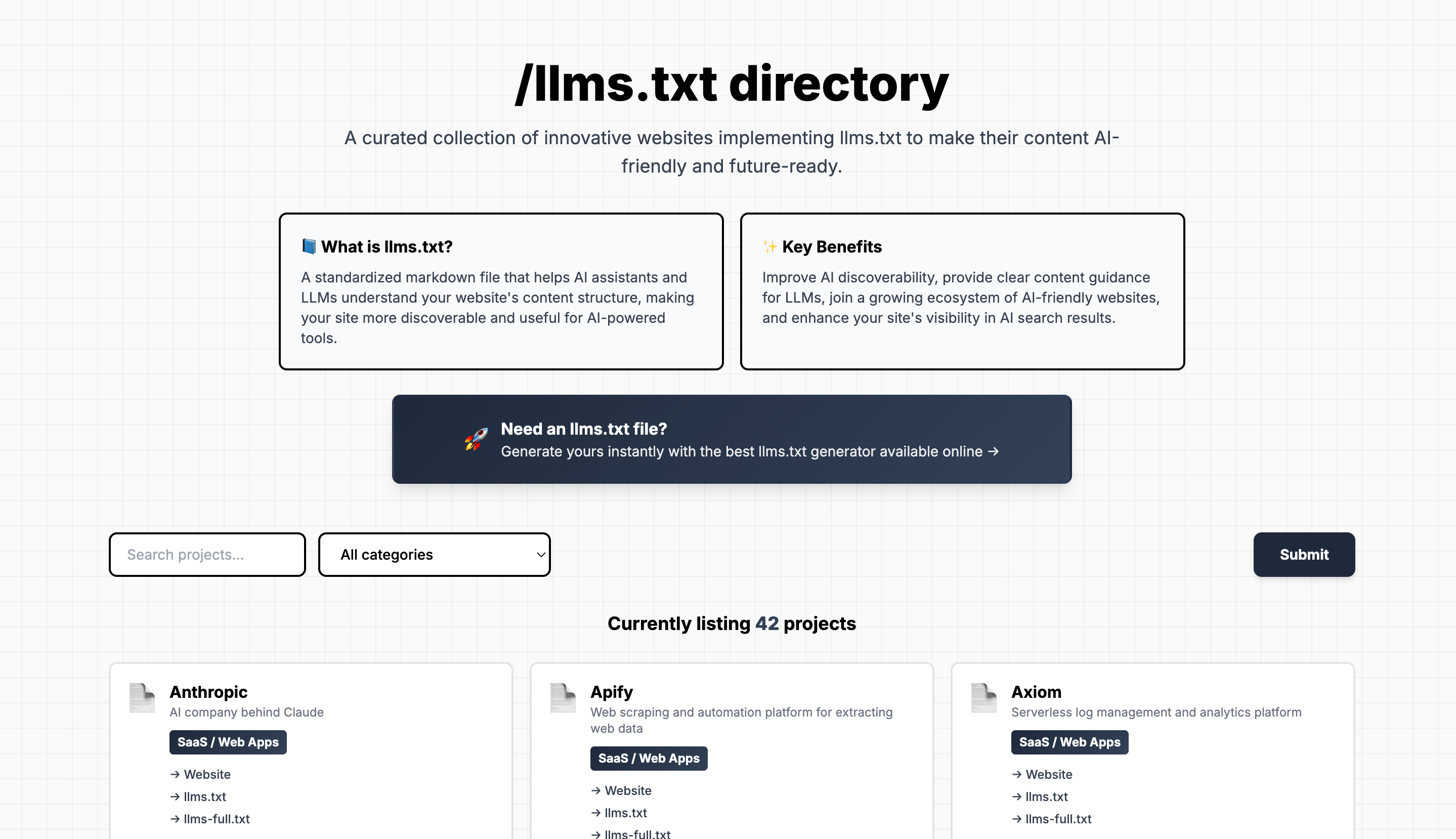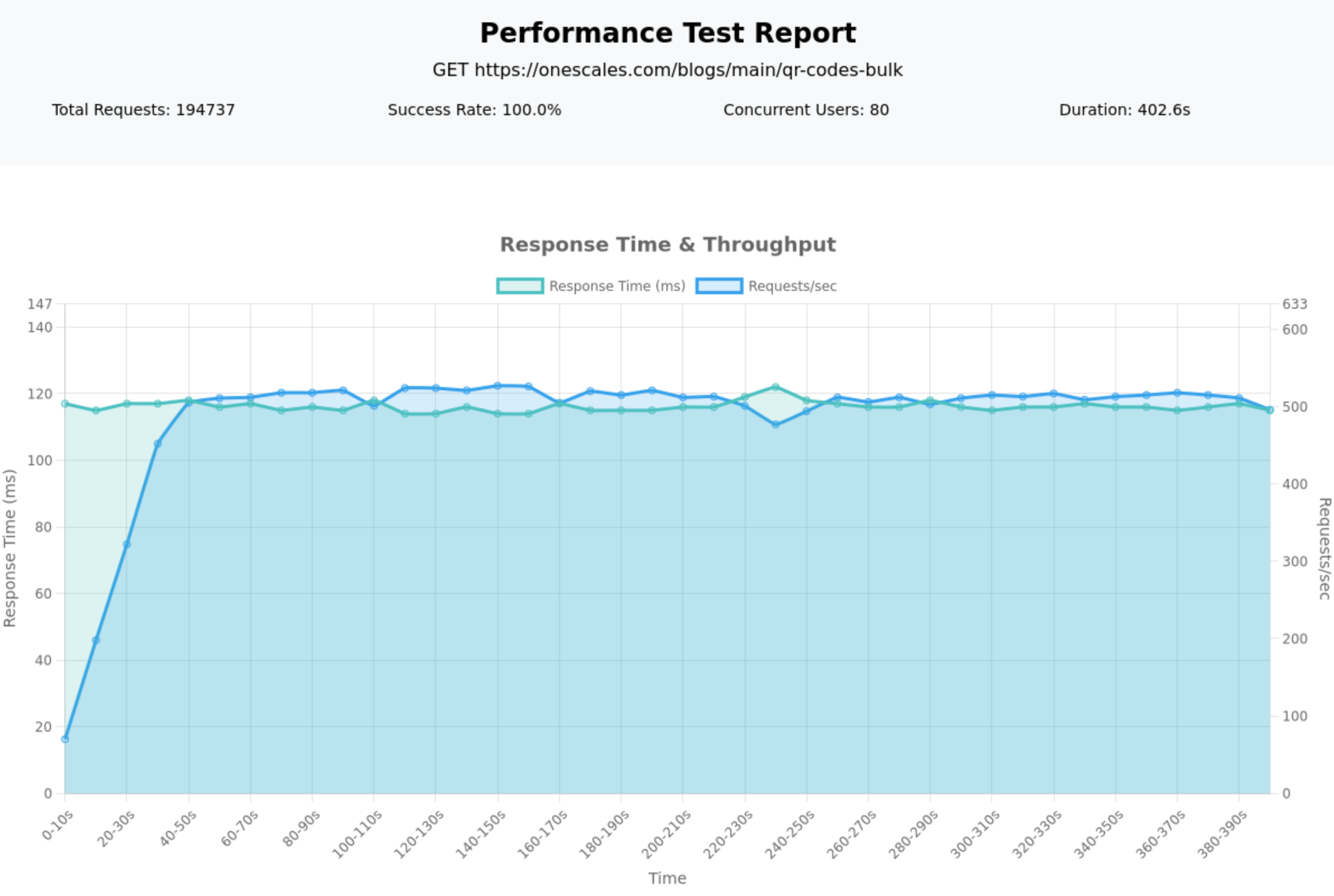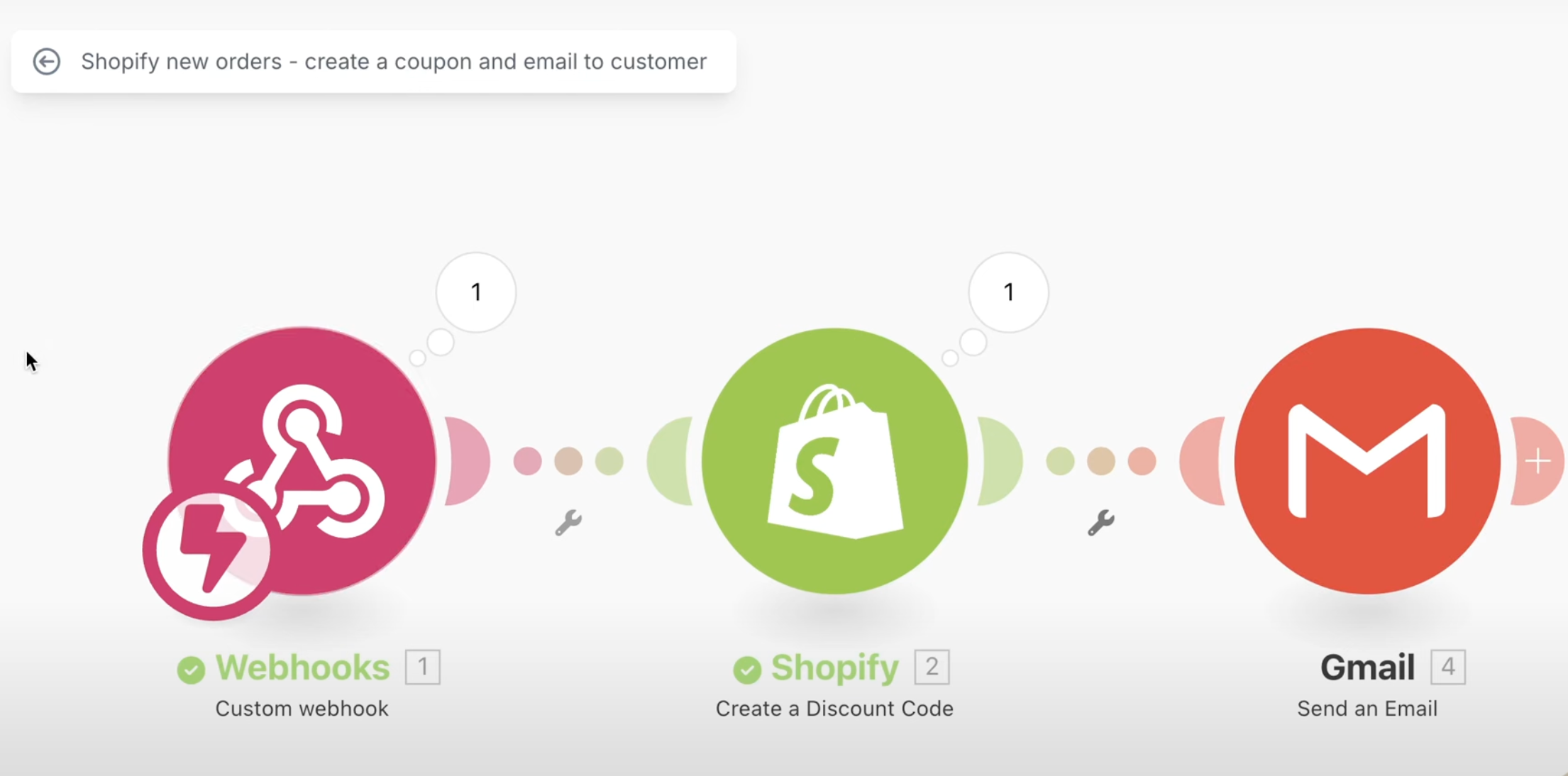If you're using Shopify Email as you email marketing platform, sent out an email campaign/blast and received the following error, this article is for you.
80% Percent Of Your Emails Were Not Sent
Delivery stopped due to a high bounce rate from subscriber emails. A low quality subscriber list can damage your reputation with inbox providers like Gmail or Outlook and cause delivery problems in the future. If you recently expanded your subscriber base, consider creating a new subscriber group and sending a welcome email.
* Note: Your emails might say 50%, 60%, 70%, 80%, 90% or 100% Percent Of Your Emails Were Not Sent
Explaining the Issue
Shopify as a platform is trying to stop spam and comply with laws and regulations and has identified that your account or specific email campaign(s) have spammy or low quality characteristics. (it was either flagged by Shopify internally or via many subscribers that marked your emails as spam)
Therefore, they have halted some or all of the sending and will not let you send anymore for this email campaign.
What to Do?
There are a few steps to increase your account and email quality and show Shopify that you will send only to relevant subscribers and provide high quality email campaigns.
- Clean Up Irrelevant Subscribers - Subscribers that have subscribed a long time ago and don't buy from you anymore nor read your emails, you should unsubscribe them (Use Shopify Customer Segments "Email bounced" or "Email marked as spam")
- Don't Send Emails To "All Customers" - Always use customer segments and send customized email campaigns to relevant customers. For example - send email campaigns to women with more relevant messages and subject lines. OR Send email campaigns with a specific collection promotion to customers that have purchased a specific collection of products.
- Write Better Subject Lines - This will greatly decide if customers open the email or not. Make it relevant and interesting to want to open. You will also get less spammy complaints with a relevant email subject line.
In short, segment your customers, clean up the data, receive less complaints and send customized and relevant emails overtime and consistently.