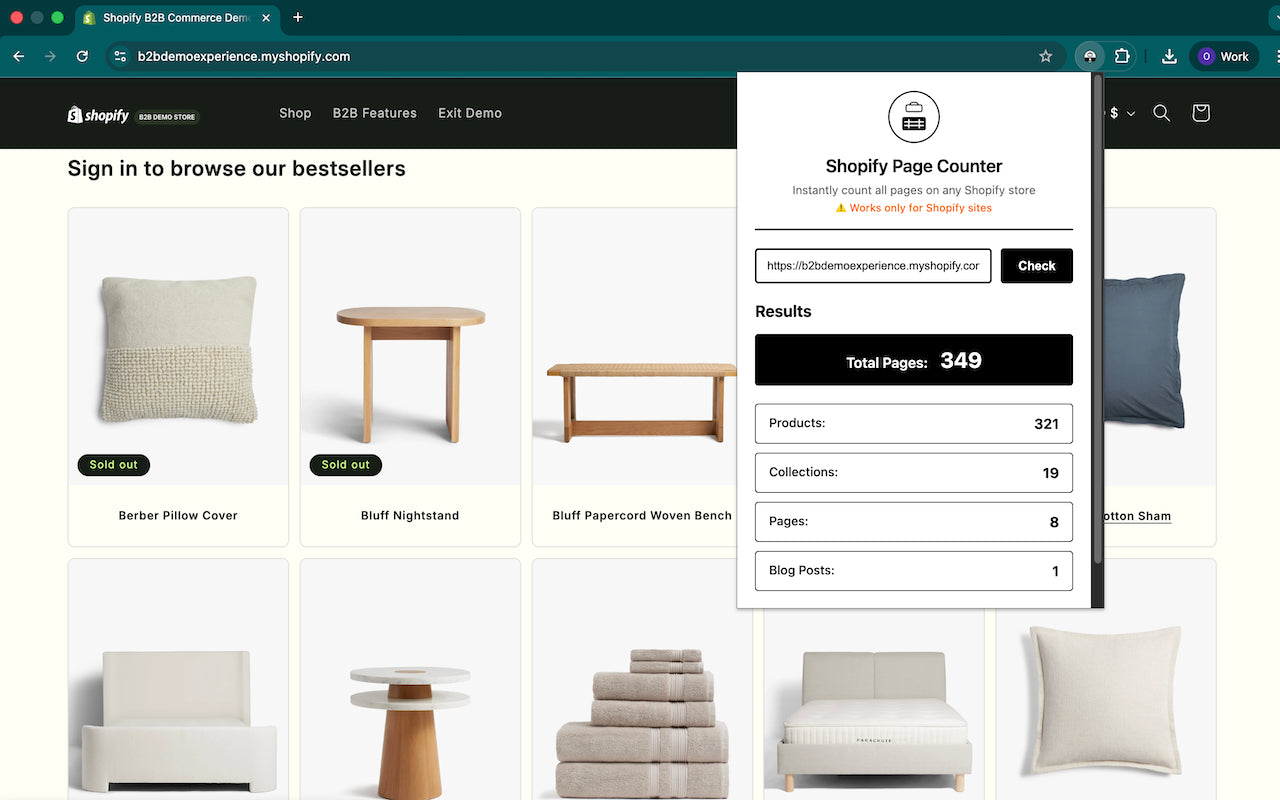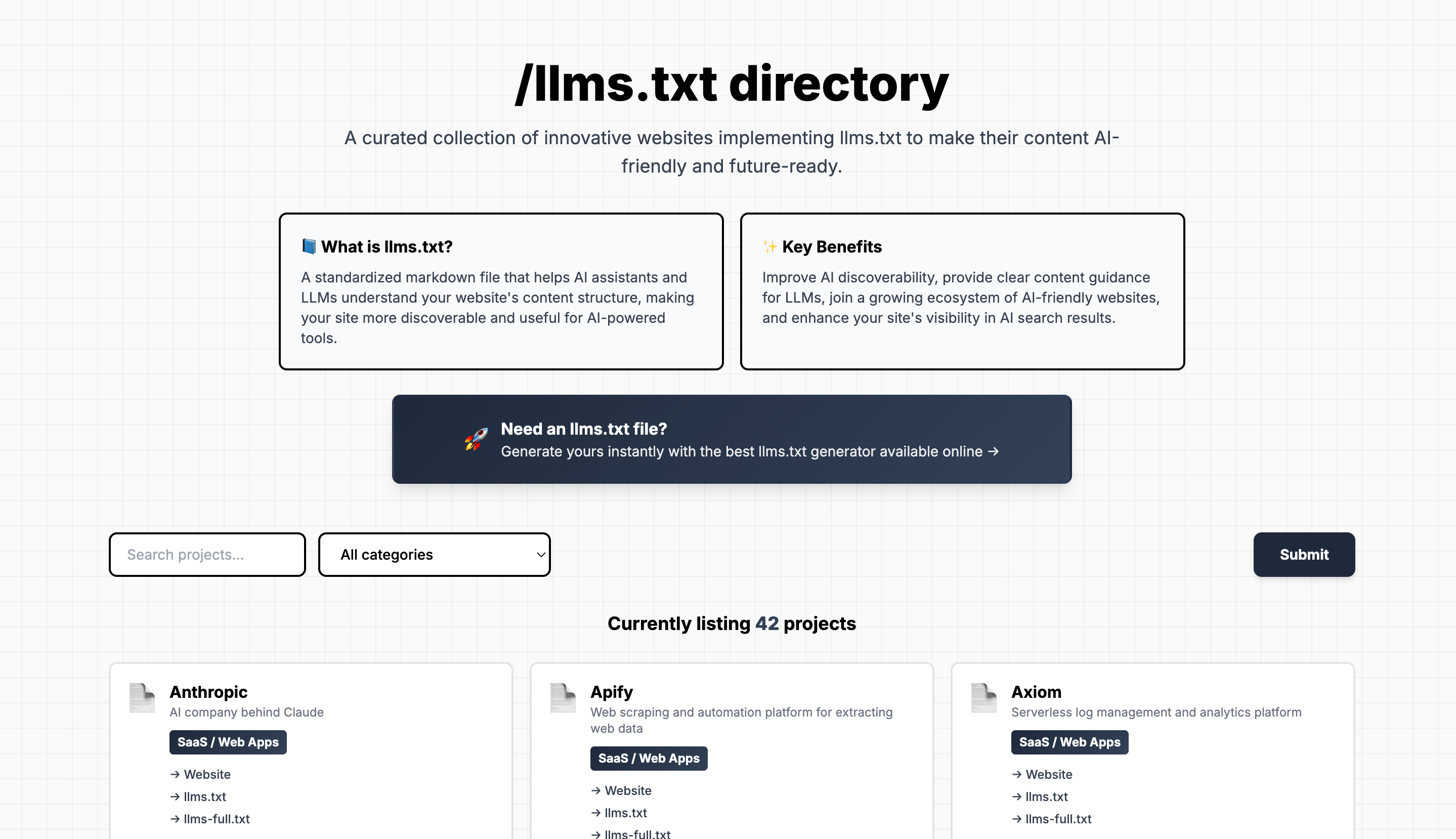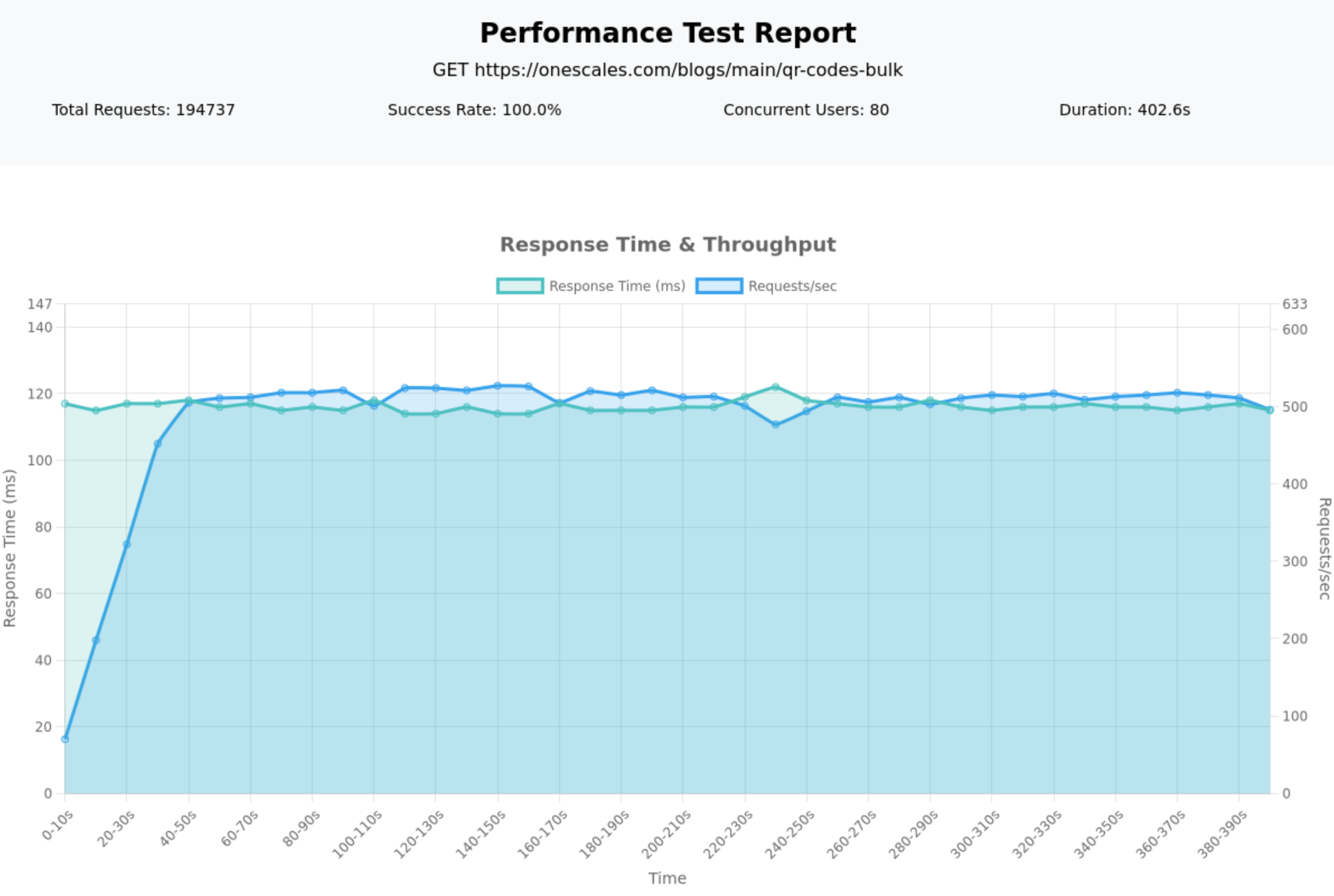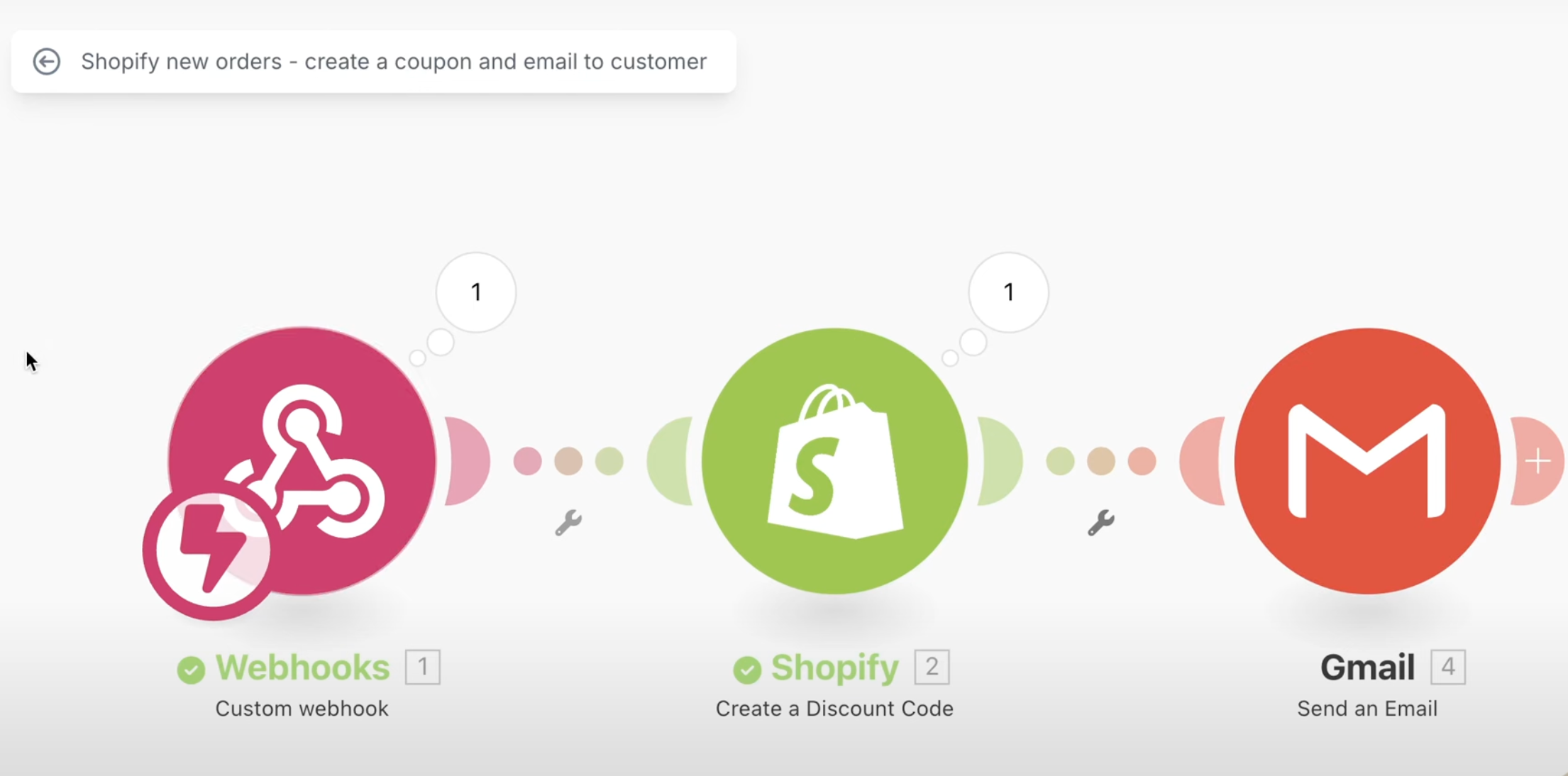Dealing with image resolution issues on Shopify? This article is here to address a common hiccup – the “Exceeds maximum image resolution of 20 MP” error message during file uploads on Shopify.
Example of The Issue
Imagine you’re setting up your Shopify store, and you’ve got the perfect high-resolution image that you want to upload. You proceed to Shopify's file upload section, click on upload, and select your image which is 4500 x 4500 or larger in size. Boom! An error pops up, saying your image “exceeds maximum image resolution of 20 MP.” What just happened?
Solution
Shopify has a limit on the size of an image when uploading. The issue arises when the total pixels of an image, calculated by multiplying its width by its height, exceed 20 million pixels (20 MP). For instance, an image with dimensions 4500 x 4500 equals 20,250,000 total pixels, which is above the allowed 20 million.
What you need to do is resize your image so that its dimensions result in fewer than 20 million total pixels. An example would be resizing the image to 4400 x 4400 or less (which its recommended to have much smaller), which equals 19,360,000 total pixels and falls under the limit.
Besides resolution, Shopify also imposes other limitations such as file size, which should not exceed 20 megabytes, and certain ratios and file formats. Videos have their own set of limitations too.
Key Takeaways
- Shopify has a limitation of 20 million total pixels for image uploads.
- Total pixels are calculated by multiplying the width and height of the image.
- To solve the error, resize the image such that its width multiplied by its height is less than 20 million.
- Other limitations include file size (not exceeding 20MB), ratios, and file formats.
Detailed Steps To Identify and Fix
- Identify the Issue: When you try to upload an image and see the “exceeds maximum image resolution of 20 MP” error, it means your image's total pixels exceed the limit.
- Check Image Resolution: Check the dimensions of your image. Multiply the width by the height to get the total pixels.
- Resize the Image: If the total pixels are above 20 million, resize the image. For example, change 4500 x 4500 to 4400 x 4400.
- Reupload the Image: After resizing, save the image and try uploading it again on Shopify. It should now upload without any issues.
- Mind Other Limitations: Keep in mind the other limitations like file size, ratios, and file formats, and ensure your file complies with them.
Important Note
Although you are allowed to upload an image of 4400x4400, large images on site slow down the website. Most site images should not have larger images than 1800x1800 but it really depends on your theme, design and requirements. Talk to your web developer for more information.