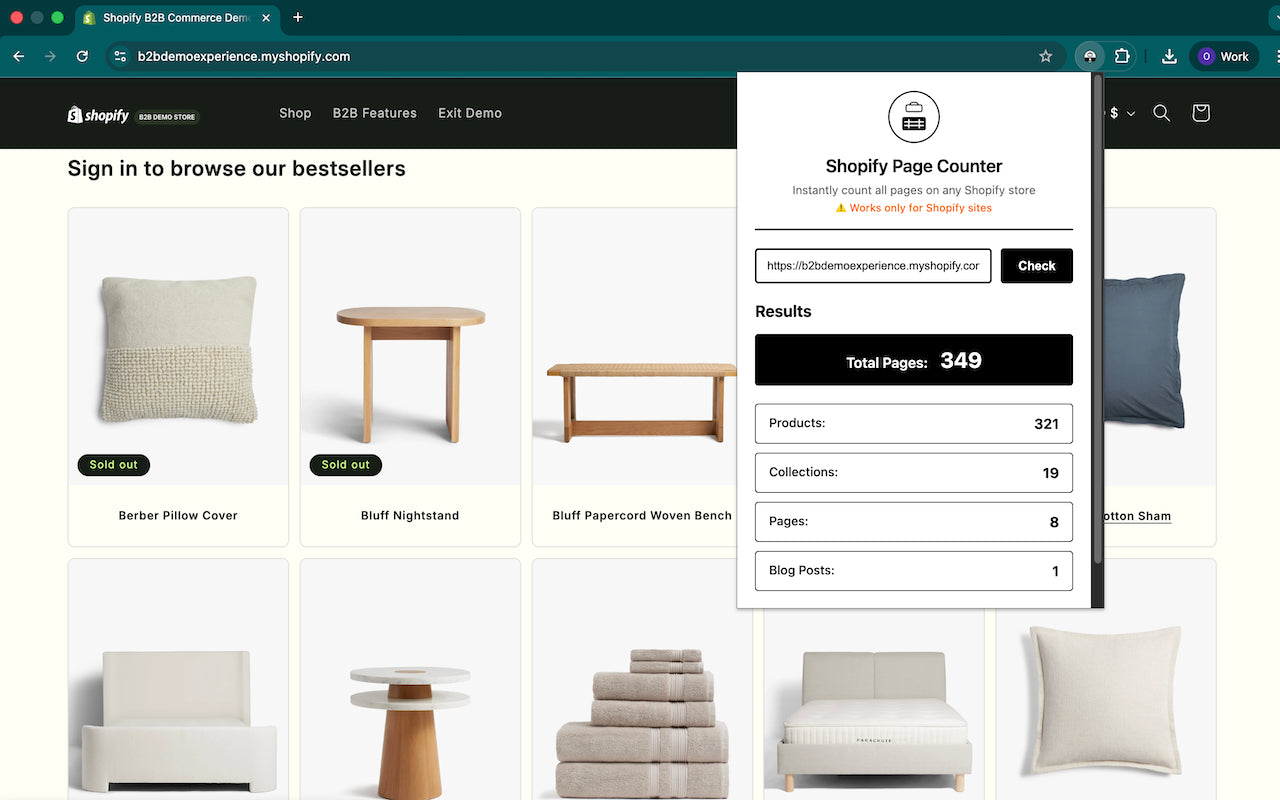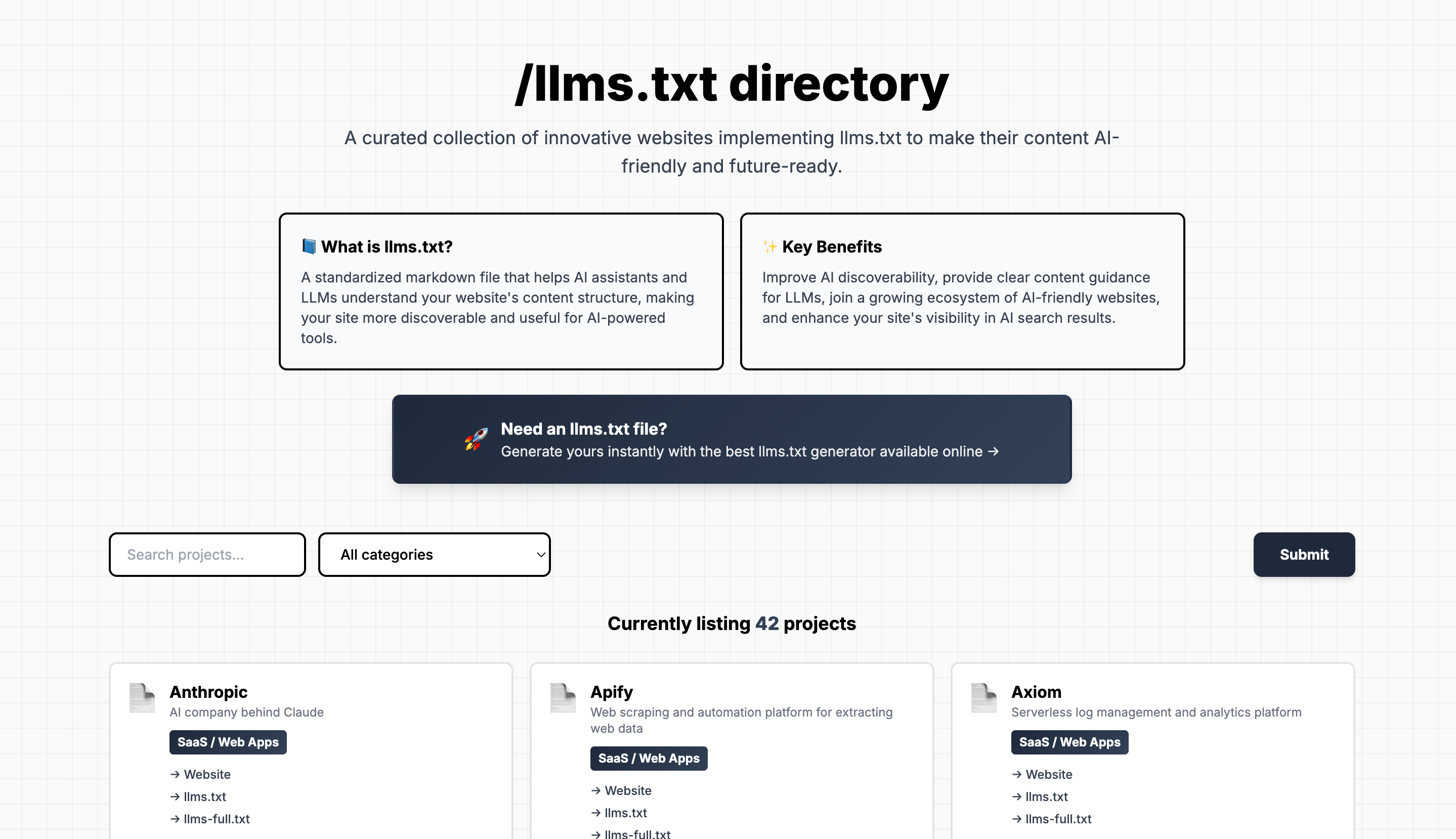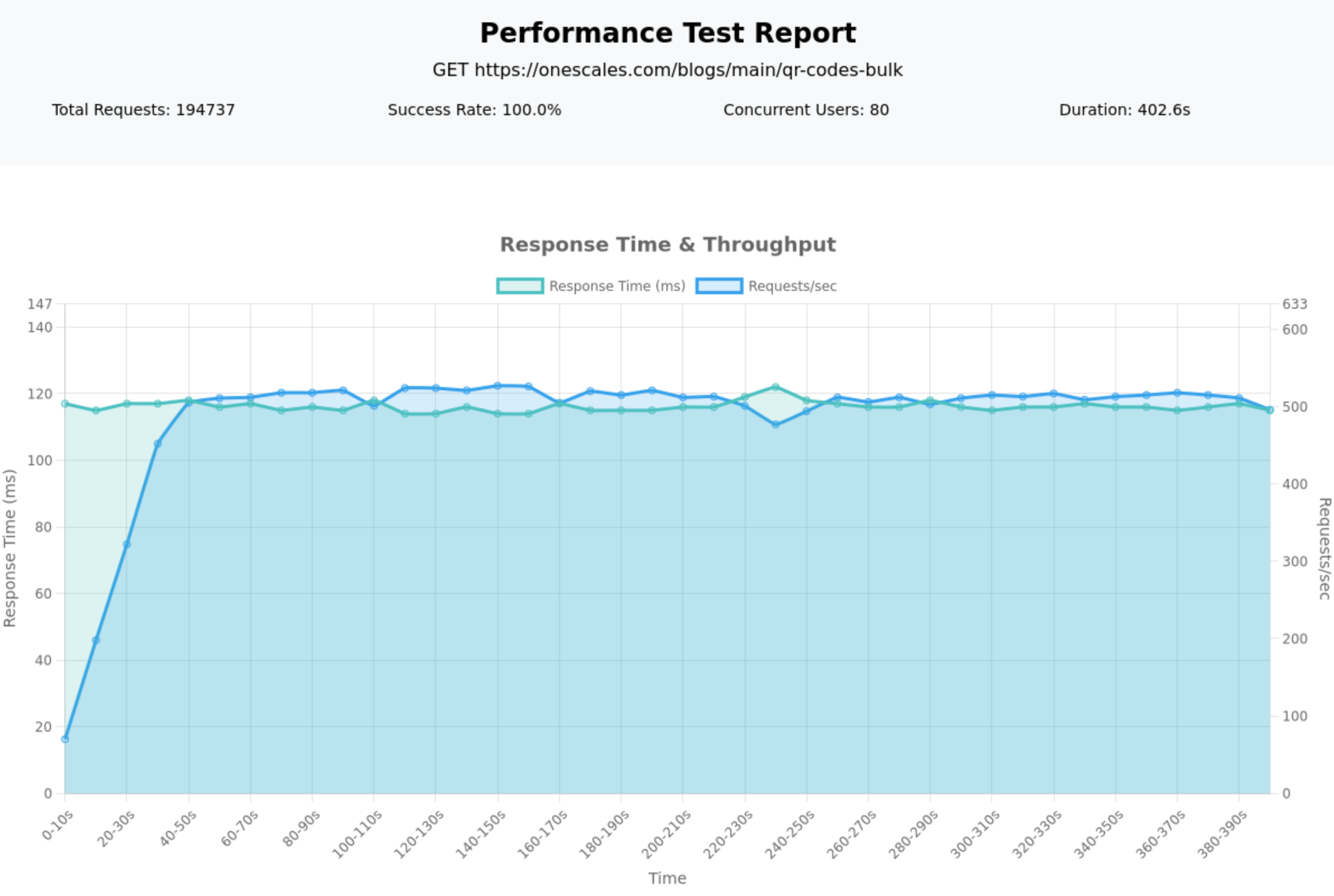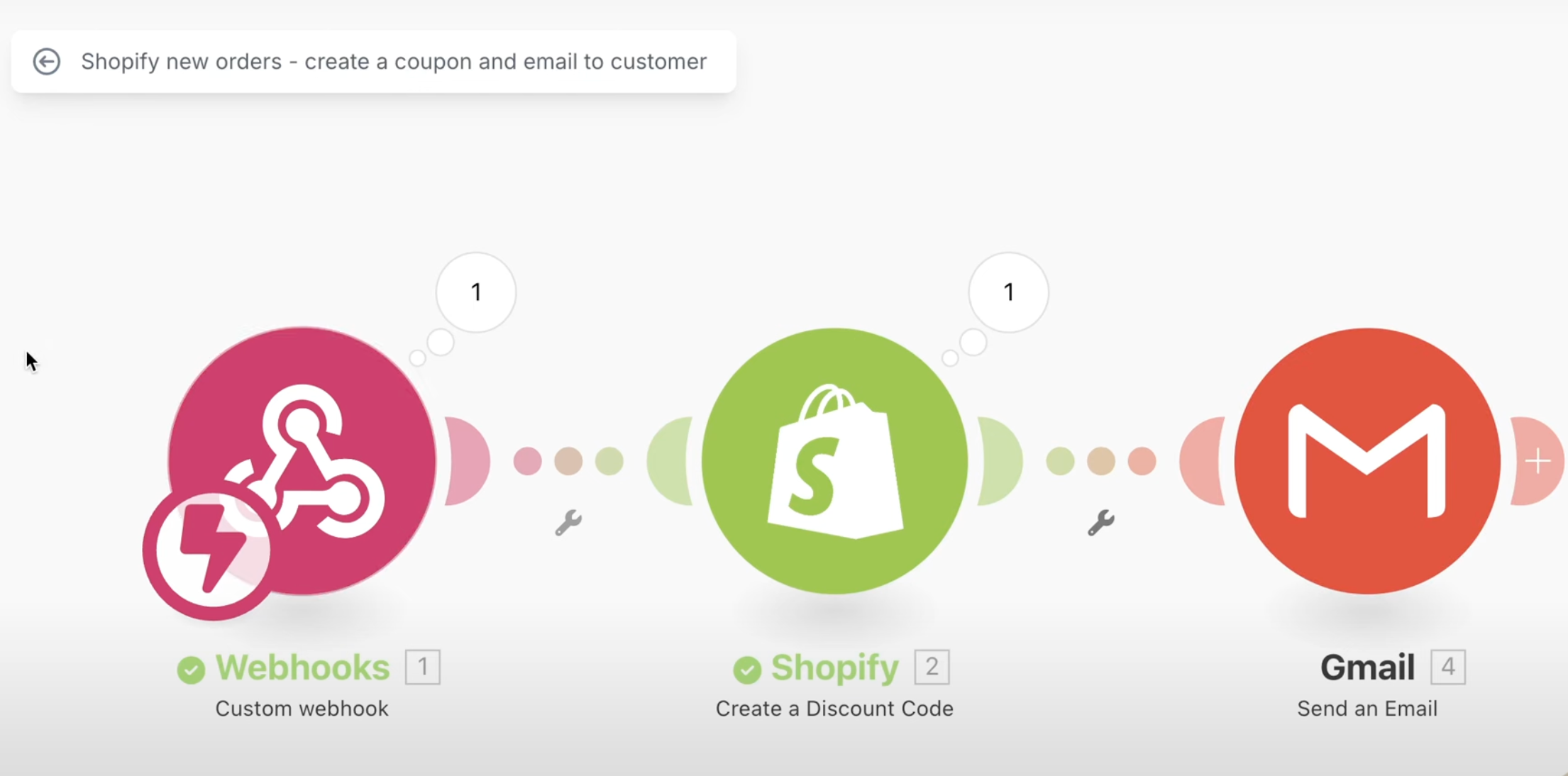I wanted to find out if images uploaded in Shopify will be added to the "files" section on the left navigation and what happens if i delete the image in "files" and delete the images in product and what happens if i delete the product completly.
Here's the results:
- When you upload media to a product, it gets stored in "files".
- When you delete the product completely, then it also deletes the media in "files.
- When you upload media to a product, and delete it in the product, it also is removed from "files"
- When you upload media to a product, and delete it from "files", it will remove from the product.
- When you upload media to "files" and then take the url to import by url in the media upload in product, it will create a new media in "files".