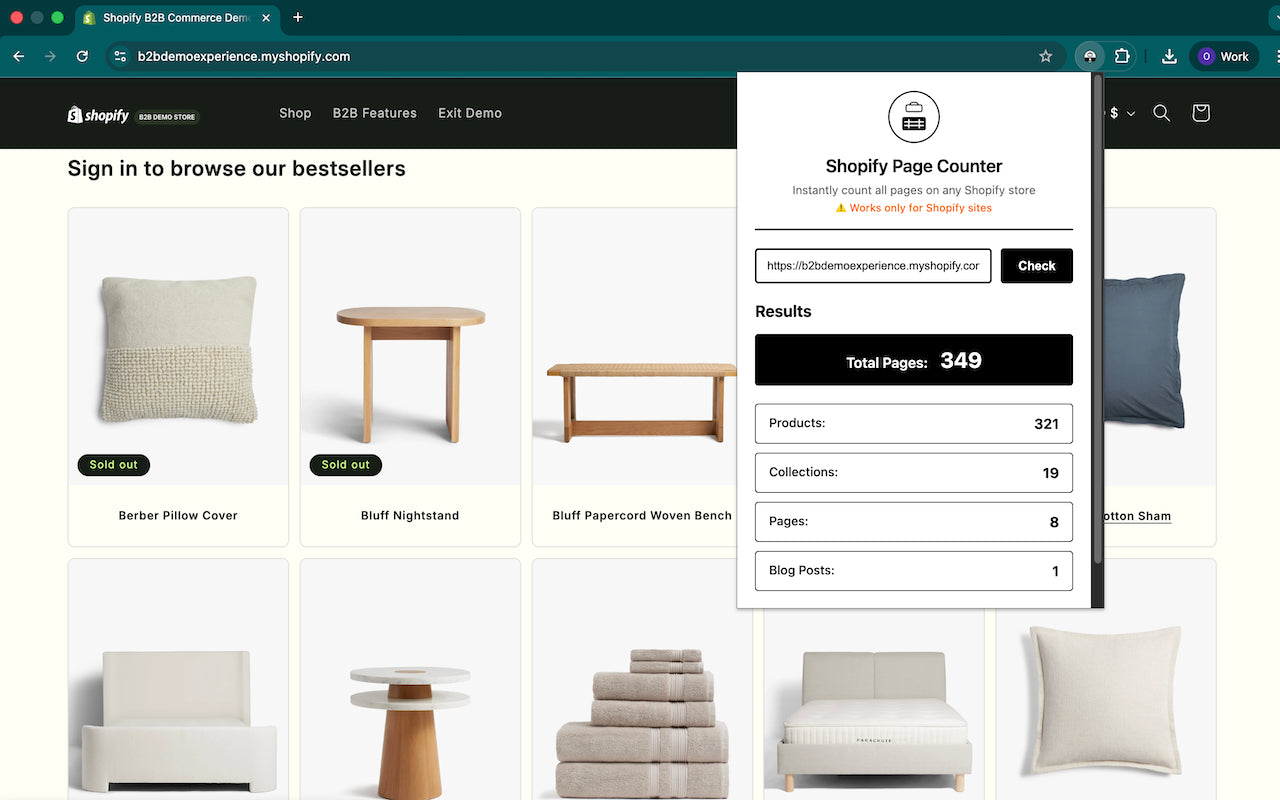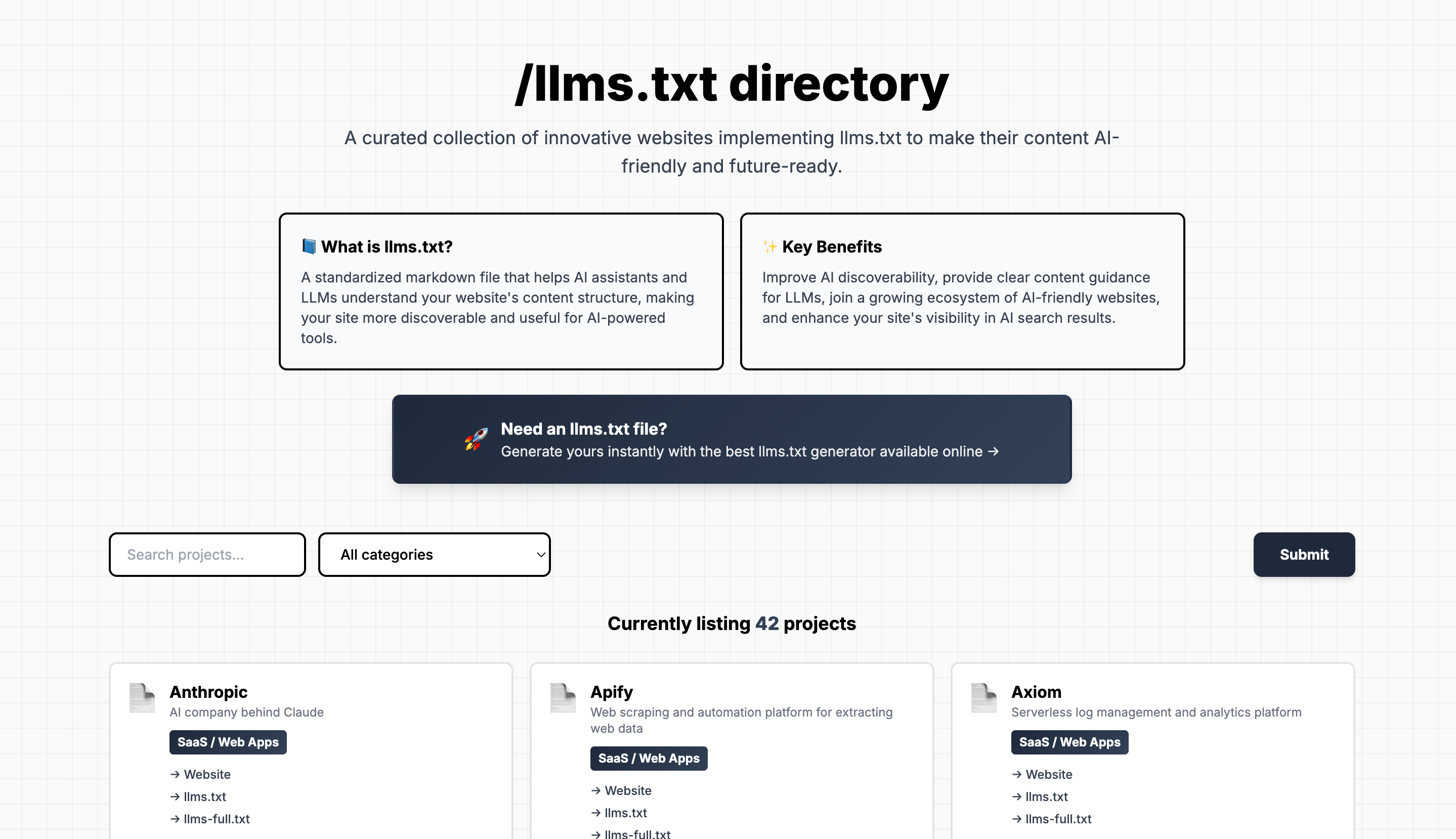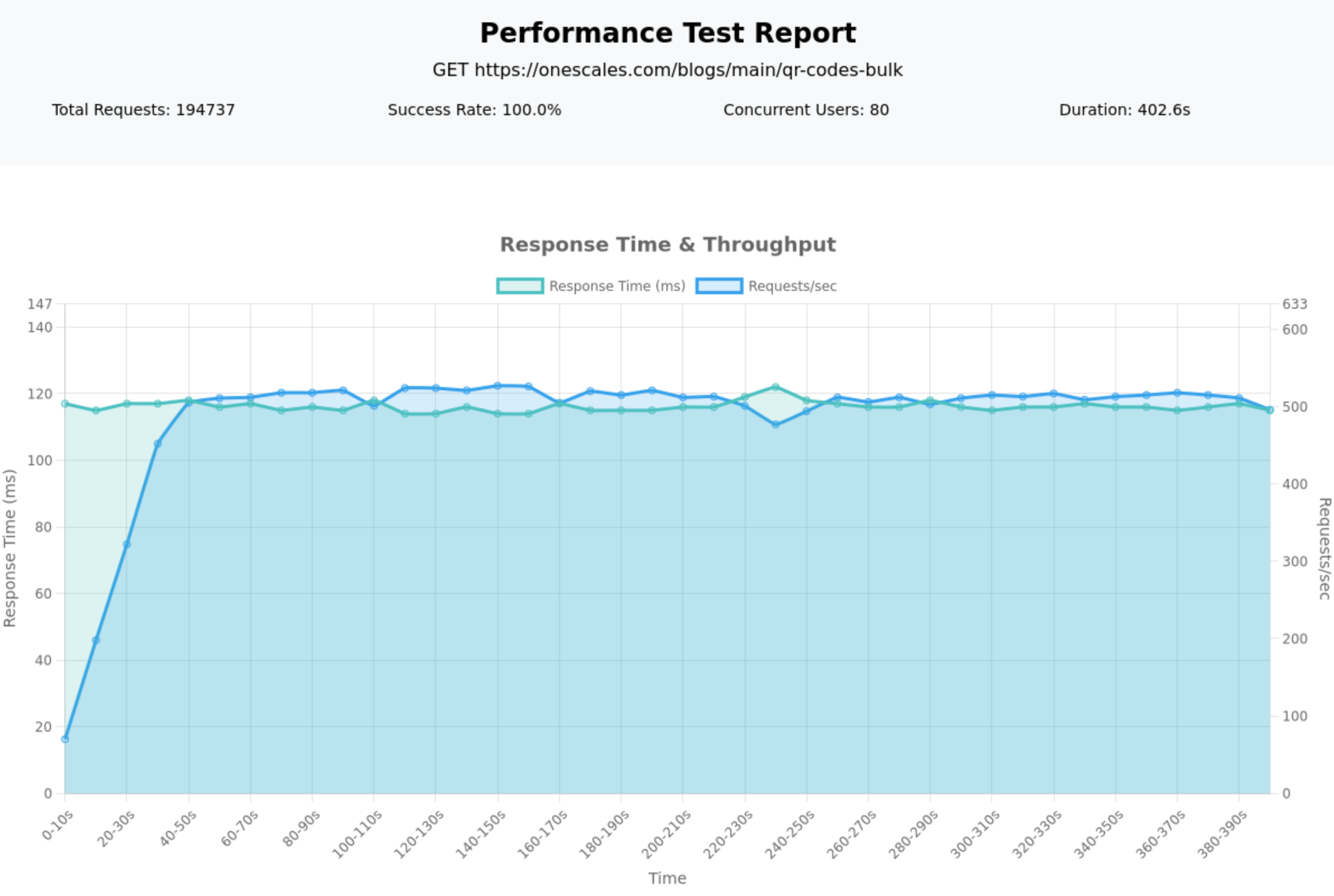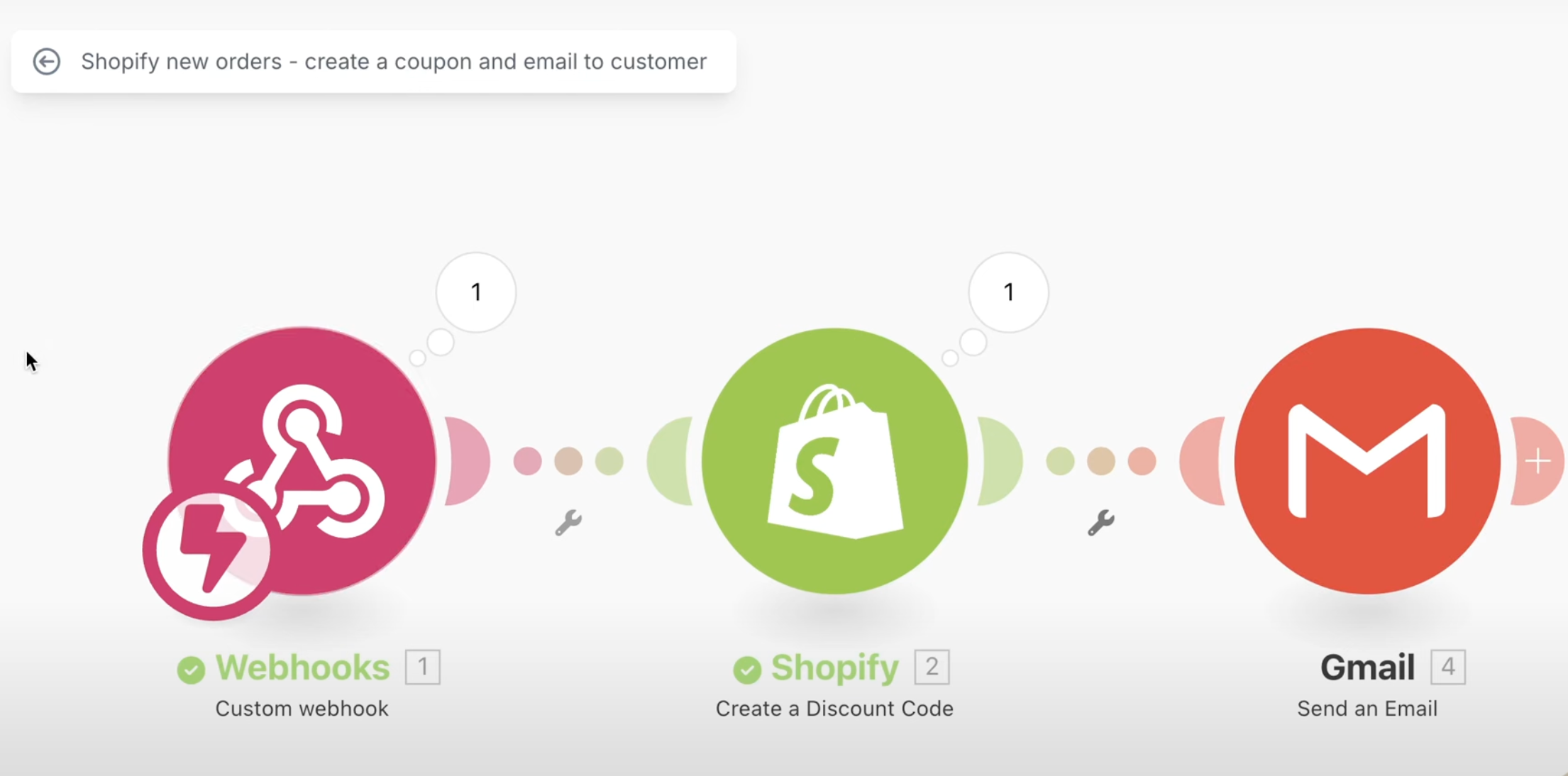One of the best ways to communicate with your customers is through live chat. It provides an instant and convenient medium for customers to get in touch with your business. Customer's nowadays expect it.
Shopify's Inbox App is a reliable live chat app that can help you connect better with your customers, and in this article, we’ll dive into its details and benefits.
Introduction
Shopify Inbox App is a live chat application that integrates directly with your Shopify store. It enables real-time communication between your customers and your customer service team. The app also lets customers ask questions, get instant replies, and even share images. For instance, a customer named Jay Smith can start a chat, input his details, and communicate with the business in real-time.
Key Takeaways
- Ease of Communication: Shopify Inbox allows your customers to effortlessly communicate with your business, enhancing the customer experience.
- Quick Replies and Automation: You can save time and improve efficiency by using quick replies for common questions. Plus, automation features allow for instant answers to frequently asked questions.
- Customer Insights: Get insights into the customer’s cart, so your support team is more informed and can assist better.
- Enhanced Customization: Customization of chat widgets including placement, colors, and initial messages according to your branding.
- Integration with Social Media: It also offers integration with Facebook and Instagram messaging.
- Affordability: The app is free to use, and though not as advanced as some paid alternatives, it provides excellent value.
Detailed Steps and How to Use
- Install and Set Up: Install the Shopify Inbox app from Shopify. Once installed, you need to make the chat widget visible on your website.
- Chat Widget Customization: Customize the chat widget by adjusting its placement, color, size, and the text to match your brand.
- Manage Instant Answers: Set up instant answers for frequently asked questions that can be automatically shown to customers when they initiate a chat.
- Utilize Quick Replies: Create and manage quick replies for responses that are used frequently, saving time and ensuring consistency.
- Monitor Conversations: You can view all ongoing chats, customer information, and even what’s in their cart. When a conversation is resolved, mark it as closed.
- Assign Conversations: Assign conversations to specific staff members, ensuring that the right person is handling each query.
- Offer Discounts and Product Recommendations: During the chat, you can easily attach discounts or recommend specific products to customers.
- Set Business Hours and Auto-Replies: Specify your business hours and set up automated replies for when you’re available and when you’re not.
- Notifications and Mobile App: Set up desktop notifications or use the Shopify Inbox mobile app to stay connected on the go.
Summary
Shopify Inbox Live Chat App is an essential tool for any e-commerce business seeking to improve customer communication and potentially increase sales. With its easy setup, customization options, quick replies, and integration with social media, it’s a must-have for your Shopify store. Whether you're trying to resolve customer queries, provide instant answers, or offer personalized product recommendations, Shopify Inbox has you covered.