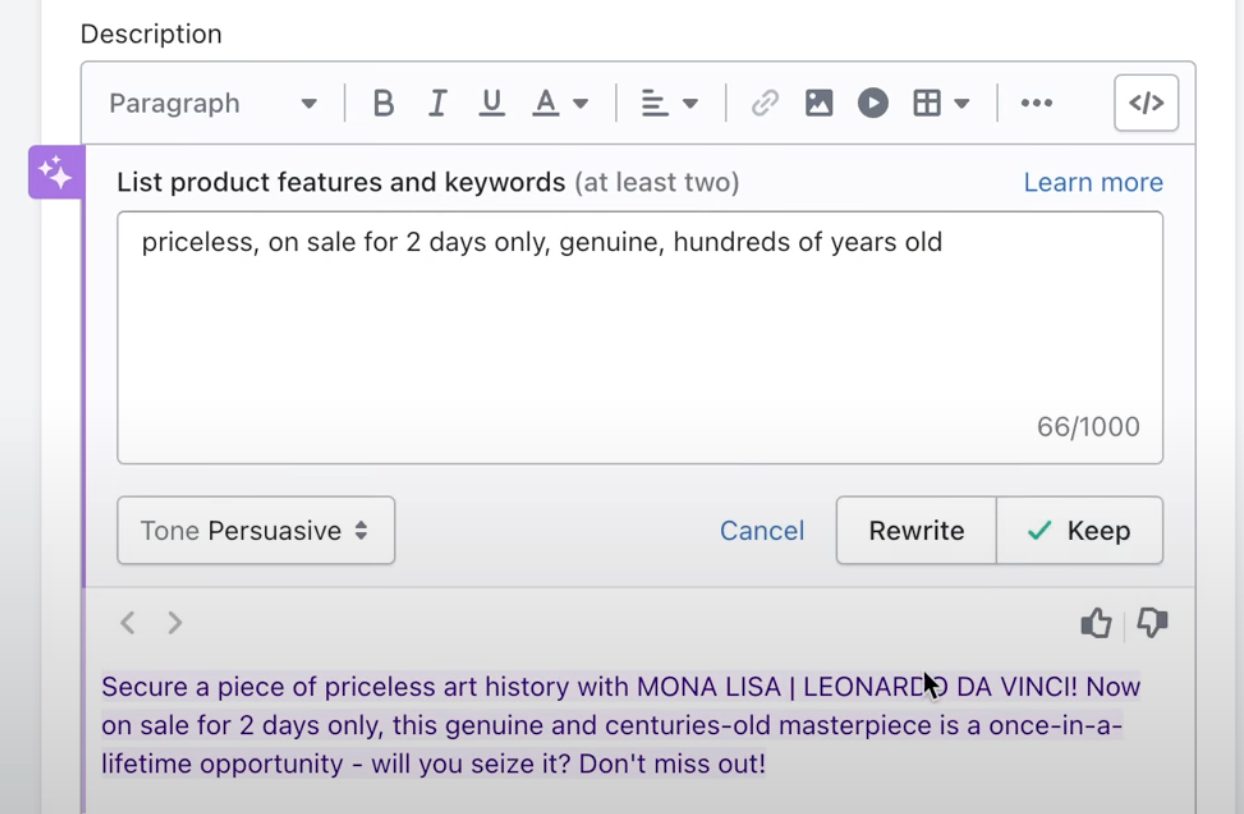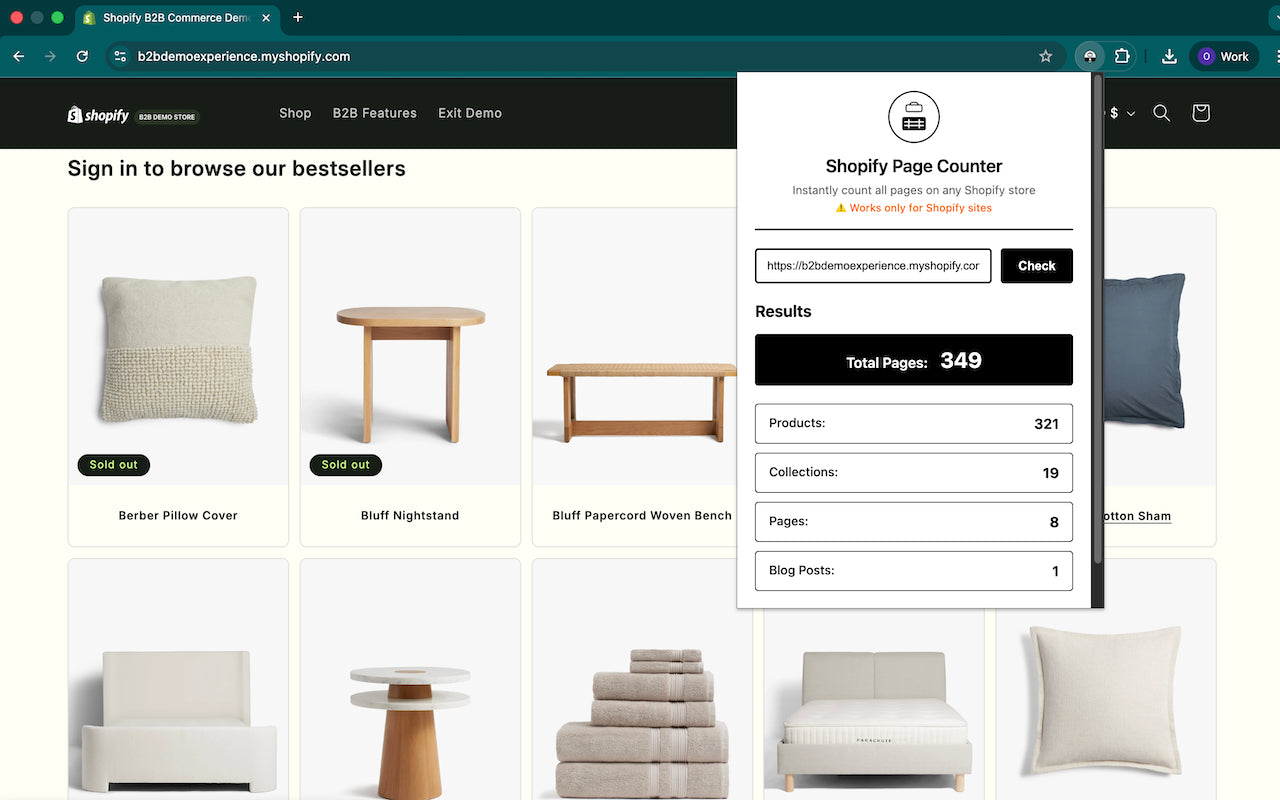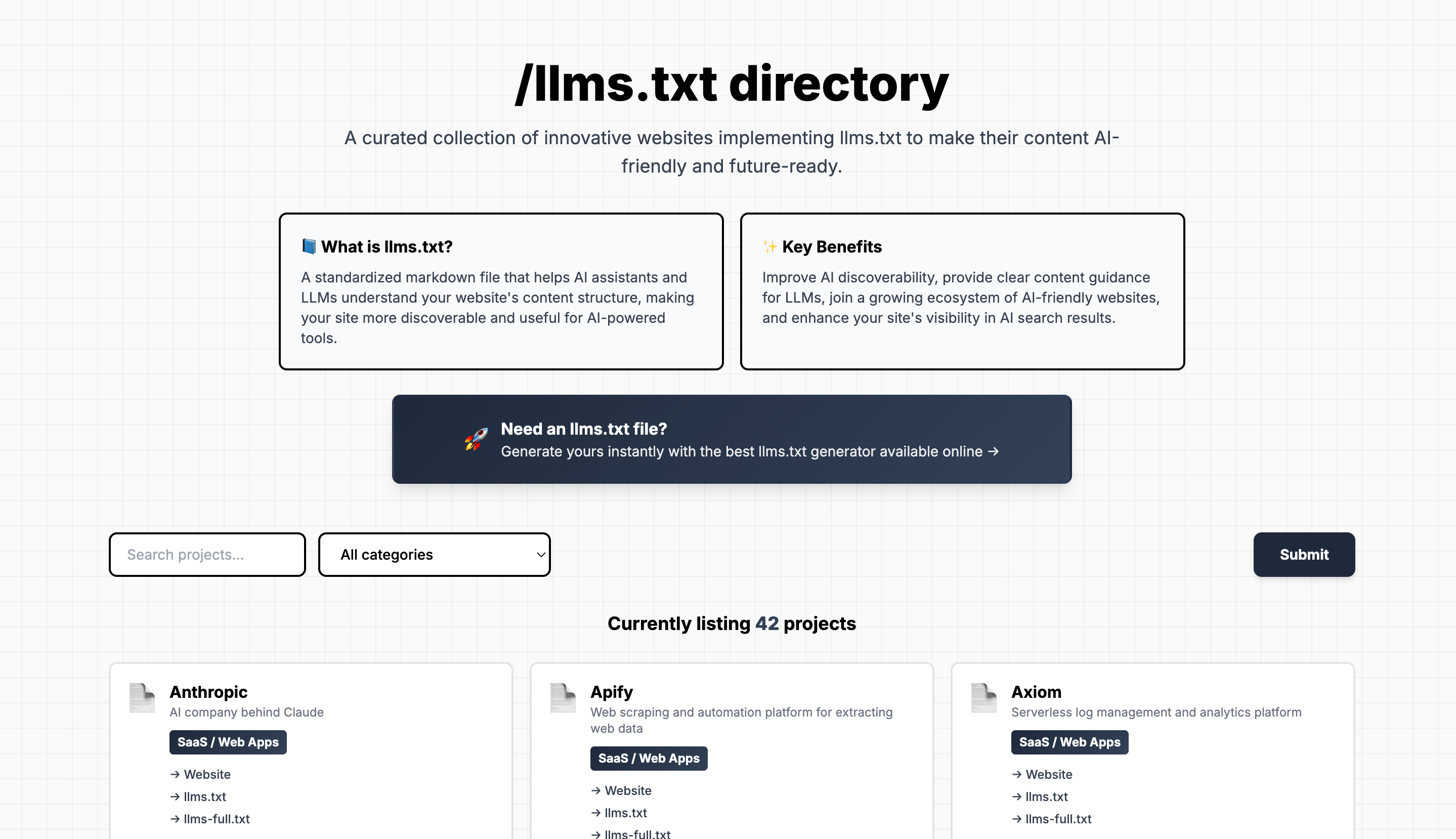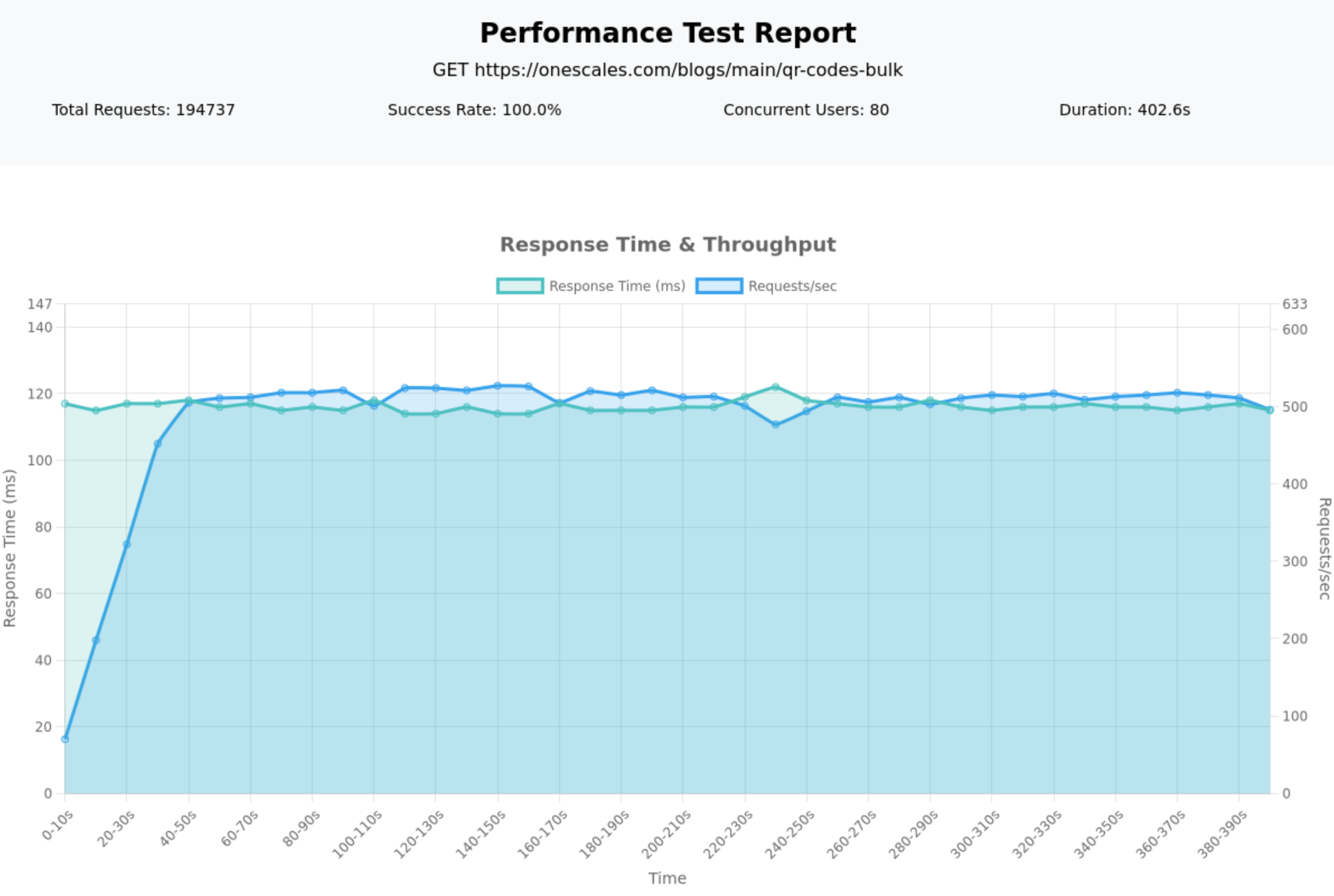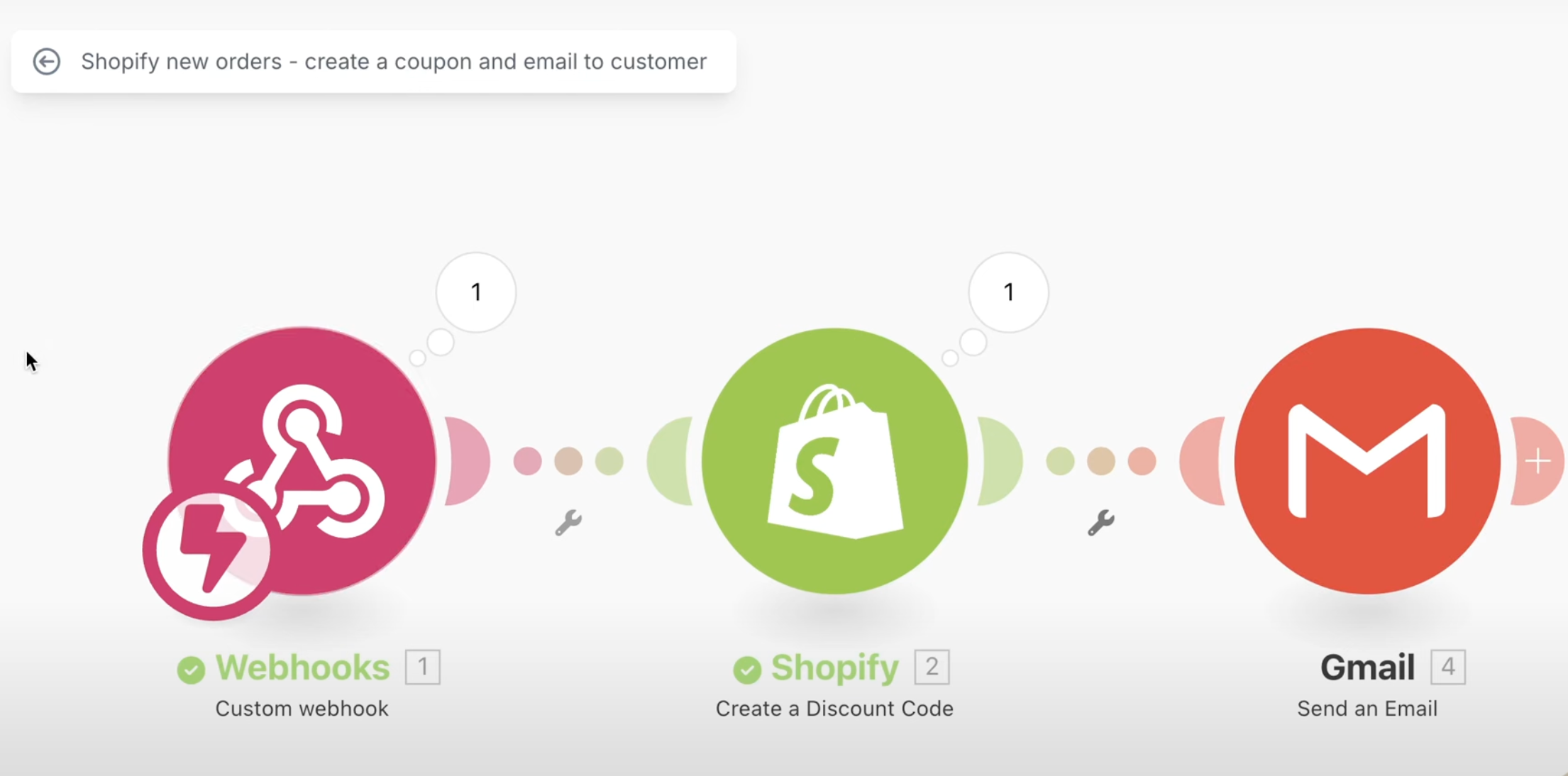Shopify has recently launched an exciting new feature called "Automatically Generated Product Descriptions", a part of its AI machine learning capabilities that are revolutionizing how online store owners manage product listings.
Example
Let’s take an example where you're editing a product listing for the Mona Lisa painting on a demo Shopify store. Typically, crafting a compelling product description can be time-consuming, and sometimes you may lack the creativity or insights needed to make the description engaging.
Solution
This is where Shopify's auto-generated product descriptions come in handy. By visiting the backend of your Shopify store, and editing a product, you’ll notice an ‘Auto Rewrite’ button within the description field. This tool uses machine learning to create appealing descriptions for your products.
Please note that this feature requires a fair amount of input from your end to generate quality descriptions.
Key Takeaways
- The feature is only available on a per-product basis; bulk editing is not available.
- It’s imperative to feed the system as much information as possible. This includes product features, keywords, specs, and any additional details that are important.
- Ensure that you always validate and review the generated descriptions. Sometimes the AI might not get it quite right, so it’s important to make necessary corrections.
- You can customize the tone of the description to match your brand’s voice by selecting options like Expert, Supportive, Persuasive, Daring, Playful, or Sophisticated.
Detailed Steps and How to Use
- Go to the backend of your Shopify store.
- Navigate to Products and select a product to edit.
- Within the description field, click on the ‘Auto Rewrite’ button.
- Feed the system information about the product, such as features, keywords, and any additional details.
- Select the tone that you want the AI to write in.
- Click on ‘Auto Rewrite’ and wait for the system to generate the description.
- Review the generated description. If necessary, make corrections or give additional input.
- If you’re satisfied with the description, click on 'Keep' and don’t forget to save your product listing.
- You can also use the feature to rewrite or simplify existing descriptions by highlighting text and using the Auto Rewrite function.
- After using the feature, consider giving Shopify feedback to help them improve the system over time.
Summary
Shopify's AI Product Descriptions feature is a powerful tool for e-commerce store owners looking to save time and improve the quality of their product listings. However, it’s essential to use it with caution - feeding the AI ample information, and always validating the generated content to ensure it aligns with your brand and communicates effectively with your customers. This feature is bound to evolve and improve over time, making it an indispensable tool in the e-commerce space.