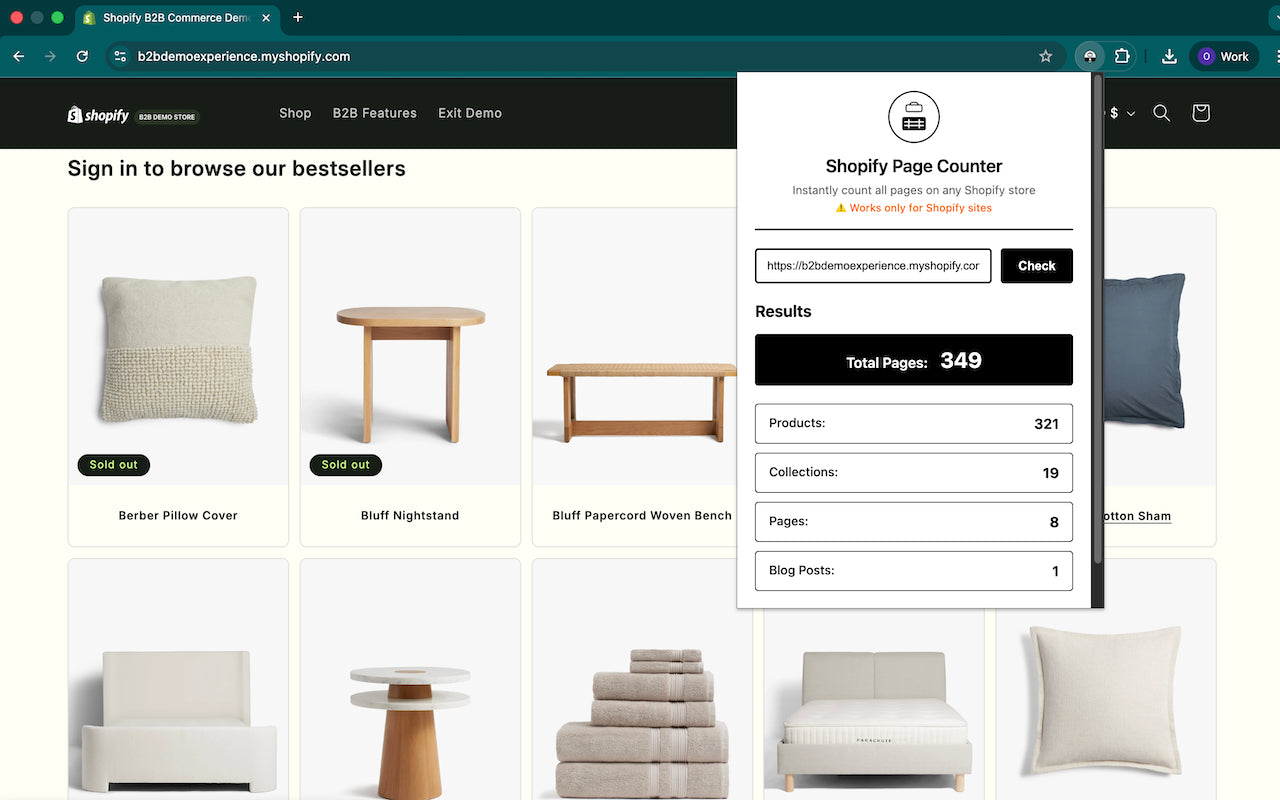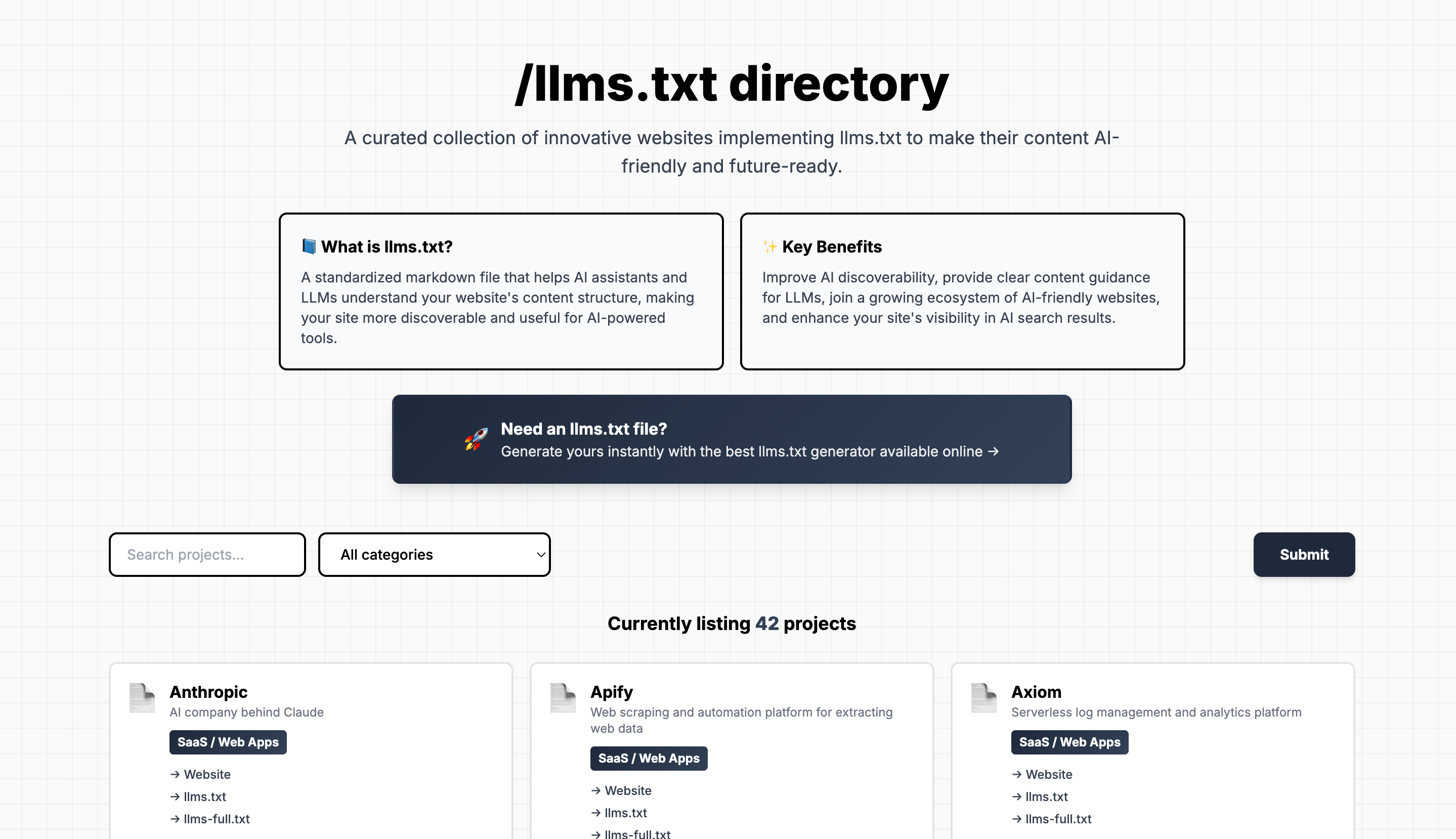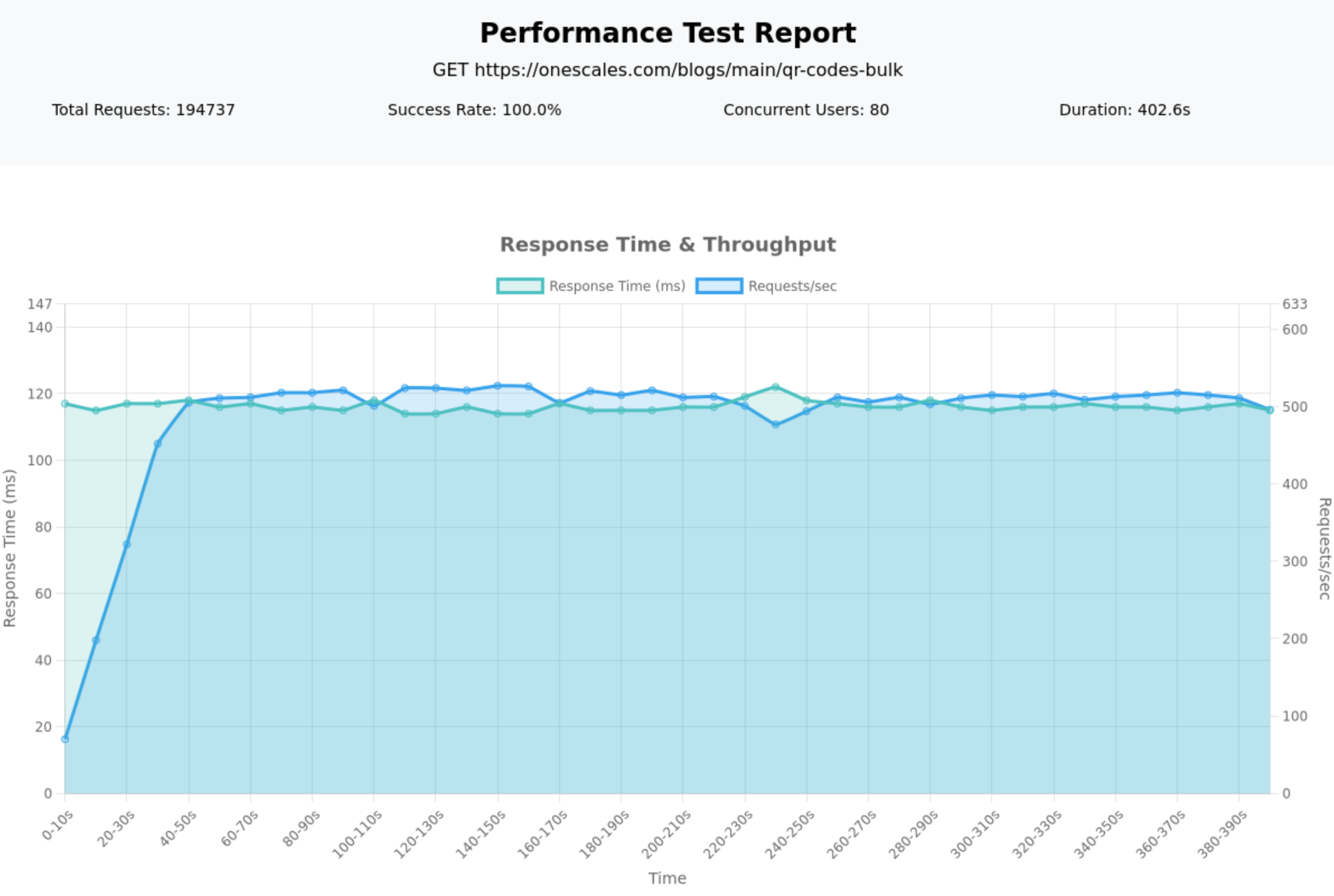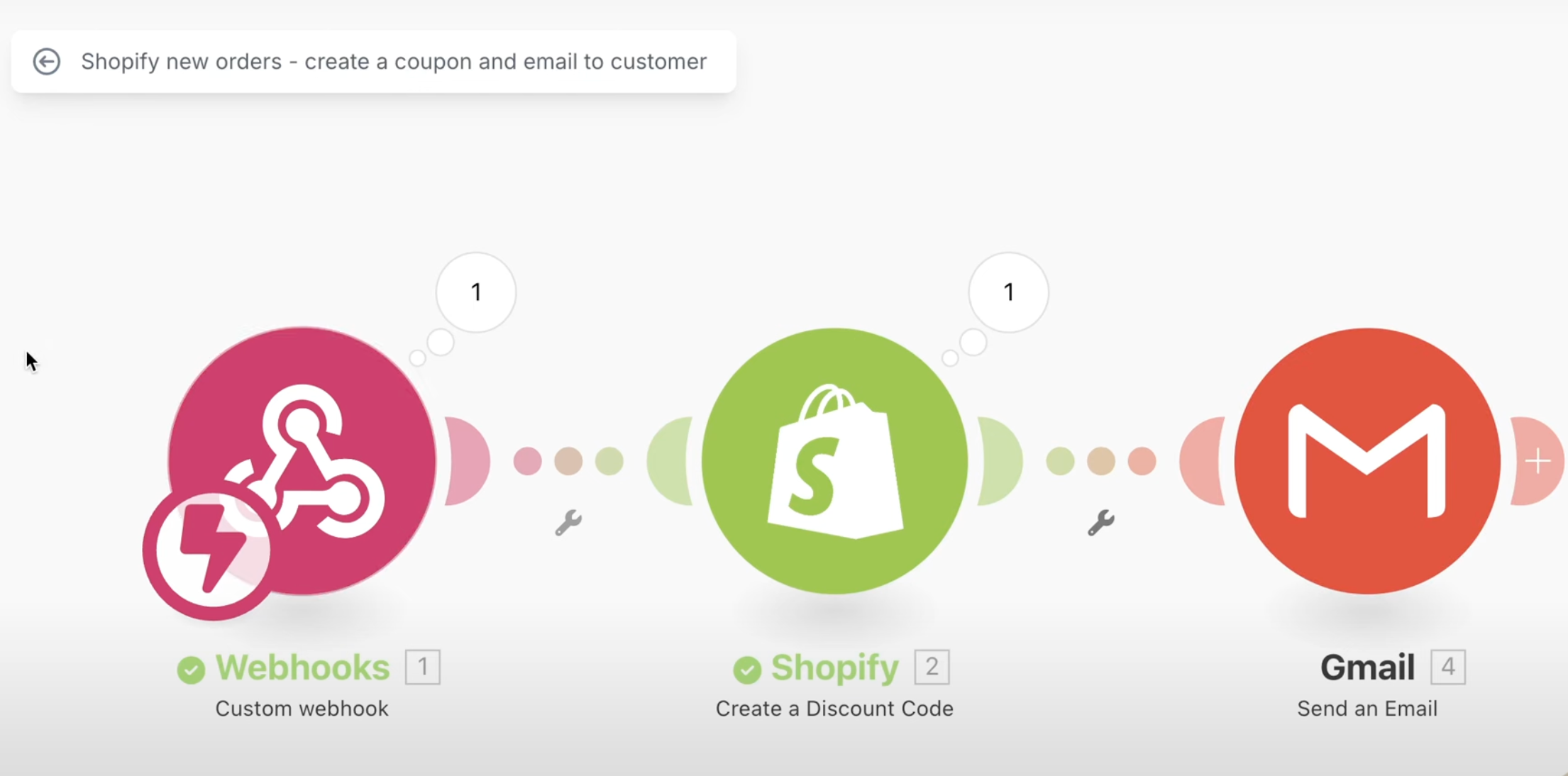It's been a few years since i've been excited about a new release and feature for ecommerce. In past, i've been obsessed with internal search optimization (not seo, i mean giving better results on your search in your website) and speed optimization and NOW we have a new excitement.
Welcome to Post Purchase Upsells (specifically for Shopify as this is my platform of choice)
Simply Put - it's a way for you to increase your sales by 10%-30% within days of effort.
What is Shopify Post Purchase Upsells
Just like in a supermarket where you wait in line and see upsells like gum or magazines before checking out, Post Purchase Upsells work similarly but happen after you've made your purchase. After the customer orders what they wanted, they get an order confirmation but before reaching the order success page, they are presented with one or more additional offers that they can easily add to their order without needing to check out again or re-enter payment details. This does not distract the customer before ordering and makes it very easy to add more products to the order and increase AOV (average order cart)

What to Consider
Setup is easy BUT before hand a good strategy is key to success
- Make sure to upsell relevant products - Don't just upsell everybody the same product. Make sure to upsell socks for shoe purchases, batteries to toys etc. You can also setup rules based on type of customer, cart, address and many many more.
- A/B Test - you have the ability to test out different pitches, promotions and products to use data to grow your sales.
- Don't Over-Upsell - Don't show too many products or customers will get pissed.
- Manual Selection vs Recommendation Engine - You have the ability to either specify the products you want to upsell or let Shopify choose from the most popular/recommended products over time.
How to Setup and Use
We use AfterSell as our app of choice.
- Install Aftersell
- Connect Post Purchase to Aftersell - Shopify Backend -> Settings -> Checkout -> Post-purchase page -> Use an app to add features at checkout after payment -> AfterSell and Save.
- Setup Funnels - Make sure to create many each for type of customer, product, cart amount, collections and more. Make sure to follow the funnel steps, customize the wording on the post purchase page with urgency (and promotions if applicable)
- Setup Priority - Make sure to specify the priority in case more than one rule are valid in an order.
- Setup AB Tests
- Review Reports Over-Time and Optimize
For a detailed look, please scroll down to our youtube screenshare tutorial on Shopify Post Purchase Upsells.
Shopify Plus
If you have Shopify Plus, you can also upsell on the checkout page (article and video coming soon)