With over 15 years in the web development, design, and tech industry, I have created more than 150 websites, primarily focusing on WordPress, Magento, Shopify and custom websites.
This article aims to provide my insights on why i recommend and use Shopify for content only sites and why I consider it to be the superior choice in most cases. Here, I will discuss the advantages and disadvantages, and what you need to know if you're considering Shopify for a content-only website.
In addition, in the last year i have seen 2 wordpress sites get hacked and we launched 4 content-only sites on Shopify including this site https://onescales.com/
Pros
-
Easy to Use
- Most people can learn themselves, setup a site and run it by themselves without a developer for 80% of it's features.
- The learning curve is very small compared to other platforms.
-
Low Initial and Ongoing Costs
- Either $0 or can hire few hours of a developer at low costs.
- Reduced maintenance expenses with no server fees or server management.
-
Beautiful Sites
- Amazing themes that are easy to customize setup and look great.
-
Comprehensive Solution
- Includes server all in one
- Little to no developer needed
- No need to upgrade software
- Simplified single monthly fee. (starting from $29/month)
-
Secure
- Extremely rare for hacks (in comparison to wordpress which i've seen too many)
- Wide Selection of Apps & Themes
- There are a huge amount of apps and themes which allow you to add functionality to your site and change your layout all for a few dollars a month and no need for a developer.
- High Performance
- Websites are fast and score well on Google Pagespeed scores.
- SEO Optimization
- Shopify includes all of the best practices for SEO including robots.txt, titles, metas, sitemap, pagespeed, structured data and more.
- Cost-Effectiveness
- Starting from $29/month including servers let's you run your business website fully.
- Seamless Transition to E-commerce
- In case you ever want to sell a product or service on your site, you can add it in hours to the site.
Cons
- Primarily designed with e-commerce in mind.
- Shopify was built for ecommerce therefore many of the apps and features are for ecommerce.
- Limited flexibility in URL structuring.
- URL structures are set and cannot be changed. (although you can change each page specific url)
- Advanced customizations may be require custom specialized apps
- More rare cases require full development and servers in case apps do not exist for your required functionality.
- App-related fees can accumulate over time.
- If you add many apps, your monthly bill will grow quickly.
- Generally higher expenses compared to alternative platforms.
- There are potentially cheaper monthly costs for wordpress and servers for very small sites and DIY people that are technical.
WordPress Comparison
Wordpress is the biggest platform in the world for content only sites. It is not a bad solution but we prefer Shopify. Below i have included a table to show some comparison between the two.
| Wordpress | Shopify | |
| Built Time | days to weeks (includes server setup) | days |
| Costs (+ongoing) | low+ | low |
| Design | 1000's of templates to choice from (many low quality) | ~100 (high quality) |
| Ease of Use | easy to use | easy to use |
| Help & Support | not included unless paid for | very basic support |
| Features | large amount of features out of the box | medium amount (need apps to expand) |
| Security | medium (need to be proactive about upgrading software and checking security) | high - no maintenance required |
| SEO | strong | strong (downside that you cannot change structure of urls |
| Server | required (has cost) | all included in monthly fees |
Preparation if you Choose Shopify
- Familiarize yourself with Shopify's ecosystem
- Go to youtube, read Shopify documentation, understand how to edit with Shopify theme 2.0 as well as learn how to choose apps.
- Understand how to setup content via Pages and Blog Posts. Make sure to understand how to use page and blog post "tags".
- If you have a multi language site, make sure to learn how to add translations and setup multiple countries/languages.
- Remove unnecessary features.
- Because themes have ecommerce functionality built in, at minimum you will need to remove catalog related sections on theme and hide/remove the cart icons, mini carts and add to cart buttons.
- Make sure to remove all shipping options as in case someone finds cart, they will not be able to order.
- Must-have apps
- Backup apps (such as rewind or matrixify)
- Marketing apps and email newsletters (such as klaviyo)
- Be mindful of Shopify's limitations
- SEO's cannot change url structure but can change urls.
- Limitation of number of admin users based on monthly plan.
- Shopify pages and posts have tags but not categories.


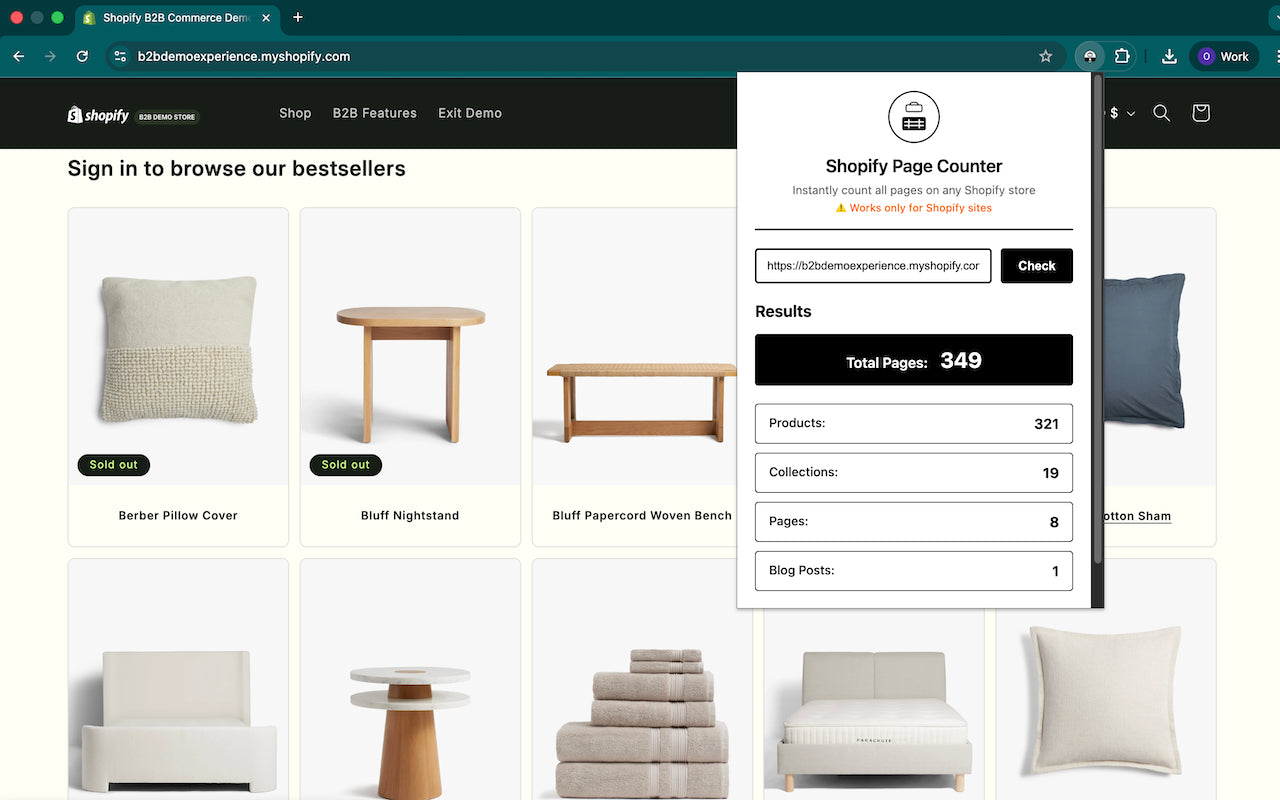
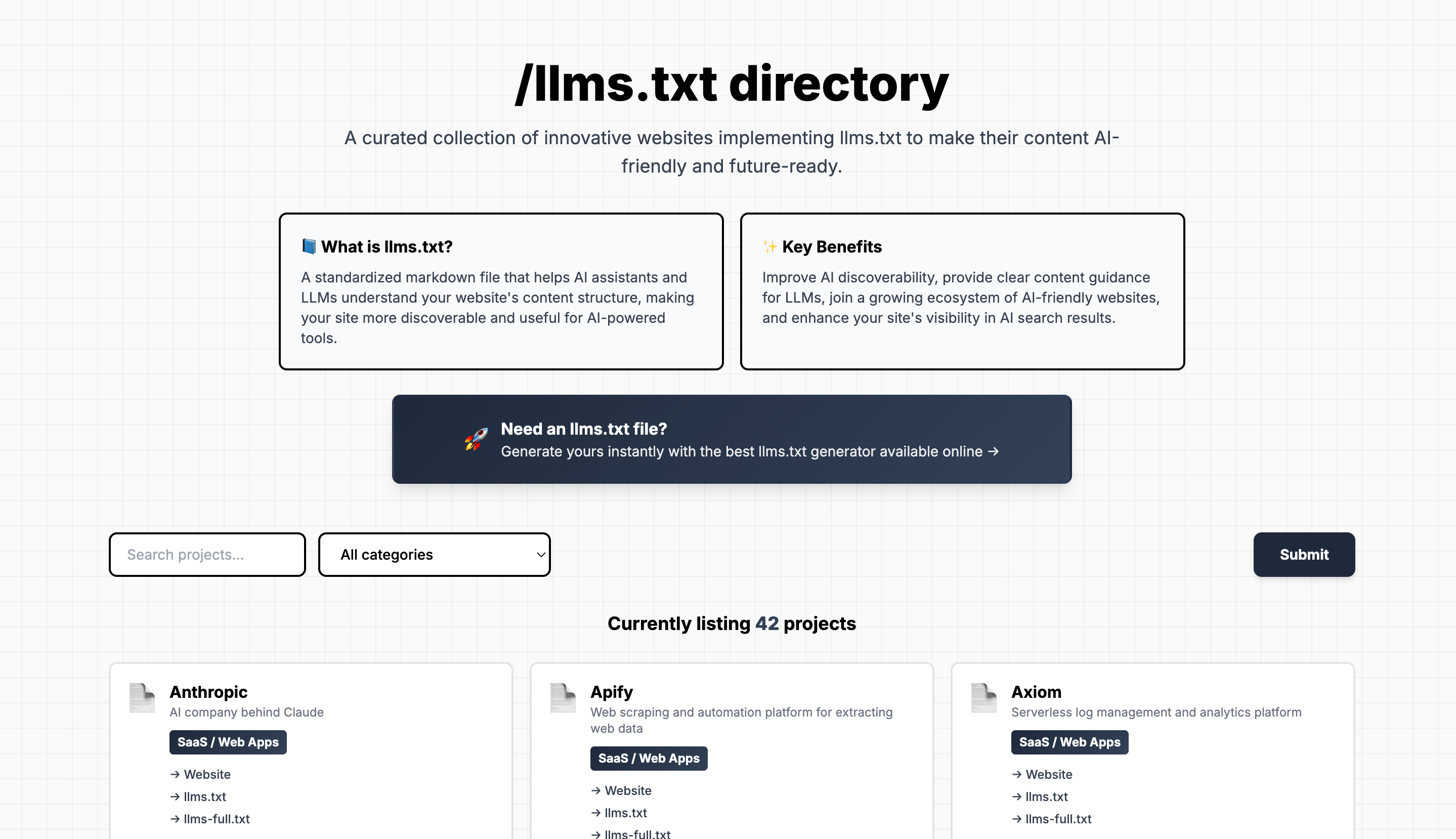

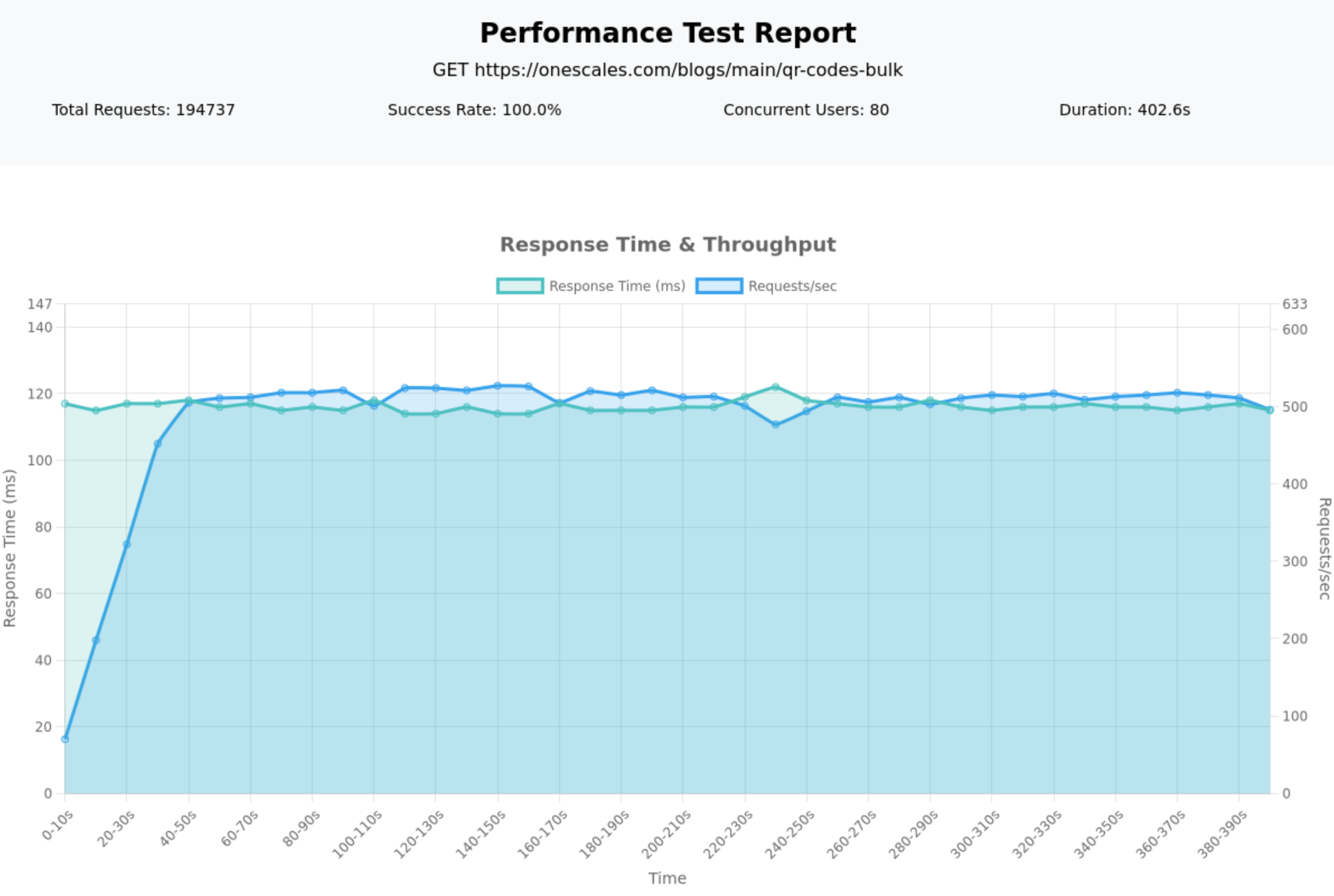

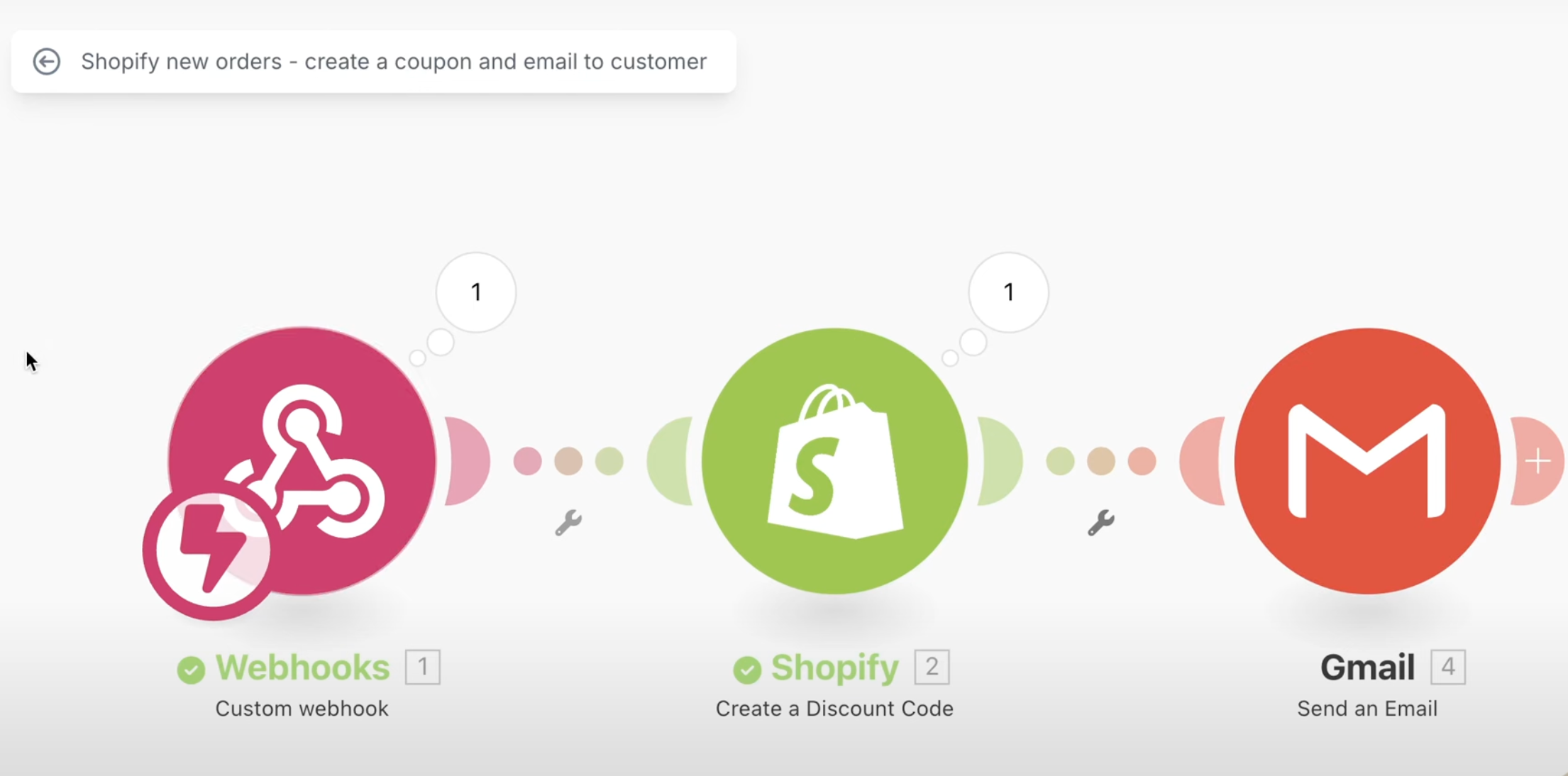

2 comments
Find the one you like and purchase directly from Shopify – https://themes.shopify.com/
How do I purchase your content only template? I didn’t see it in the Shopify template list