This article is here to help Shopify Store owners and marketing go through the checklist and make sure that you have completed both the Shopify backend setup needed for great SEO as well as give you tasks and todos for off-site and link building necessary for growing your SEO and ranking.
The below categories are organized by alphabetical and not by importance although for good SEO marketing you will need all of them . Enjoy the below:
Apps, Channels & Integrations
We discuss the apps, channels and systems that you are connecting to your Shopify store and the functionality that they offer.
Bing Webmaster Tools
Connect your site to Bing Webmaster Tools to understand the traffic from organic, top landing pages and fix issues such as 404's.
URL: https://www.bing.com/webmasters/tools/
Google Analytics
Connect your site to Google Analytics to understand the traffic from organic, top landing pages and fix issues such as 404's
URL: https://analytics.google.com/analytics/web/
Google Merchant Center
You will want to submit your store's product feed (the products list) to Google merchant center in order to rank in google shopping and google organic shopping results.
URL: https://www.google.com/retail/solutions/merchant-center/
NOTE: Make sure to integrate via the Shopify Google Channel and then go to Merchant Center and fill out all of the top right hand side all settings on top right hand corner including "Free Listings".
Google Search Console
Connect your site to Google Search Console to understand what Google thinks about your site, check out your keywords and rankings, submit your sitemap and check for structured data and more.
URL: https://search.google.com/search-console/
The Less The Better Rule
You should want to not overload your website, unless you really require the app or integration, you will want to have less. Less functionality for example removing popups help with user experience (not bugging them for only your business needs) and help improve page load time which help with SEO. Also most of the SEO apps in the app store will bloat your website and we recommend to use third party SEO tools that don’t need to install on your site (for example - ahrefs or moz)
Basic SEO
Don't forget the SEO basics in every step that you take in your efforts. Make sure that all pages, products, collections and blogs have the best SEO tags and content.
Above the Fold
Make sure to place your most important content at the top of the page so that visitors can understand the most important content even before they scroll downwards
Content
Make sure to have clear, unique, valuable content on site in all mediums (text, images, videos, audio).
TIP: Look at the search engine result pages and answer to yourself, "what do i have to present that no other website or business has?"
Header Tag
Make sure to have a H1 header at the top of the page and H2-H5 for important ideas and matters on page
Meta Description
Each page, collection, product and blog post meta description should be carefully written to describe what the page is about.
Title Tag
Each page, collection, product and blog post title tag should be carefully written to describe what the page is about.
URL
Each page, collection, product and blog post URL should be carefully written in english. Try to make it as short as possible and easy to read. Use english numbers and letters only with dashes replacing spaces.
Blog & Content Ideas
You will want to leverage your blog and pages to add unique content to further your SEO efforts, rank for your keywords and be the industry leader on all things related to your products and services.
Don't forget to regularly update your content about both your business, your knowledge, your products and everything in between.
Be the media company first and be the hub for your industry and only then, sell your products and services and you will be where you want to be.
Blog Posts
Write content to rank for terms and consider creating blogs for "company news and pr", "about the industry", "product related", "articles", "faq" and more.
Complete Guides
Create complete guides articles which are generally long and share everything you know
FAQ
Create FAQ answering common questions from your customers
Fresh Content
Make sure to update your content to fit today's needs. For example schedule every 3 months to update your testimonials and articles to share the most recent information
Industry Leader
Become the place that your customers want to come to get information. Share everything you can with articles and videos and gain followers and subscribers.
Infographics
Create fun infographics to share your industry in visual ways.
Internal Search Engine
Capture and evaluate what visitors are searching for on your website search engine so you can expand the keywords you're targeting. You may find new terms to target.
Interviews
Interview people and companies within your niche and be the industry leader
Longtail
Consider creating new pages to cover long tail terms. Think about colors, styles, for gender, for types, for location, for specific people, for specific needs, etc
Multiple Media formats
Provide your visitors multiple ways to understand your products and services. This will also help rank better for SERPs as google result pages have many media types on the first page
Podcasts
Run a podcast and gain listeners that connect with your brand
Policies
Explain your terms and policies to customers so they know upfront about shipping, returns, etc
Product Comparison
Make sure to provide a way for your customers to compare between products and educate them on your products better with more content. Consider "a vs b" articles.
Reviews
Ask for reviews on your site and also on 3rd party sites (such as trustpilot and resellerratings)
Social Media
Share your products and services online as well as reply and connect to every single one of your customers and potential customers.
Tools
Create useful free tools for your visitors and customers. (for example - calculators, print your own, diy tools, etc)
Translations
Consider fitting your site and content for other countries and languages. Don't forget the hreflang meta tag
Trust Logos
Add trust logos to keep customers on site and buying, reducing bounce rate.
Video subtitles
Create subtitles for your videos and add them to your videos as well as consider using them to create more content.
Branding
Make your brand memorable. Do things on your website, in your sales, your customer service, your products, your packaging and everything else that make people remember you, talk about you and want to share you.
For example - put a person note in your packaging when you ship, surprise your customers with gifts when they least expect it, sell the best products, find your niche even if very very small and people will give you free marketing and seo marketing.
Duplicate Content
Make sure to have unique content from both other websites (even if you sell the same products) and your own website pages.
Files & Images
Make sure that you use all media types on your site where possible (pdf brochures, videos, images, animations, audio, 3d models) and optimize them.
Alt Text
Make sure that all your images have an alt text describing what the image is about
Dimensions
Make sure to upload images with the dimensions that fit your site and not too large. Load speed is part of rankings and you want your users to browse your site quickly.
Filenames
Name your image and asset filenames with easy to read and understand descriptions of the file.
Multiple Media formats
Make sure to provide your website information in all types of media to help you rank on the SERPs as search results already rank video, text, images, 3d models, maps and more.
Reduce file size
Make small file sizes for your images and assets plus lossless compress your images.
Internal Linking
Emphasize certain pages to rank better by interlinking them onsite more frequently and let users find them easier.
Blog Posts
Use blog posts to rank for long tail and additional important terms and interlink to your important pages
Content Linking (interlinking)
Make sure that within your pages content that you link to other relevant and important pages you want to rank better
Footer Menu
Link all the most important pages on the footer to improve ranking of these pages.
Header Menu
Link all the most important pages on the header to improve ranking of these pages.
Multiple Media formats
Create PDF, XLS, DOC, Google docs and sheets and other files and link to your important pages. These pages too will get indexed and help with links.
Link Building
Optimizing your site and content are not enough to rank for competitive terms. Link Building is the missing factor that most either leave out or don't spend enough time on.
Here's a list of the most popular ways to get links and mentions about your brand, products and services.
Associations & Certifications
Gain trust by getting certifications and joining associations relevant to your business, showcase them on your site and get listed in the associations directories.
Content Marketing
Make sure to promote you best articles and content by reaching out on social, emails and DM to let people know about your great content and don't only rely on SEO to get this content seen and linked to
Coupons and promotions
After you create your coupons and promotions, submit them online to coupon sites and gain additional links. (for example - retailmenot)
TIP: Don't forget to list coupons and promotions on your site as well for rankings for "coupon" related terms.
Directories
Submit your site to the most relevant directories. (for example your local chamber of commerce)
Donations
Donate to causes that you support and gain links at the same time.
EDU and Military promotions
Provide unique promotions for students and military and submit them to university and military sites for links.
Guest posts
Find relevant sites that talk about your industry and offer to write valuable content for them in exchange for a mention and a link to your website.
Giveaways
Giveaway products to increase your exposure and submit your promotions and giveaways to sites to gain additional links
Local SEO & Citations
For shops that have a physical location, make sure to register google my business, and submit your site to the most popular directories. Make sure to include your website url, business name, full address and phone number. Recommend to use Moz local or other citations submission service.
Partnerships
Do biz dev. Reachout out to other relevant businesses and partner with them to share promotions, deals, guest posts and more.
Social Sharing Icons
Make sure to have your content easy to link to and add social sharing icons on your site.
Sponsorships
Sponsor a baseball team, an organization or a local meetup and gain links at the same time.
Product Page
Aside from your homepage and collections, you will want many of your product pages to rank well. Having great content onsite that both ranks and converts is key to your SEO success.
FAQ
Create FAQs around the product and list on your product page. Not only shipping and return policies but also how to use, maintain, etc
Guides and Downloads
Create text and PDF to explain how to use, downloads, manuals and more.
Images and Videos
Showcase the product in many ways, angles, 3d, videos, in person and more.
Product Descriptions
Create unique and interesting product descriptions that are different from your competitors. Explain the product in your own way.
Reviews
Gain unique content from users to share about the product
Redirects
Make sure to redirect your non relevant or broken pages
404's
You're going to want to make sure that all pages on your site lead to real pages and not broken 404 pages. Make sure to check internal links as well as links from outside your websites working. Use Google Analytics Page reports and add title plus url columns to see your 404's. Redirect them to relevant pages plus use search console to see 404 pages.
Disabled or Deleted Pages
Have a plan on how to deal with pages and catalog that no longer exist (for example a discontinued page) - either mention and link to other pages or redirect them. Don't just delete a product and not redirect.
Robots.txt
Make sure to optimize your site robots.txt to fit your strategies. Lucky Shopify has a good starting point
Editing your Shopify robots.txt: Edit your theme -> click on Edit Code -> Click Add a new template, and then select robots. Click Create template -> Make the changes that you want to make to the default template -> Save changes.
Sitemap
Make sure to submit your sitemap on Google search console and Bing webmaster tools. The URL is yourdomain.com/sitemap.xml
Speed Optimization
Speed is both important for user experience, conversions and your SEO as a ranking factor. Here are some of the most important elements to check and optimize your loading speed
Fonts
Load fonts from your website and not from 3rd parties as well as use "swap" to not block rendering of page before fonts are ready to use
Images
Upload smaller images and don't forget your filenames and alt text
Lazy Load
Lazy load your images and videos to load them only when it is showing on screen.
Use the html tag loading=lazy -> i.e. -> <img src="image.png" loading="lazy" alt="…" width="200" height="200">
Less Apps
You should not want to overload your website, unless you really require the app or integration, you will want to have less. Less functionality, popups helps with user experience and load time which help with SEO
Lighthouse
Use chrome lighthouse to diagnose the website speed and SEO score and provide your developer with a list of things to improve
Live Chat
Live chats can be very heavy on loading. Consider adding an image where when the customer clicks on it, only then do you load the chat box
(Re)captcha
If you are using captcha or recpatcha, ensure that they load only on pages that need it to reduce load size of page and improve the speed of the site.
Preload
Consider preloading very important elements on page (for example the main banner on top of page)
Theme
In your theme, there are options that you can disable to speed up your website. For example, remove the scroll to the top of the site, additional animations and popups will save on load.
Videos
Lazy load your videos
Youtube Embeds
Consider adding a thumbnail to the video and when the customer scrolls to the video or clicks on it, only then do you load the youtube embed.
Structured Data
Make sure that you are including the following structured data to make sure that google understands your business, products and services. As well as gain additional data shown on the SERP to get higher CTR and rankings.
TIP: Use Json LD for preferred Google Method.
Breadcrumbs
Add breadcrumbs structured data to ensure your search engine listing has more valuable information on url and breadcrumbs
Localbusiness
Add business structured data to ensure your search engine listing has more information about your business and social links
Product
Add product structured data to ensure your search engine listing has more valuable information on product name, price, stock availability and promotions
Review
Add review structured data to ensure your search engine listing has more valuable information on reviews
Video
Add video structured data to ensure your search engine listing has more valuable information on your videos. Used for videos you uploaded, not embeds
Tools
There are a ton of tools out there. Consider using Moz or Ahrefs.
For free tools, One Scales has covered this topic in the following url: https://onescales.com/blogs/main/10-free-tools-to-grow-seo
Lastly:
Don't Only Rely on One Platform or Channel
SEO is great for your business but do NOT ONLY rely on it. If one day the algorithm changes, your seo company made a mistake, you got hacked, your business might suffer. Do ads, social media, seo, partnerships, events, offline hand shaking, affiliations and everything in between. Don't be romantic about "organic only".
Focus on Conversions, User Experience and LTV
The simple goal of SEO is to rank for keywords but your goal as a business is to gain customers and focus on long term customer happiness. Make sure to have a strong website made for customers and don't forget your conversions, selling points, CTA and your business goals.



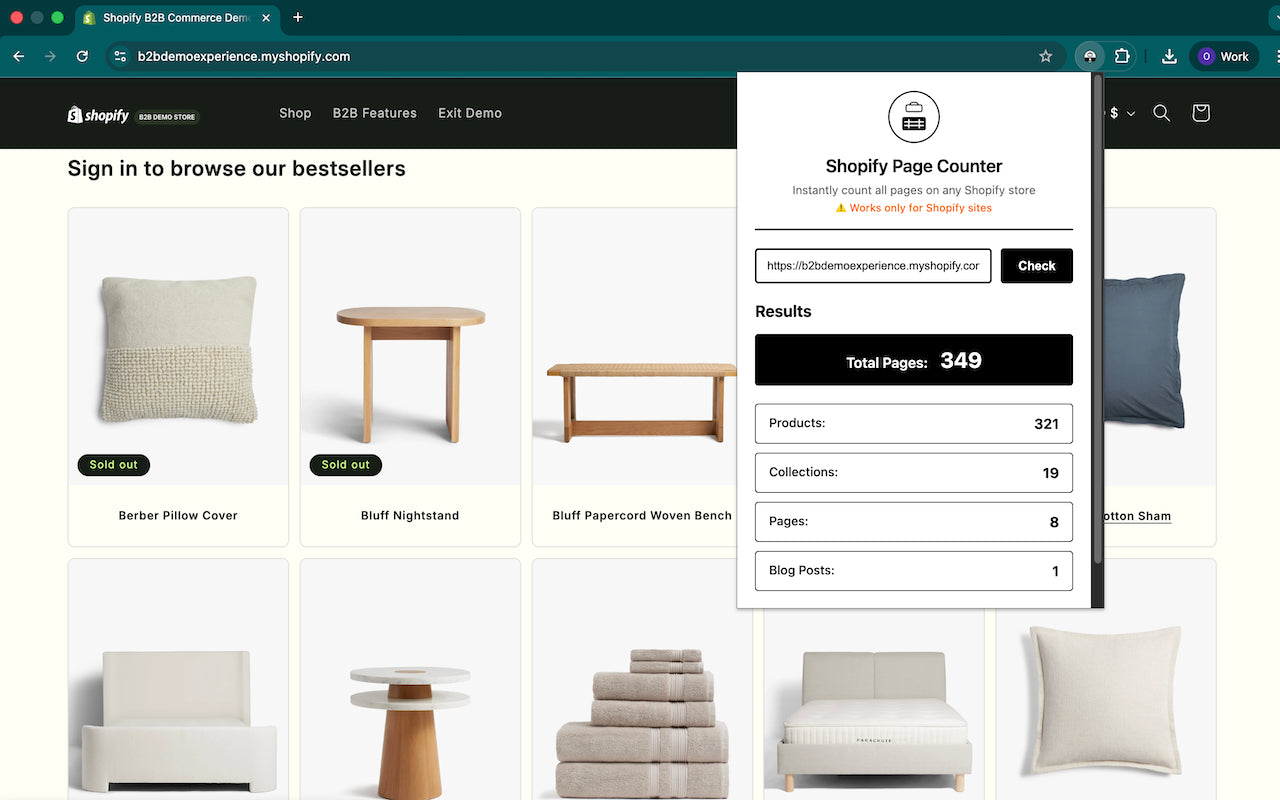
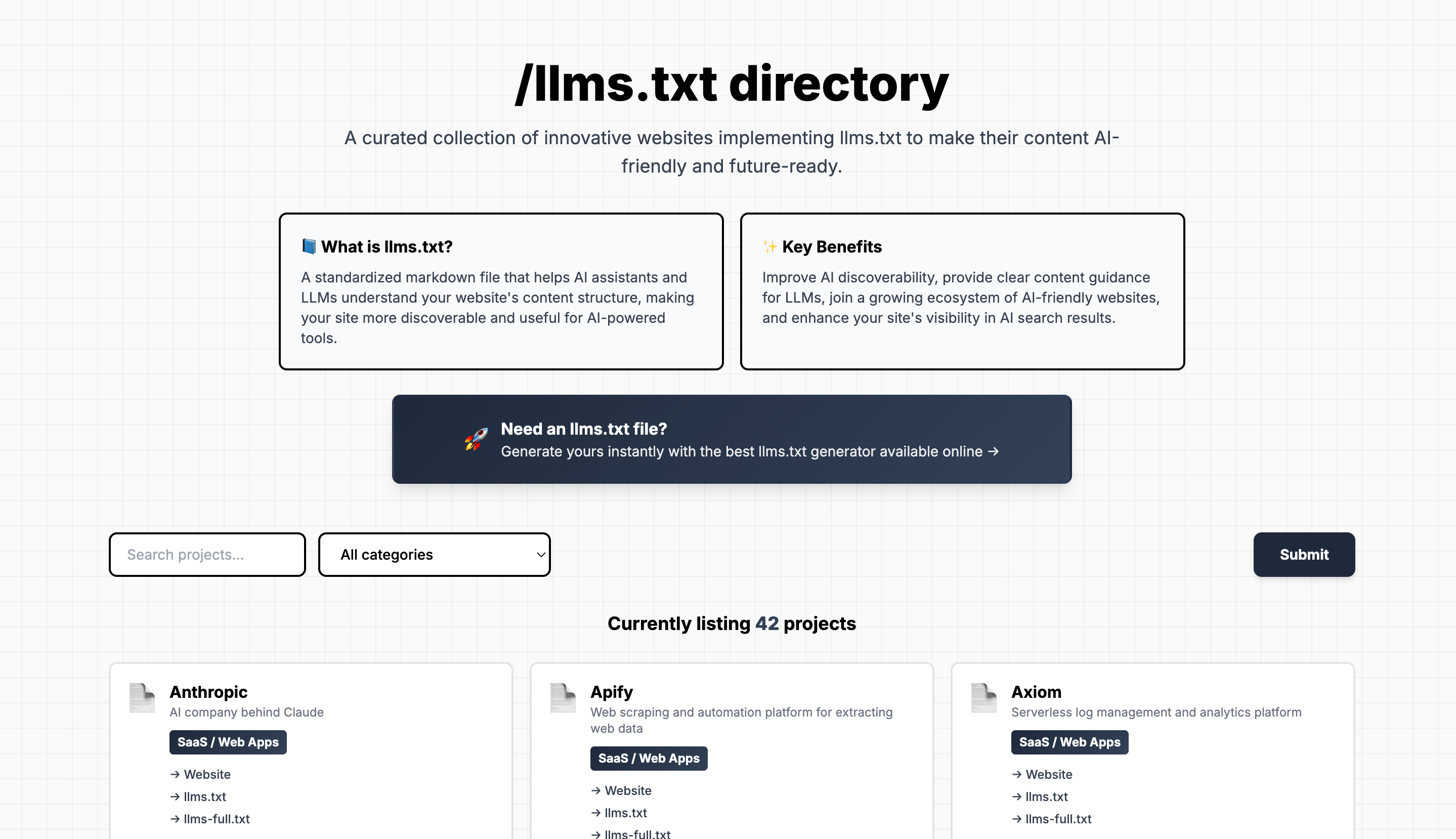

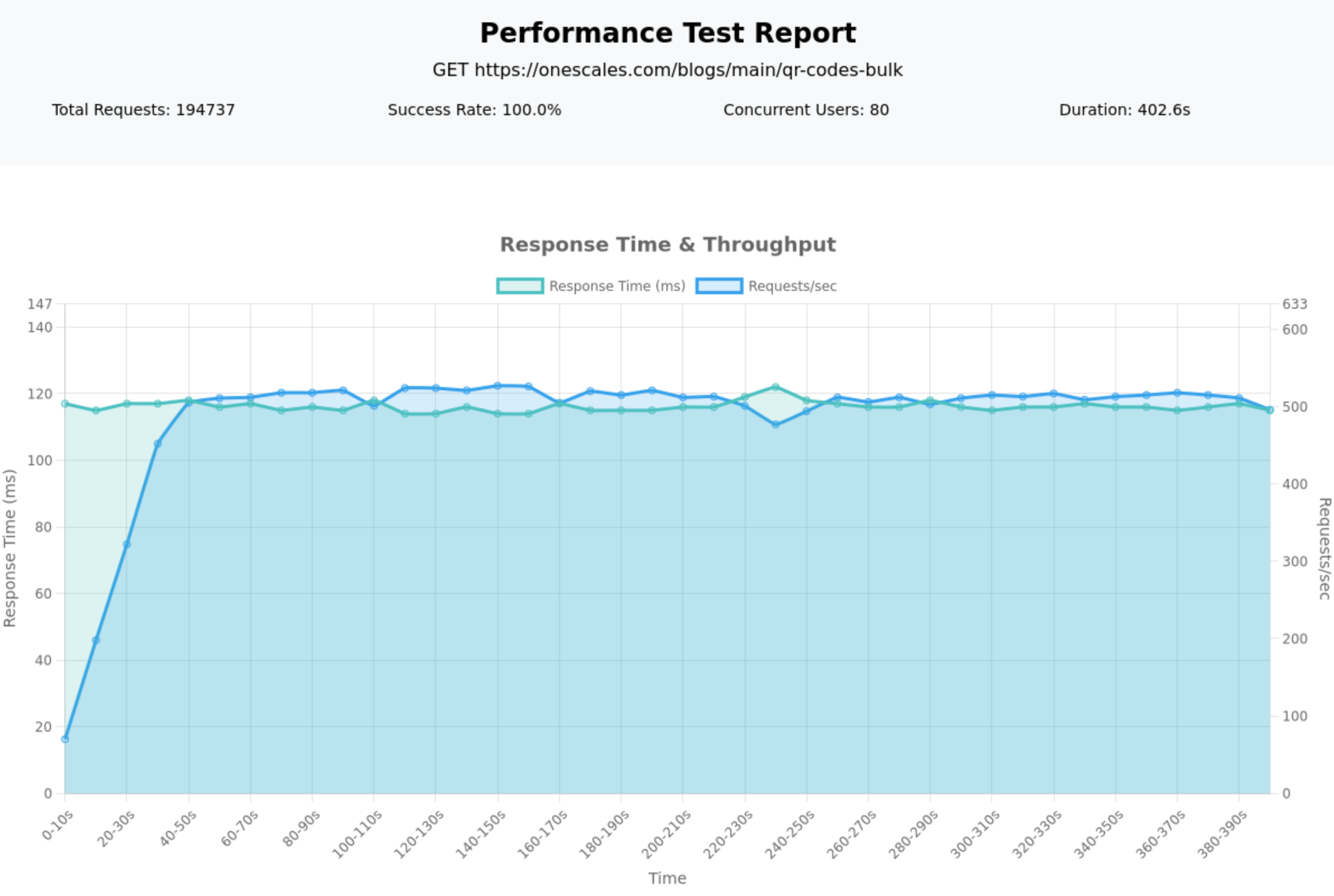

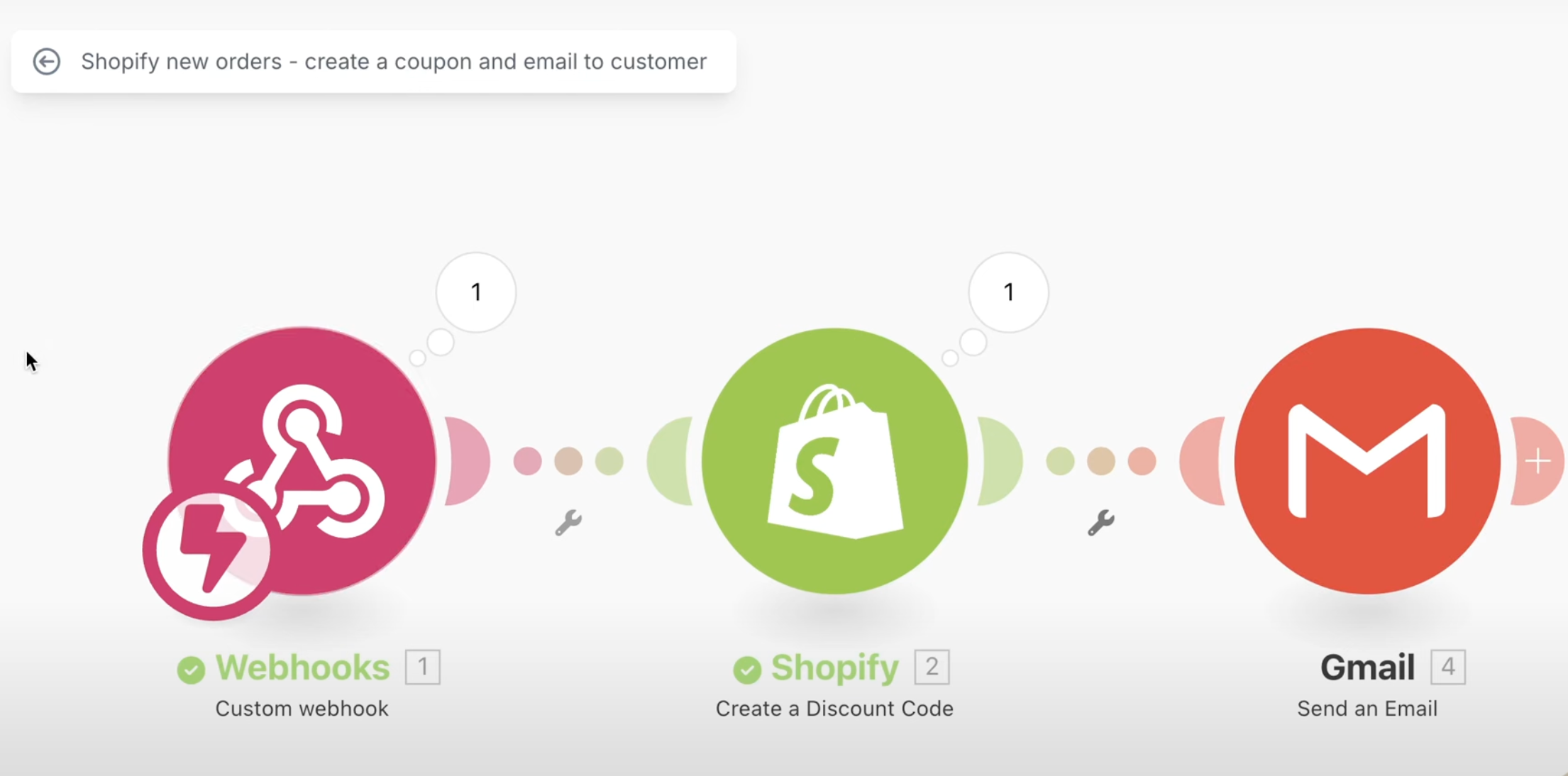

1 comment
Strong checklist overall—great callout on internal linking and keyword targeting. One technical angle that could make it even stronger is coverage on structured data and JSON-LD implementation for product markup. I included this in a recent guide, since it’s key for enhancing SERP visibility with rich snippets and improving CTR from organic results. Could be a helpful add-on for readers focused on technical SEO wins.